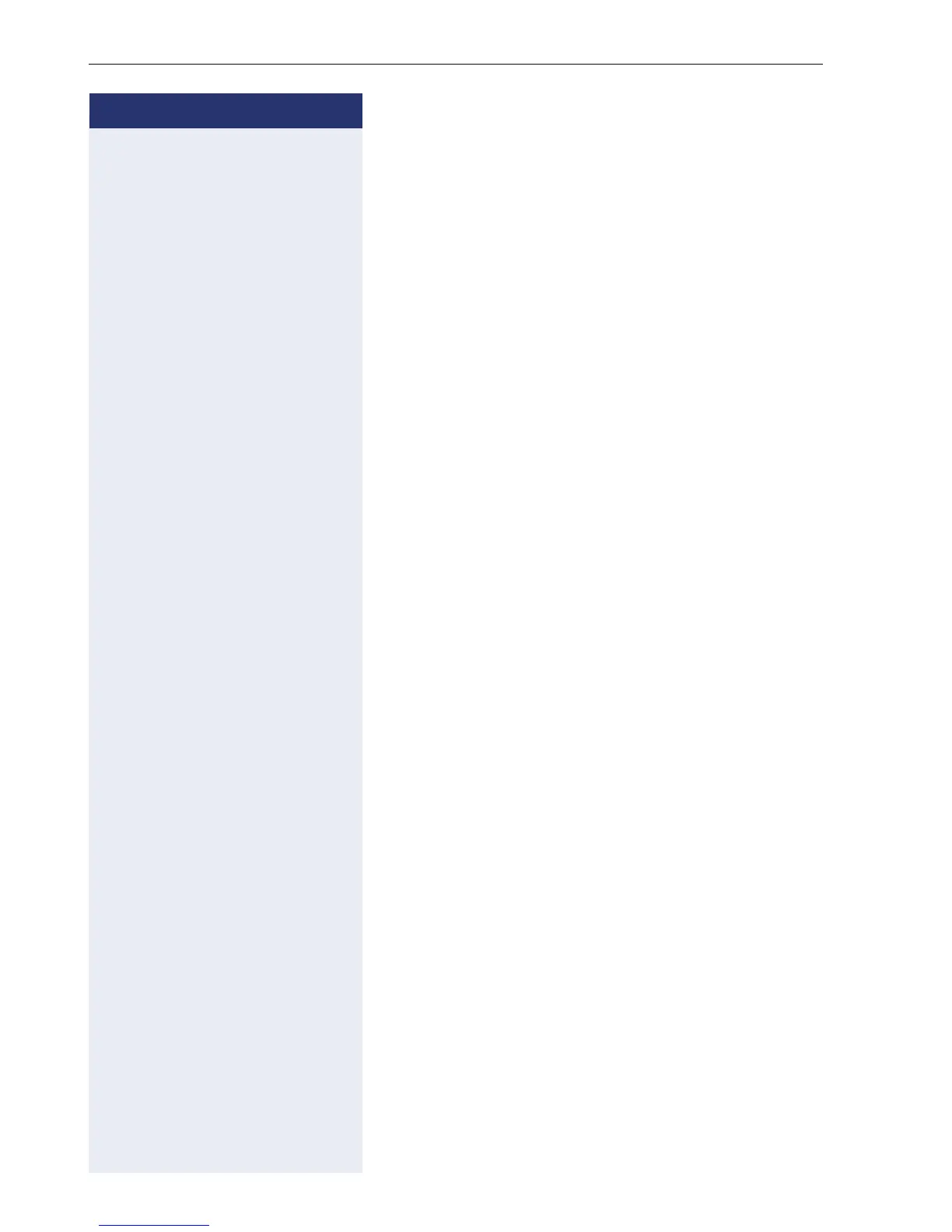Step by Step
Privacy/security
46
Monitoring a room
You can use a phone to monitor a room. This function
must be enabled on the monitoring phone.
When you call this phone, you can immediately hear
what is happening in that room.
Activating the telephone to be monitored
^ Lift the handset and leave it directed towards the noise
source.
)88 Enter the code.
Deactivating the telephone to be monitored
\ Replace the handset.
Monitoring the room
^ Lift the handset.
j Enter the internal station number of the phone located
in the room that you wish to monitor.