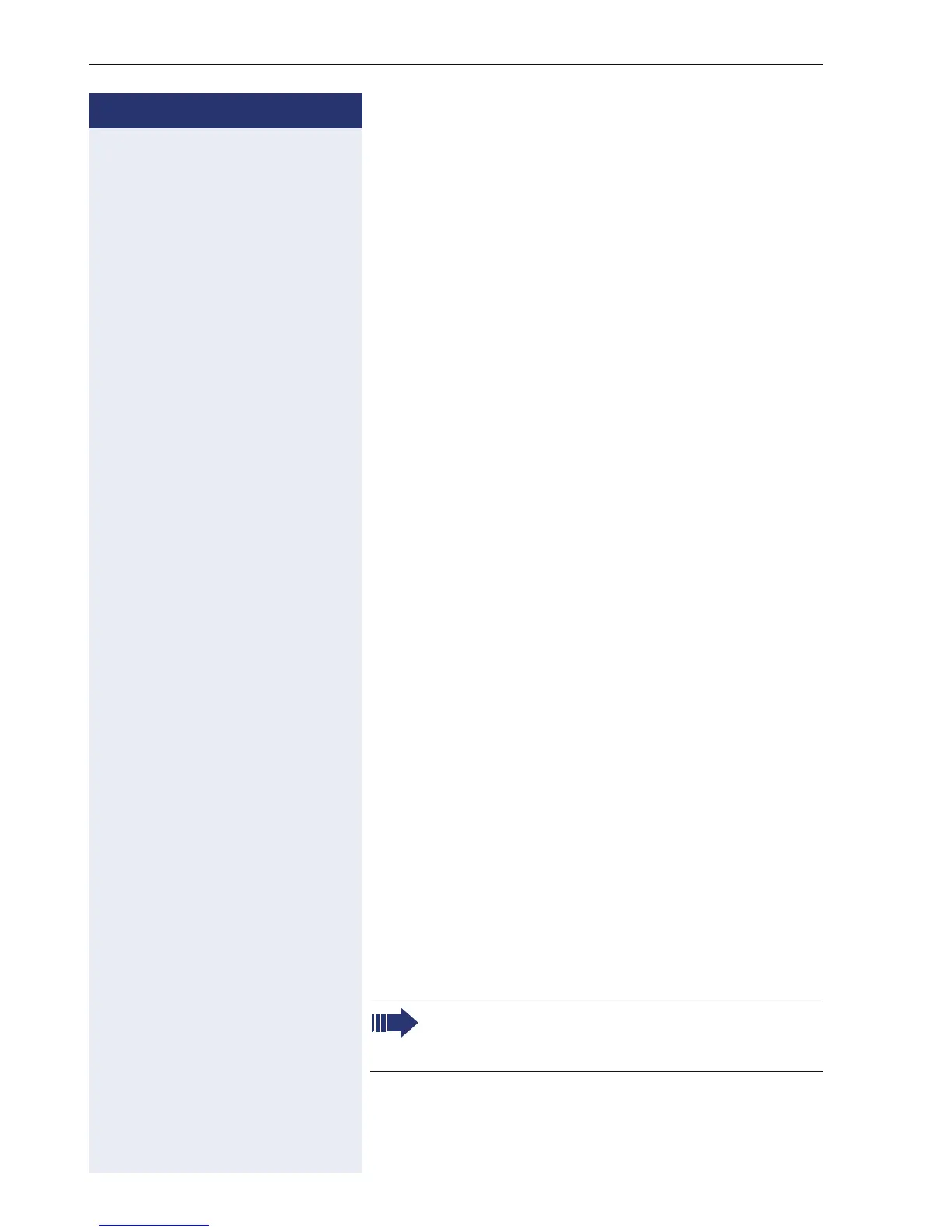Step by Step
Using team functions
62
Using team functions
If configured (consult your service personnel), your tele-
phone is part of a team. The team consists of internal
phones that are able to use certain functions.
Activating/deactivating a group call
If configured (consult your service personnel), you be-
long to one or more groups of stations, which can be
reached via hunt group or group call station numbers.
Incoming calls are signaled one after the other (= hunt
group) or simultaneously (= group call) on all phones in
the group, until a group member answers the call.
Each station in the group can still be reached via their
personal station number.
You can activate and deactivate the audible signal for a
hunt group or group call.
If the LED for a programmed "Hunt group" key is lit, the
audible tone was activated for at least one group.
Activating
The phone is in idle mode Æ page 13.
if available:
S Press the "Hunt group". The LED lights up.
or
*85 Enter the code.
Deactivating
The phone is in idle mode Æ page 13.
if available:
R Press the "Hunt group". The LED goes out.
or
(85 Enter the code.
If you have deactivated the audible tone for the
group you belong to, you will hear a special dial
tone when you lift the handset.