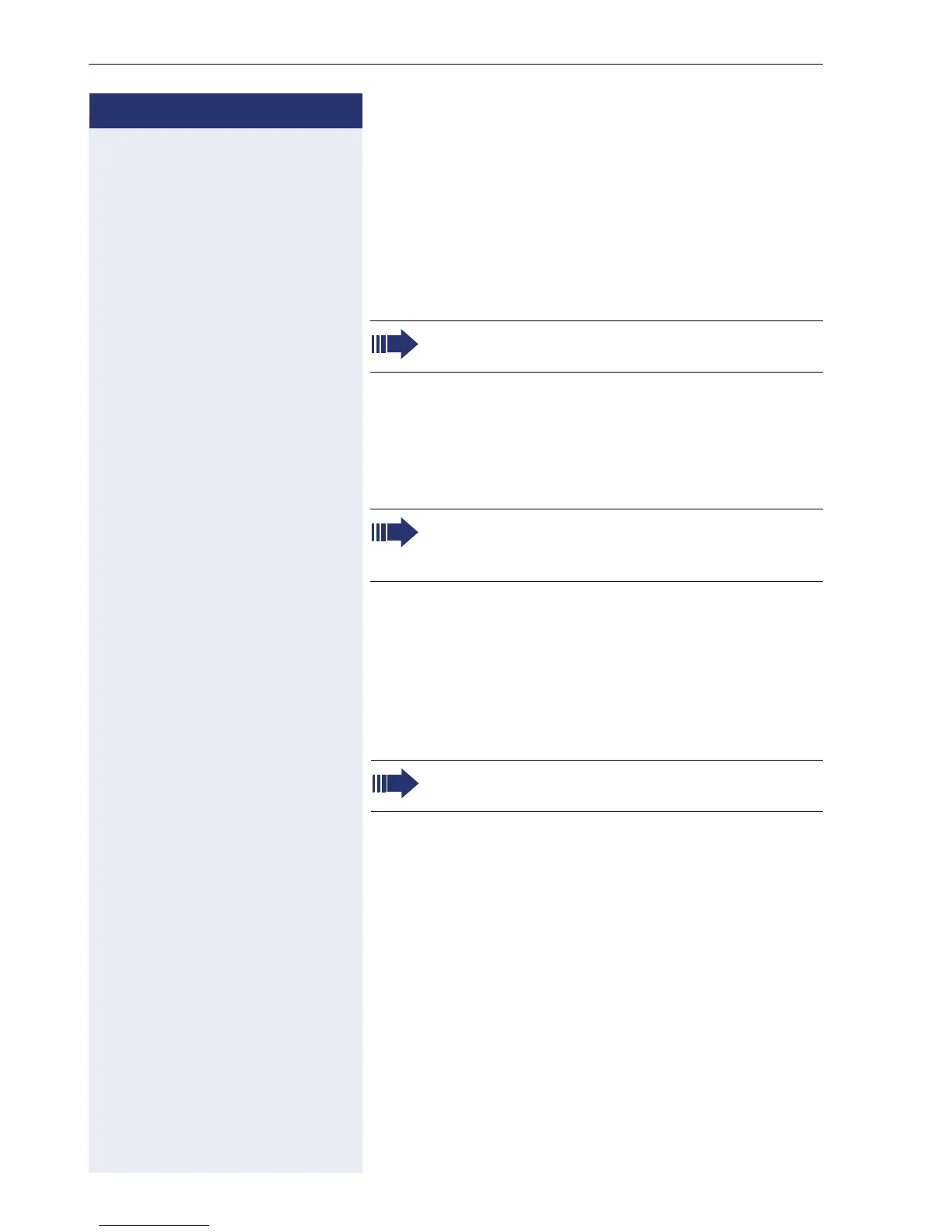Step by Step
Basic functions
18
Dialing with DDS keys
Prerequisite: Repdial keys are programmed on your
phone.
S Press the key with a saved number.
If the number is saved on the second layer, press the
shift key first.
Redialing a number
The last external station number dialed is automatically
saved.
You can redial them simply by pressing a key.
Prerequisite: The "Redial" key is programmed on your
telephone.
^ Lift the handset.
S Press the "Redial" key
Ending a call
\ Replace the handset.
or if available:
S Press the "Release" key.
You can press the DDS key during a call and au-
tomatically initiate a callback Æ page 20.
If this feature is configured (contact your service
personnel), account codes entered are also
saved Æ page 43.
On a multi-line phone, the last number dialed on
the primary line is always saved.