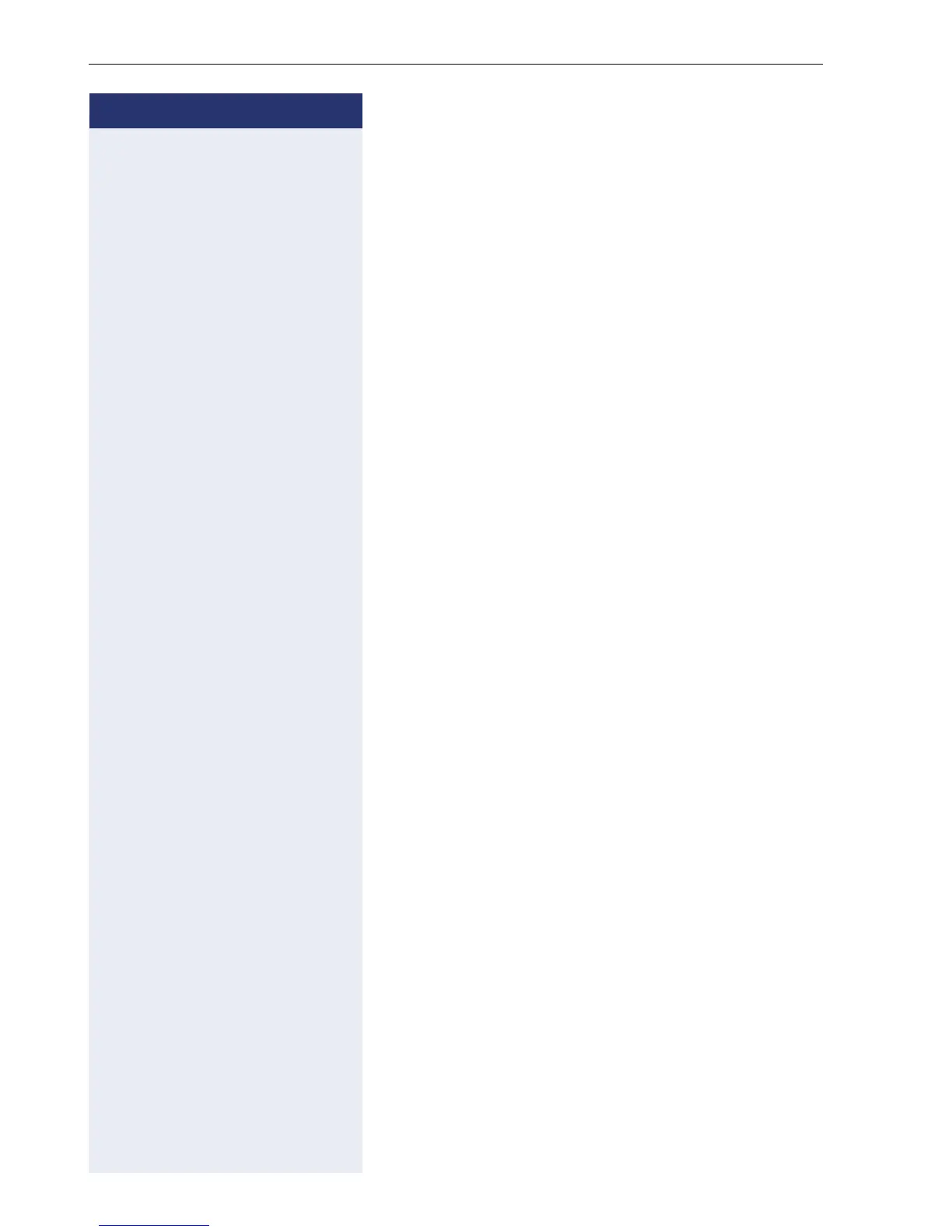Step by Step
Enhanced phone functions
30
Making calls
Making calls using system speed-dial numbers
Prerequisite: You know the system speed-dial num-
bers (consult your service personnel).
The phone is in idle mode Æ page 13.
if available:
S Press the "Speed Dial" key. The LED flashes.
or
)7 Enter the code.
j Enter a three-digit speed-dial number.
if nec. Suffix-dialing
j If necessary, you can suffix-dial additional digits
(for example, the user’s extension) at the end of the
saved station number.
If this feature is configured, a suffix is automatically di-
aled (for example, "0" for the exchange) if no entries are
made within 4 or 5 seconds.
Dialing with speed-dial keys
Prerequisite: You have configured speed-dial keys
Æ page 31.
^ Lift the handset.
if available:
S Press the "Speed Dial" key. The LED flashes.
or
)7 Enter the code.
) Press the key shown.
j Press the required speed-dial key.