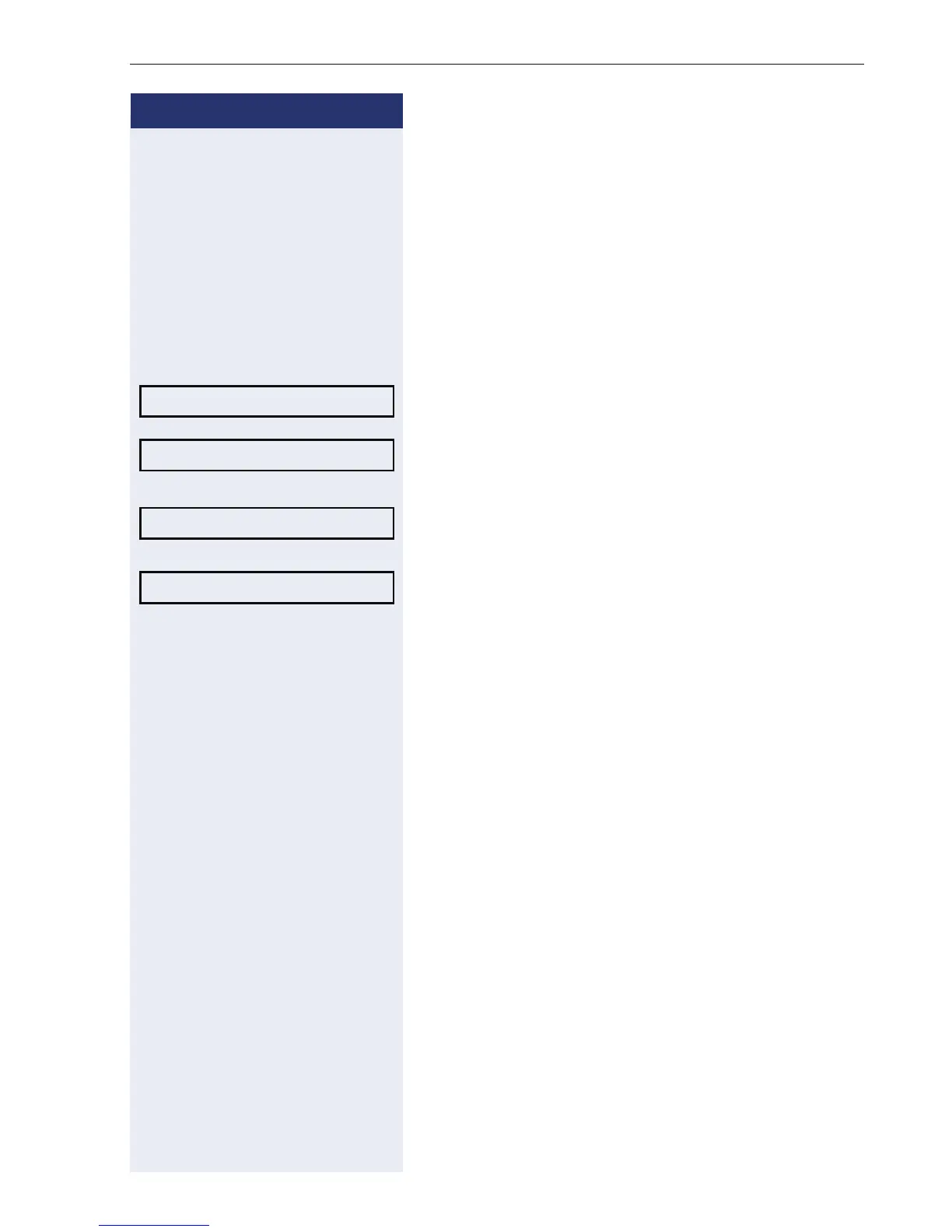Enhanced phone functions
31
Step by Step
Enhanced phone functions
Answering calls
Accepting a specific call for your colleague
You hear another telephone ring.
N Press the key shown.
Select and confirm the option shown.
Select and confirm the option shown
[1]
.
if nec.
Select and confirm, until the phone number/name of
the desired subscriber is displayed.
Confirm.
or
j If you know the number of the telephone that is ringing,
enter it directly.
More features? f
*59=Pickup - directed?
[1] "Different Displays in a HiPath 4000 Environment"
Next?
Accept call?