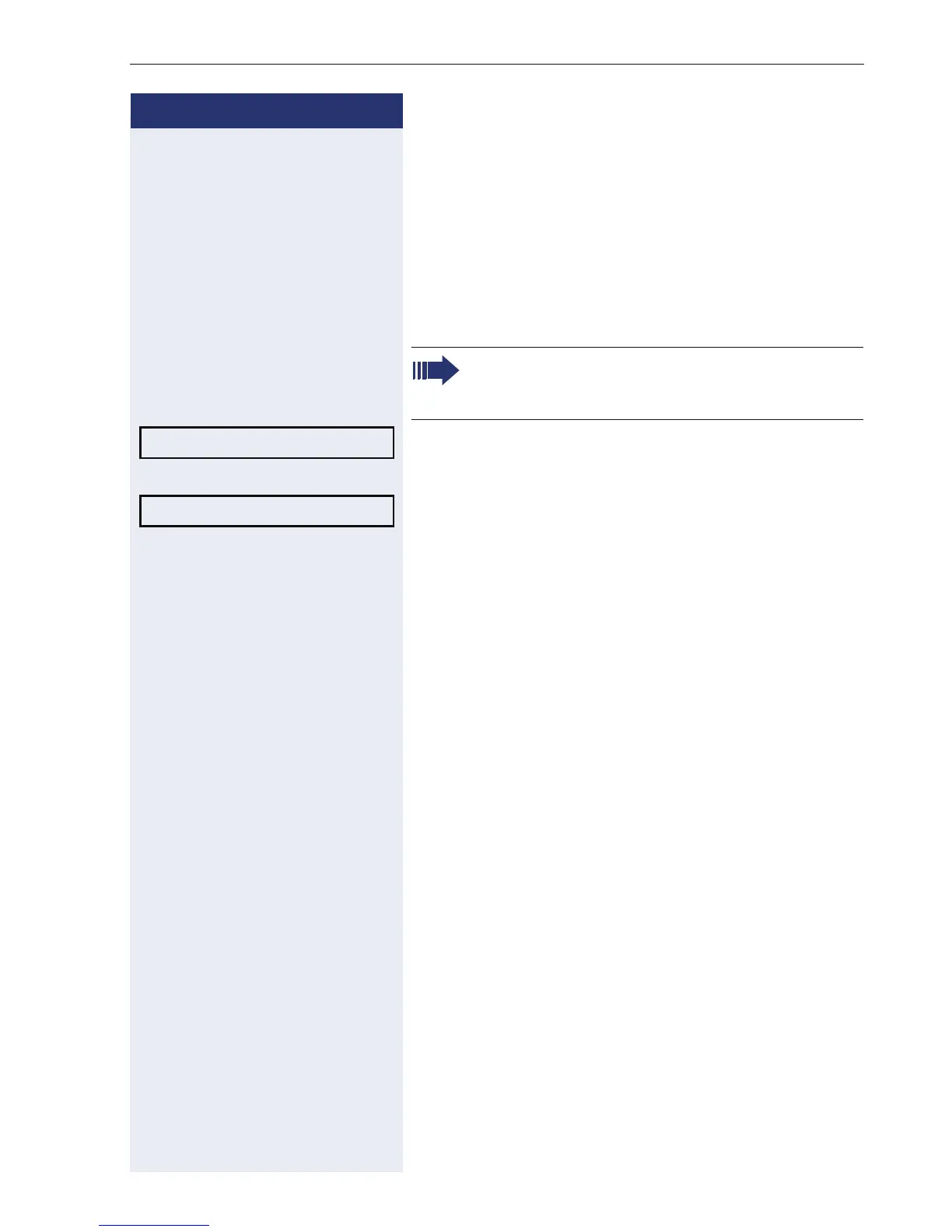More functions/services
75
Step by Step
Press relay (only for HiPath 3000)
If this function has been configured (contact your ser-
vice personnel), you can use up to four relays to enable/
disable different devices (such as a door opener).
Depending on how you program the relays, you can ac-
tivate and deactivate them manually them or configure
them to activate and deactivate automatically (after
timeout).
Select and confirm the option shown,
or
select and confirm the option shown.
1 ... 4 Enter the relay.
Sensors (HiPath 33x0/35x0 only)
If configured (contact your service personnel), sensors
are able to recognize signals, call your phone, and dis-
play an appropriate message on the screen.
Special features must be taken into considerati-
on if your telephone operates with HiPath 5000
(system networking via PC network) Æ page 86!
*90=Control Relay On?
#90=Control Relay Off?