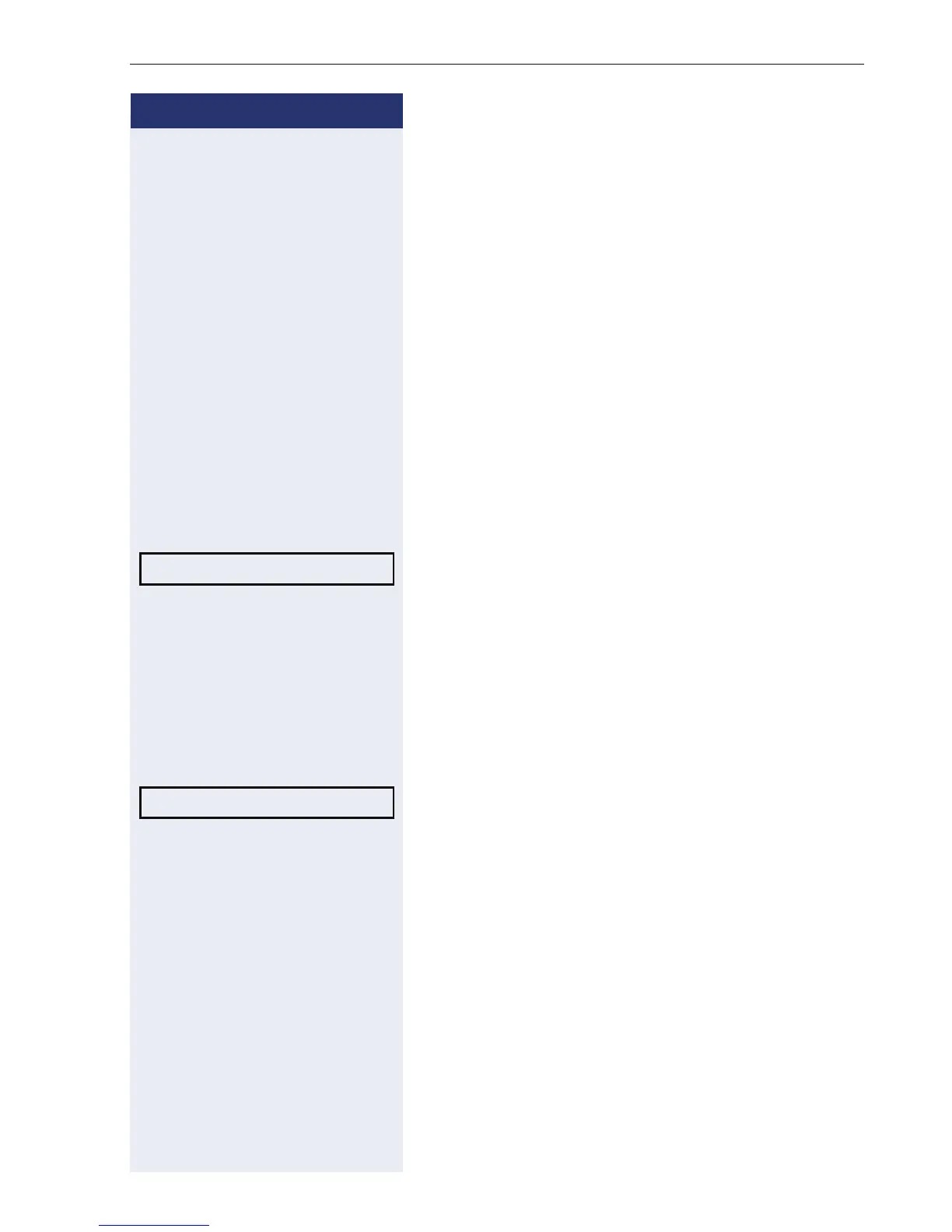Individual phone configuration
89
Step by Step
Adjusting audio settings
Optimize the audio settings on your OpenStage for your
environment and according to your personal require-
ments.
Adjusting the receiving volume during a call
You are conducting a call.
+ or - Raise or lower the volume. Keep pressing the key until
the desired volume is set.
i Save.
Adjusting the ring volume
+ or - Press one of the keys shown in idle mode Æ page 14.
Confirm.
+ or - Raise or lower the volume. Keep pressing the key until
the desired volume is set.
i Save.
Adjusting the ring tone
+ or - Press one of the keys shown in idle mode Æ page 14.
Select and confirm the option shown.
+ or - To adjust the ring tone: Keep pressing the keys until the
desired tone is set.
i Save.
Ring volume?
Ring tone?