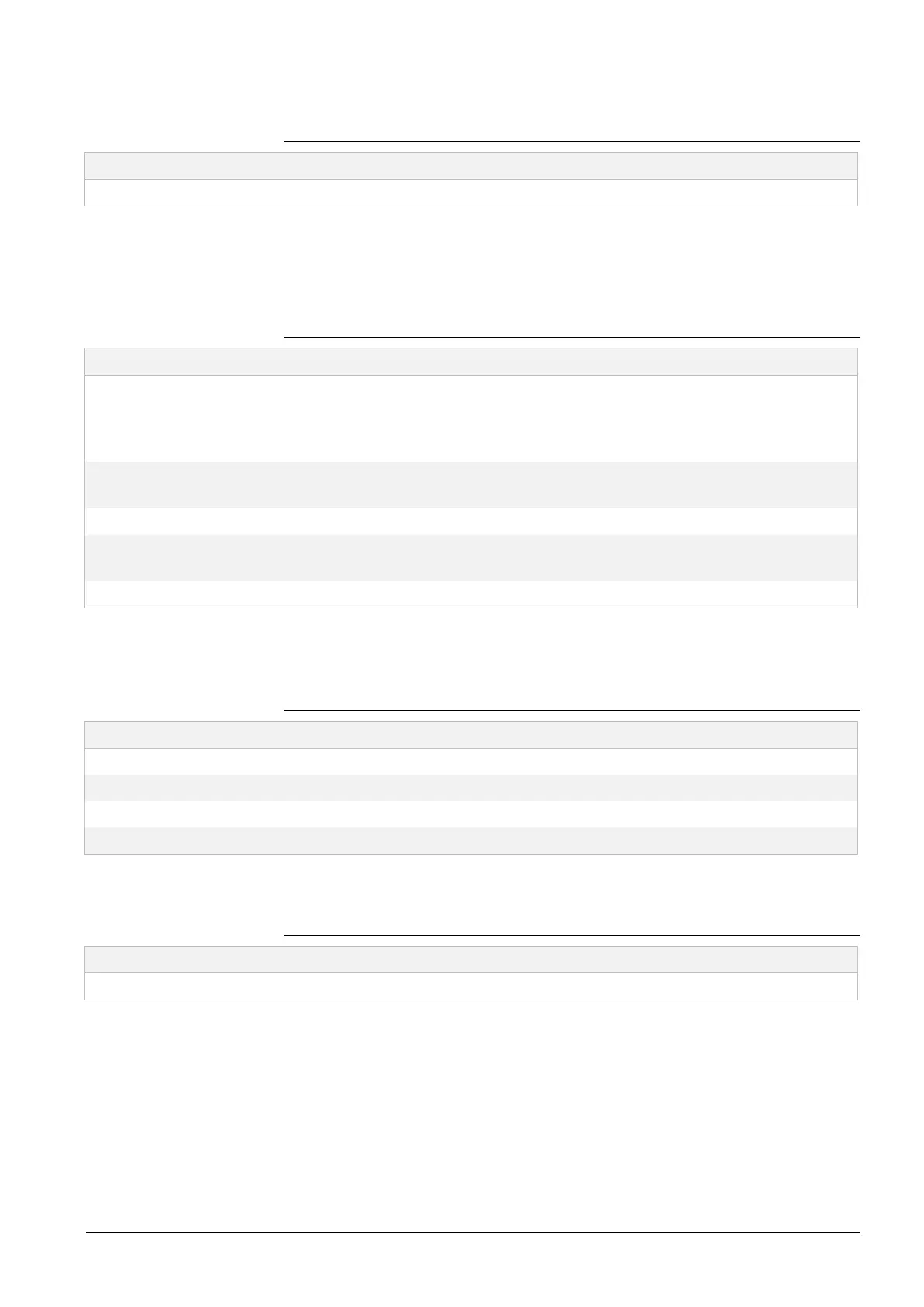15 / 22
Siemens Desigo Touch and Web CM111029en_04
Building Technologies Compatibility & limitations – System limits 2014-08-15
2.5 System limits
2.5.1 XWP project
Item Limit Description
PXG3.W100 10* Max number of PXG3.W100 per XWP project
2.5.2 PXG3.W100
2.5.2.1 General
Item Limits Description
Automation Station (PX…) —
The number of PX is not limited (only depends on BACnet objects and
the number of customized views).
Note: The specified Desigo PX.. limits must be adhered to (see Tech-
nical principles).
Total size of configuration
data
7 MB*
The limit is given by the available memory for the sum of all configura-
tion data (Configurationdata.tar).
BACnet objects total 2000* Max. number of BACnet objects engineered on the PXG3.W100.
BACnet objects perma-
nently displayed
300
Total number of permanently displayed BACnet objects the
PXG3.W100 must update.
Customized views 25* Max. number of customized views (PXG3.W100 memory limit).
2.5.2.2 Customized views (CVs)
Item Limits Description
BACnet objects 100* Max. number of BACnet objects per customized view.
Trends 10 Number of trends per customized view.
Schedulers 10 Number of schedulers per customized view.
Graphic pages 5 Number of graphic pages per customized view.
2.5.2.3 Graphics pages
Item Limits Description
BACnet objects 60* Max. number of BACnet objects per graphics page
