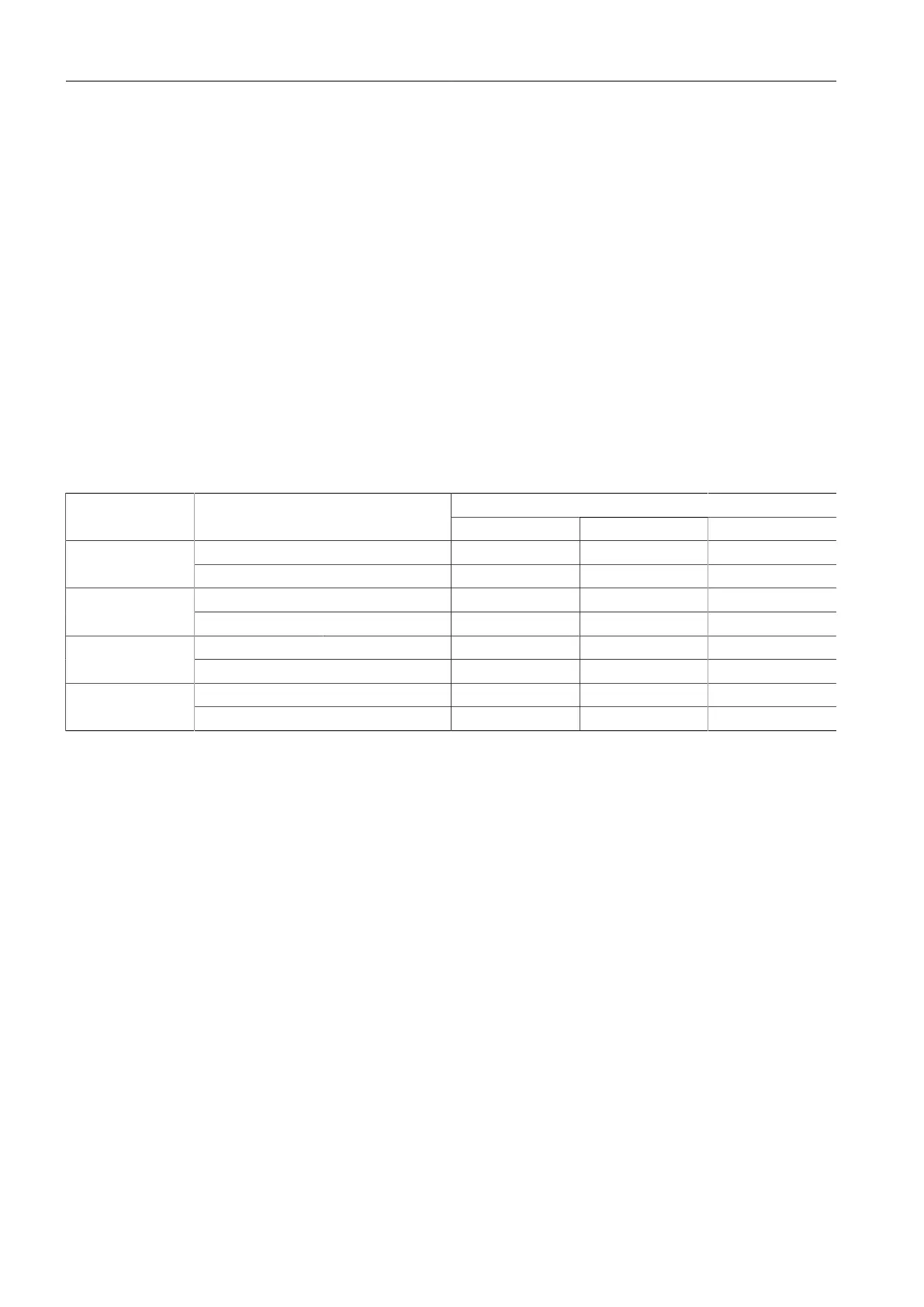Introduction
1.5.3Supported Fiber Optic Cables
Follow these recommendations for copper data cabling in high electrical noise envi-
ronments:
• Data cable lengths should be as short as possible, preferably 3 m (10 ft) in
length. Copper data cables should not be used for inter-building communica-
tions.
• Power and data cables should not be run in parallel for long distances, and
should be installed in separate conduits. Power and data cables should intersect
at 90° angles when necessary to reduce inductive coupling.
• Shielded/screened cabling can be used when required. Care should be taken to
avoid the creation of ground loops with shielded cabling.
1.5.3 Supported Fiber Optic Cables
The following fiber optic cable types are supported under the stated conditions.
Distance (m)Cable Type Wavelength (nm) Modal Band-
width (MHz·km)
100Base-FX 1000Base-SX 10GBase-SR
850 200 — 275 33OM1 (62.5/125)
1300 500 2000 — —
850 500 — 550 82OM2 (50/125)
1300 500 2000 — —
850 1500 — 550 300OM3 (50/125)
a
1300 500 2000 — —
850 3500 — 550 400OM4 (50/125)
a
1300 500 2000 — —
a
Laser optimized.
RUGGEDCOM RSG2100
Installation Manual, 03/2020, C79000-G8976-1040-17
5