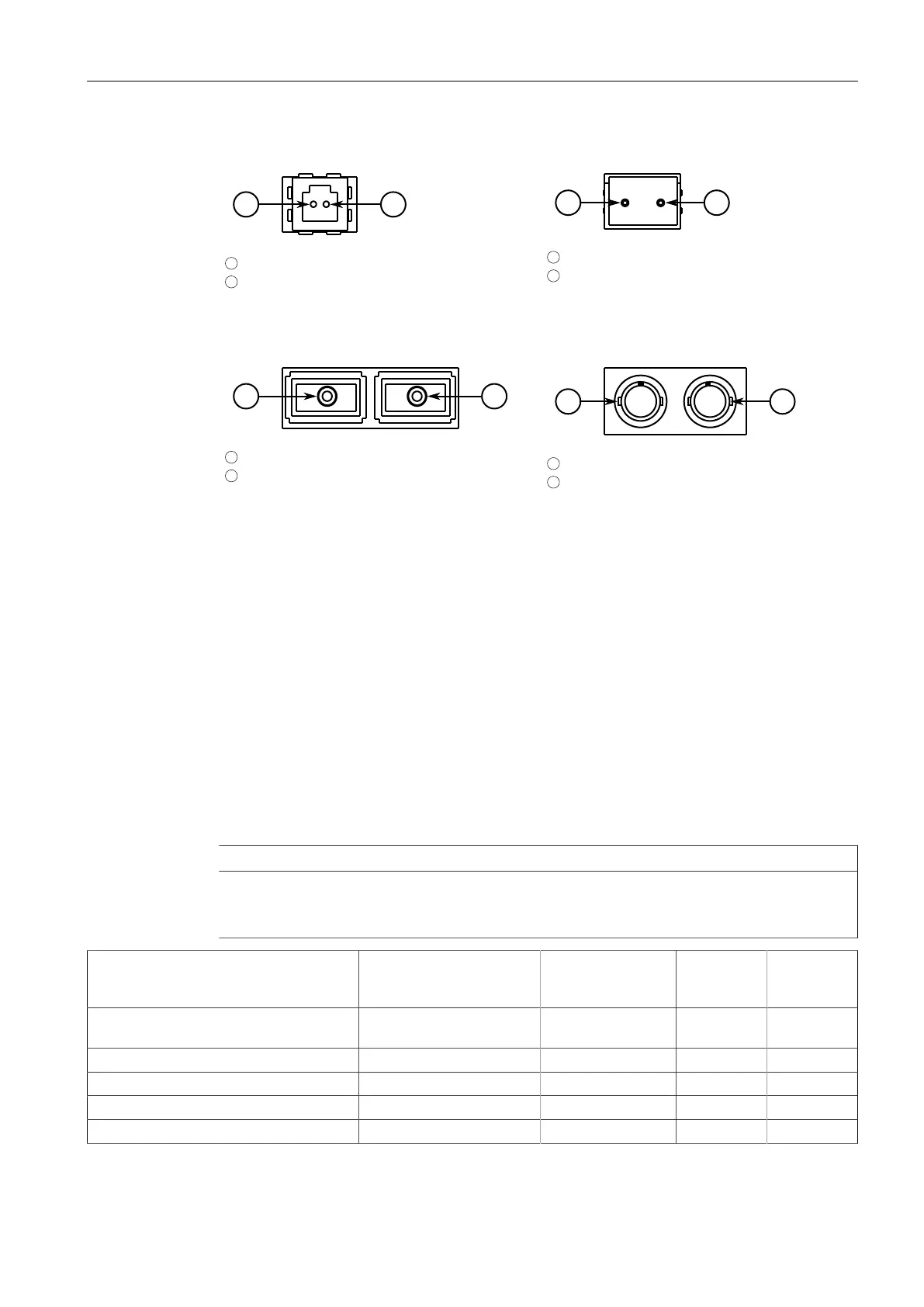Communication Ports
4.3SFP Transceivers
1
Tx Connector
2
Rx Connector
Figure4.5 MTRJ Port
1
Tx Connector
2
Rx Connector
Figure4.6 LC Port
1
Tx Connector
2
Rx Connector
Figure4.7 SC Port
1
Tx Connector
2
Rx Connector
Figure4.8 ST Port
For specifications on the available fiber optic Ethernet ports, refer to "Fiber Optic Eth-
ernet Port Specifications (Page 33)".
4.3 SFP Transceivers
The RUGGEDCOM RSG2100 features two Small Form-Factor Pluggable (SFP) trans-
ceiver sockets, which are compatible with a wide array of SFP transceivers available
from Siemens.
The following SFP transceivers are compatible with the RUGGEDCOM RSG2100. For
more information, including installation/removal instructions and ordering infor-
mation, refer to the RUGGEDCOM SFP Transceiver Catalog [https://support.indus-
try.siemens.com/cs/ww/en/view/109482309] .
NOTICE
Only use SFP transceivers approved by Siemens for RUGGEDCOM products. Siemens
accepts no liability as a result of performance issues related in whole or in part to
third-party components.
SFP Transceiver Order Code Speed (Mbit/s) Mode
a
Nomi-
nal Dis-
tance (km)
RUGGEDCOM SFP1112-1 6GK6000-8CG01-0AA0 10/100/1000
b
CAT-5e
Copper
0.1
RUGGEDCOM SFP1122-1SX 6GK6000-8FG51-0AA0 1000 MM 0.5
RUGGEDCOM SFP1122-1SX2 6GK6000-8FE58-0AA0 1000 MM 2
RUGGEDCOM SFP1132-1LX10 6GK6000-8FG52-0AA0 1000 SM 10
RUGGEDCOM SFP1132-1LX25 6GK6000-8FG53-0AA0 1000 SM 25
26
RUGGEDCOM RSG2100
Installation Manual, 03/2020, C79000-G8976-1040-17