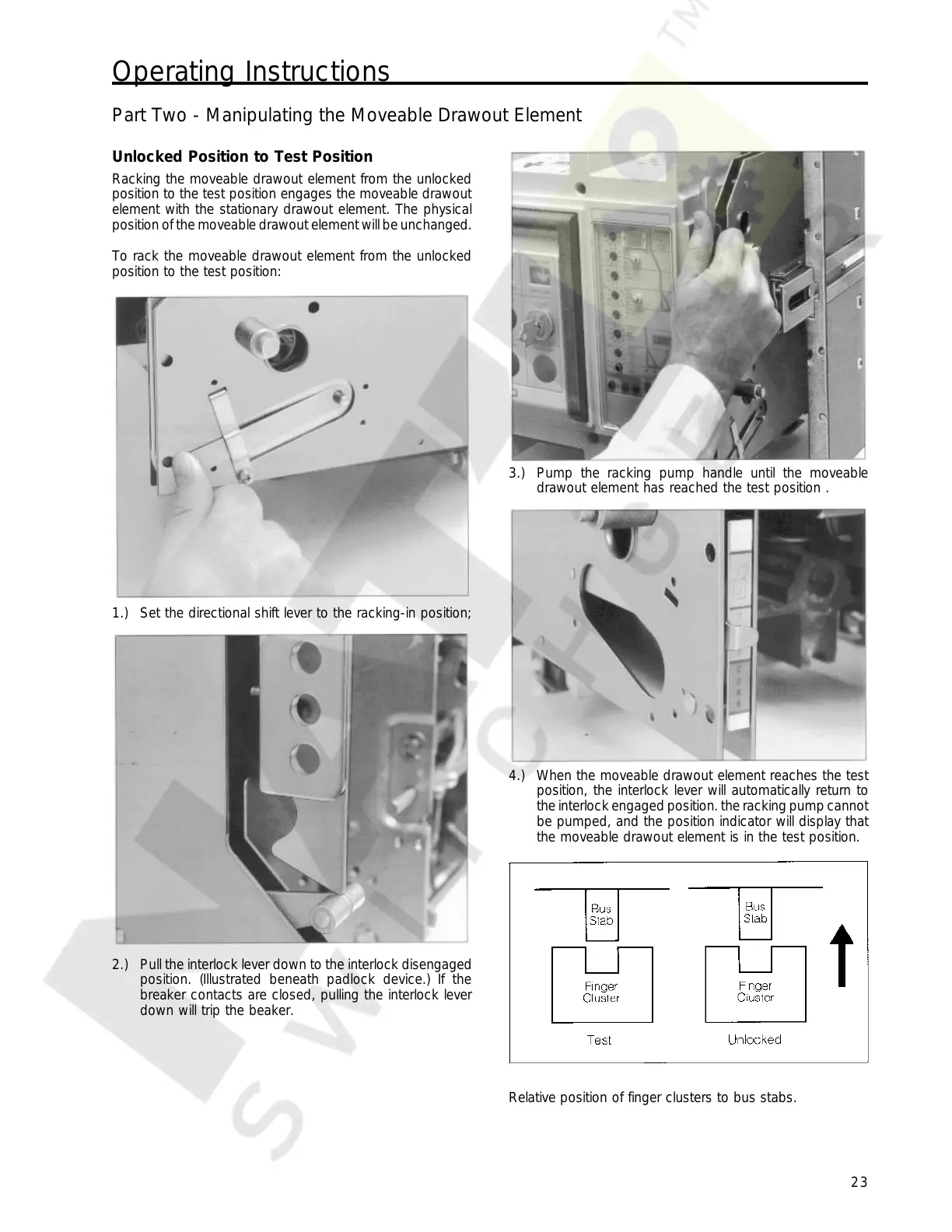Operating Instructions
23
Unlocked Position to Test Position
Racking the moveable drawout element from the unlocked
position to the test position engages the moveable drawout
element with the stationary drawout element. The physical
position of the moveable drawout element will be unchanged.
To rack the moveable drawout element from the unlocked
position to the test position:
Part Two - Manipulating the Moveable Drawout Element
1.) Set the directional shift lever to the racking-in position;
2.) Pull the interlock lever down to the interlock disengaged
position. (Illustrated beneath padlock device.) If the
breaker contacts are closed, pulling the interlock lever
down will trip the beaker.
3.) Pump the racking pump handle until the moveable
drawout element has reached the test position .
4.) When the moveable drawout element reaches the test
position, the interlock lever will automatically return to
the interlock engaged position. the racking pump cannot
be pumped, and the position indicator will display that
the moveable drawout element is in the test position.
Relative position of finger clusters to bus stabs.
Courtesy of NationalSwitchgear.com
