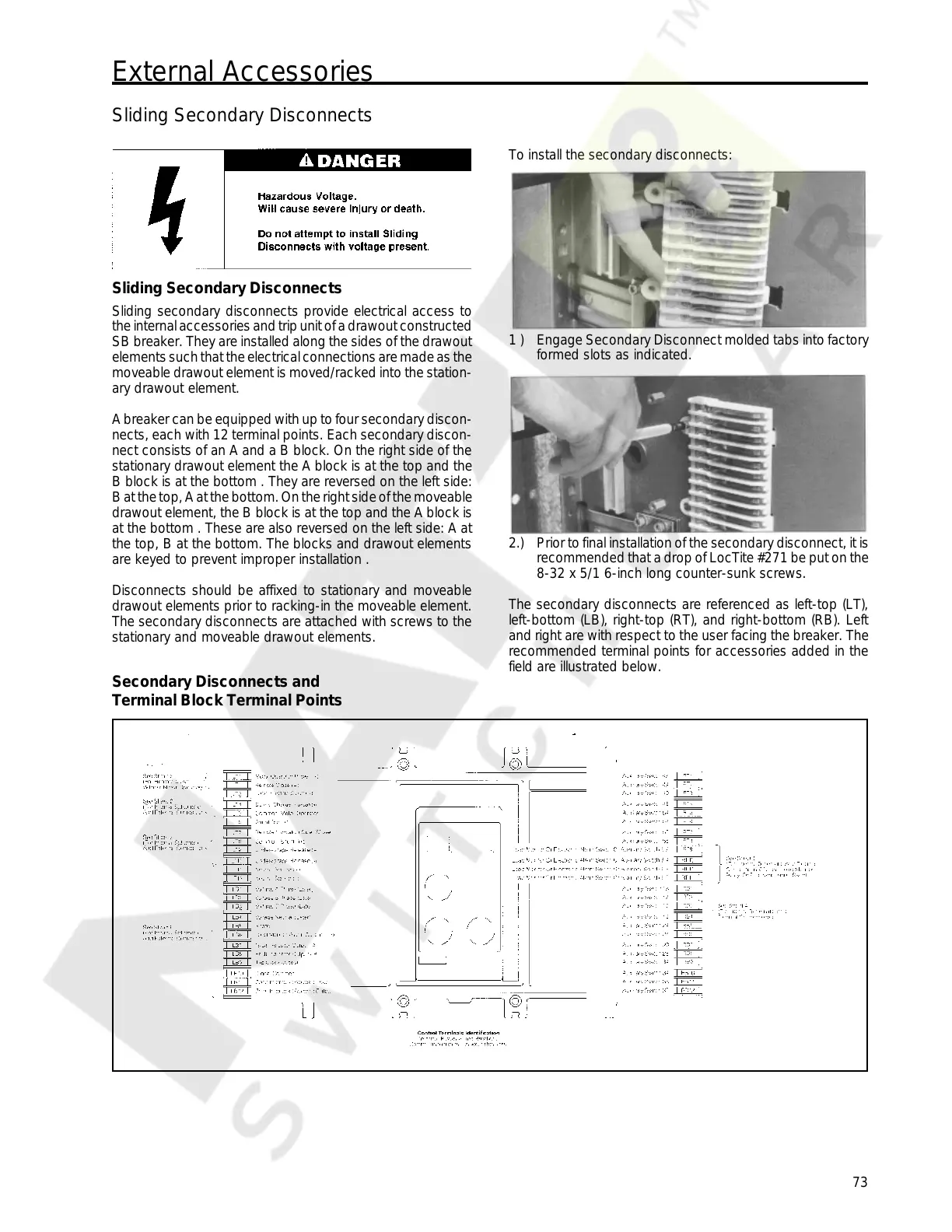External Accessories
73
Sliding Secondary Disconnects
Sliding Secondary Disconnects
Sliding secondary disconnects provide electrical access to
the internal accessories and trip unit of a drawout constructed
SB breaker. They are installed along the sides of the drawout
elements such that the electrical connections are made as the
moveable drawout element is moved/racked into the station-
ary drawout element.
A breaker can be equipped with up to four secondary discon-
nects, each with 12 terminal points. Each secondary discon-
nect consists of an A and a B block. On the right side of the
stationary drawout element the A block is at the top and the
B block is at the bottom . They are reversed on the left side:
B at the top, A at the bottom. On the right side of the moveable
drawout element, the B block is at the top and the A block is
at the bottom . These are also reversed on the left side: A at
the top, B at the bottom. The blocks and drawout elements
are keyed to prevent improper installation .
Disconnects should be affixed to stationary and moveable
drawout elements prior to racking-in the moveable element.
The secondary disconnects are attached with screws to the
stationary and moveable drawout elements.
Secondary Disconnects and
Terminal Block Terminal Points
To install the secondary disconnects:
1 ) Engage Secondary Disconnect molded tabs into factory
formed slots as indicated.
2.) Prior to final installation of the secondary disconnect, it is
recommended that a drop of LocTite #271 be put on the
8-32 x 5/1 6-inch long counter-sunk screws.
The secondary disconnects are referenced as left-top (LT),
left-bottom (LB), right-top (RT), and right-bottom (RB). Left
and right are with respect to the user facing the breaker. The
recommended terminal points for accessories added in the
field are illustrated below.
Courtesy of NationalSwitchgear.com
