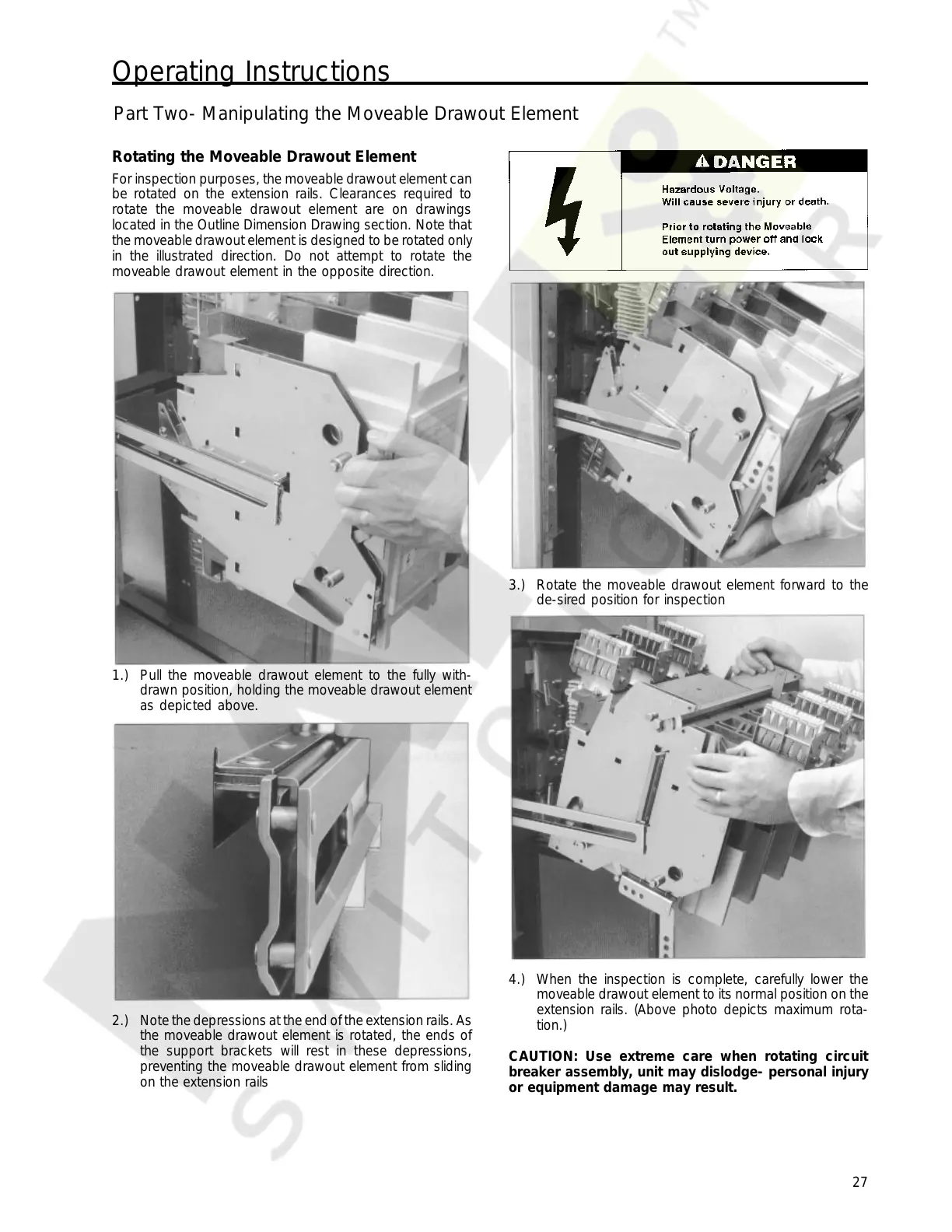Operating Instructions
27
Rotating the Moveable Drawout Element
For inspection purposes, the moveable drawout element can
be rotated on the extension rails. Clearances required to
rotate the moveable drawout element are on drawings
located in the Outline Dimension Drawing section. Note that
the moveable drawout element is designed to be rotated only
in the illustrated direction. Do not attempt to rotate the
moveable drawout element in the opposite direction.
Part Two- Manipulating the Moveable Drawout Element
1.) Pull the moveable drawout element to the fully with-
drawn position, holding the moveable drawout element
as depicted above.
2.) Note the depressions at the end of the extension rails. As
the moveable drawout element is rotated, the ends of
the support brackets will rest in these depressions,
preventing the moveable drawout element from sliding
on the extension rails
3.) Rotate the moveable drawout element forward to the
de-sired position for inspection
4.) When the inspection is complete, carefully lower the
moveable drawout element to its normal position on the
extension rails. (Above photo depicts maximum rota-
tion.)
CAUTION: Use extreme care when rotating circuit
breaker assembly, unit may dislodge- personal injury
or equipment damage may result.
Courtesy of NationalSwitchgear.com
