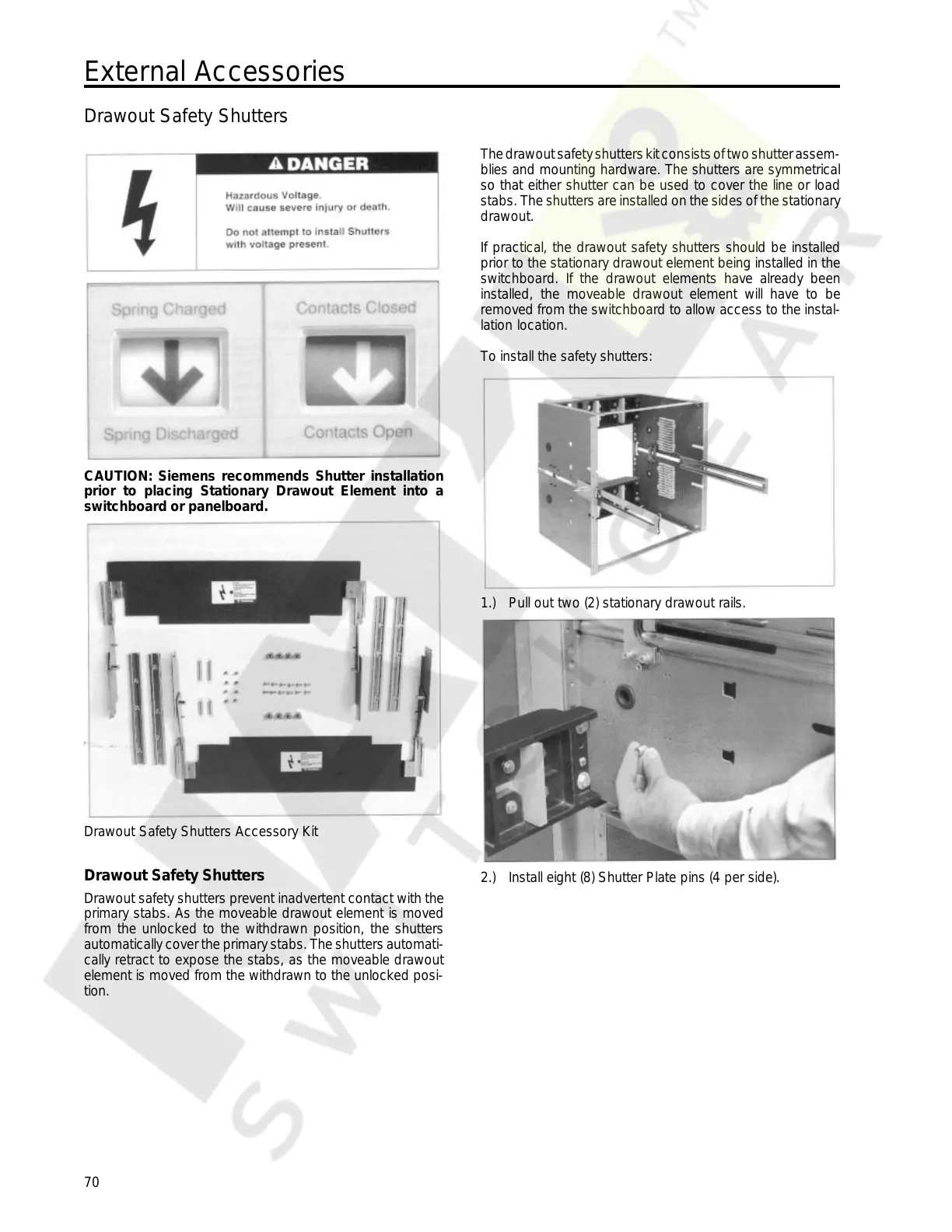70
External Accessories
Drawout Safety Shutters
CAUTION: Siemens recommends Shutter installation
prior to placing Stationary Drawout Element into a
switchboard or panelboard.
Drawout Safety Shutters Accessory Kit
Drawout Safety Shutters
Drawout safety shutters prevent inadvertent contact with the
primary stabs. As the moveable drawout element is moved
from the unlocked to the withdrawn position, the shutters
automatically cover the primary stabs. The shutters automati-
cally retract to expose the stabs, as the moveable drawout
element is moved from the withdrawn to the unlocked posi-
tion.
The drawout safety shutters kit consists of two shutter assem-
blies and mounting hardware. The shutters are symmetrical
so that either shutter can be used to cover the line or load
stabs. The shutters are installed on the sides of the stationary
drawout.
If practical, the drawout safety shutters should be installed
prior to the stationary drawout element being installed in the
switchboard. If the drawout elements have already been
installed, the moveable drawout element will have to be
removed from the switchboard to allow access to the instal-
lation location.
To install the safety shutters:
1.) Pull out two (2) stationary drawout rails.
2.) Install eight (8) Shutter Plate pins (4 per side).
Courtesy of NationalSwitchgear.com
