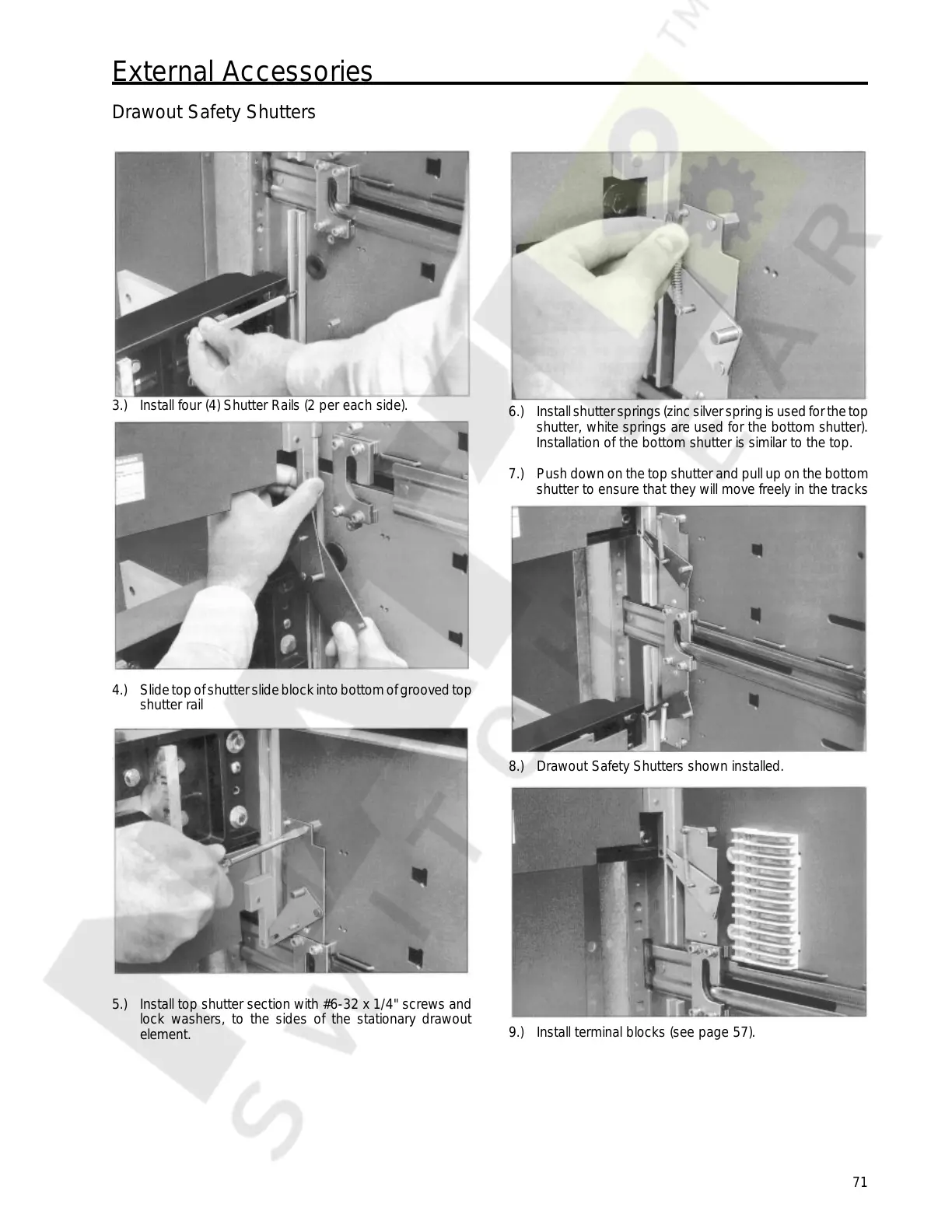External Accessories
71
Drawout Safety Shutters
3.) Install four (4) Shutter Rails (2 per each side).
4.) Slide top of shutter slide block into bottom of grooved top
shutter rail
5.) Install top shutter section with #6-32 x 1/4" screws and
lock washers, to the sides of the stationary drawout
element.
6.) Install shutter springs (zinc silver spring is used for the top
shutter, white springs are used for the bottom shutter).
Installation of the bottom shutter is similar to the top.
7.) Push down on the top shutter and pull up on the bottom
shutter to ensure that they will move freely in the tracks
8.) Drawout Safety Shutters shown installed.
9.) Install terminal blocks (see page 57).
Courtesy of NationalSwitchgear.com
