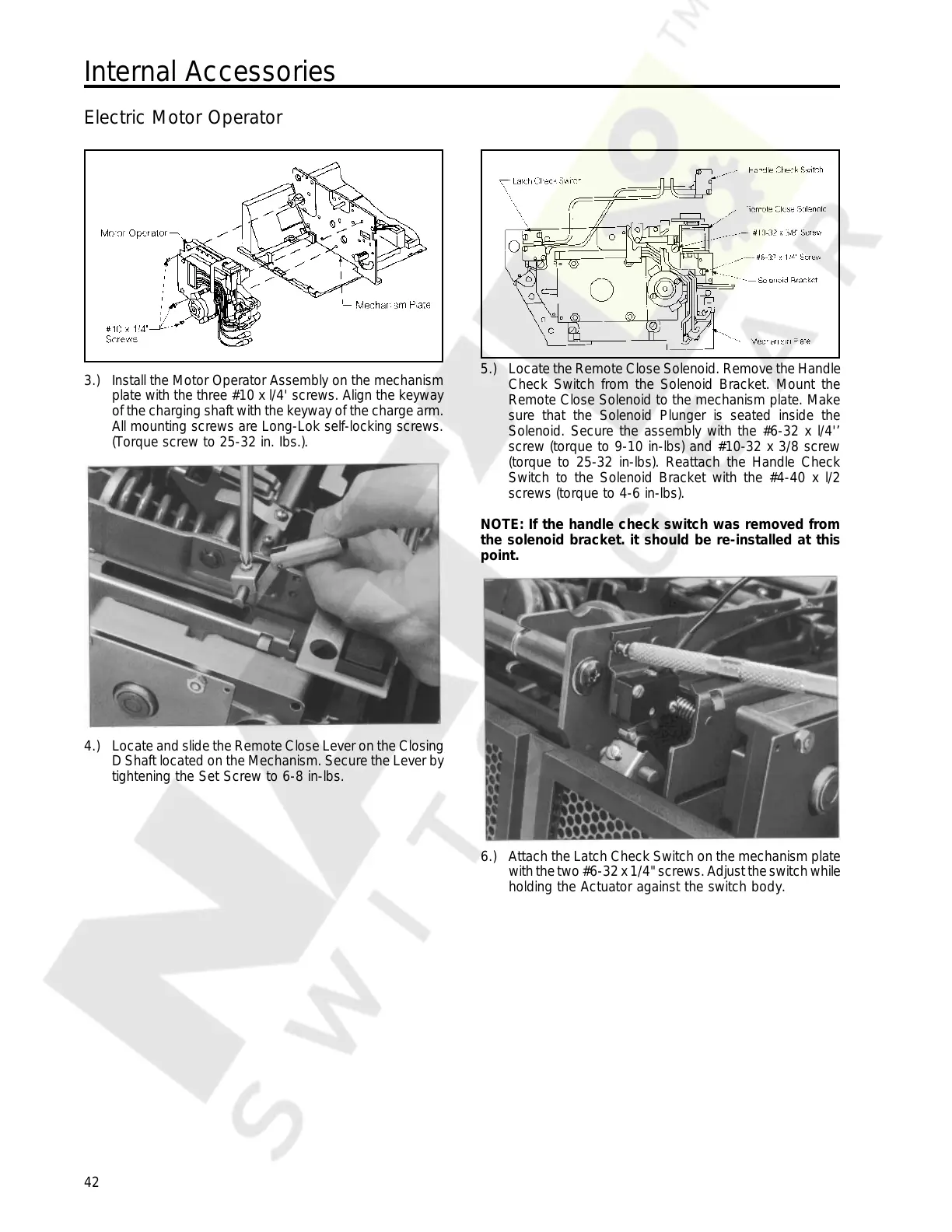42
Internal Accessories
Electric Motor Operator
3.) Install the Motor Operator Assembly on the mechanism
plate with the three #10 x l/4' screws. Align the keyway
of the charging shaft with the keyway of the charge arm.
All mounting screws are Long-Lok self-locking screws.
(Torque screw to 25-32 in. Ibs.).
4.) Locate and slide the Remote Close Lever on the Closing
D Shaft located on the Mechanism. Secure the Lever by
tightening the Set Screw to 6-8 in-lbs.
5.) Locate the Remote Close Solenoid. Remove the Handle
Check Switch from the Solenoid Bracket. Mount the
Remote Close Solenoid to the mechanism plate. Make
sure that the Solenoid Plunger is seated inside the
Solenoid. Secure the assembly with the #6-32 x l/4'’
screw (torque to 9-10 in-lbs) and #10-32 x 3/8 screw
(torque to 25-32 in-lbs). Reattach the Handle Check
Switch to the Solenoid Bracket with the #4-40 x l/2
screws (torque to 4-6 in-lbs).
NOTE: If the handle check switch was removed from
the solenoid bracket. it should be re-installed at this
point.
6.) Attach the Latch Check Switch on the mechanism plate
with the two #6-32 x 1/4" screws. Adjust the switch while
holding the Actuator against the switch body.
Courtesy of NationalSwitchgear.com
