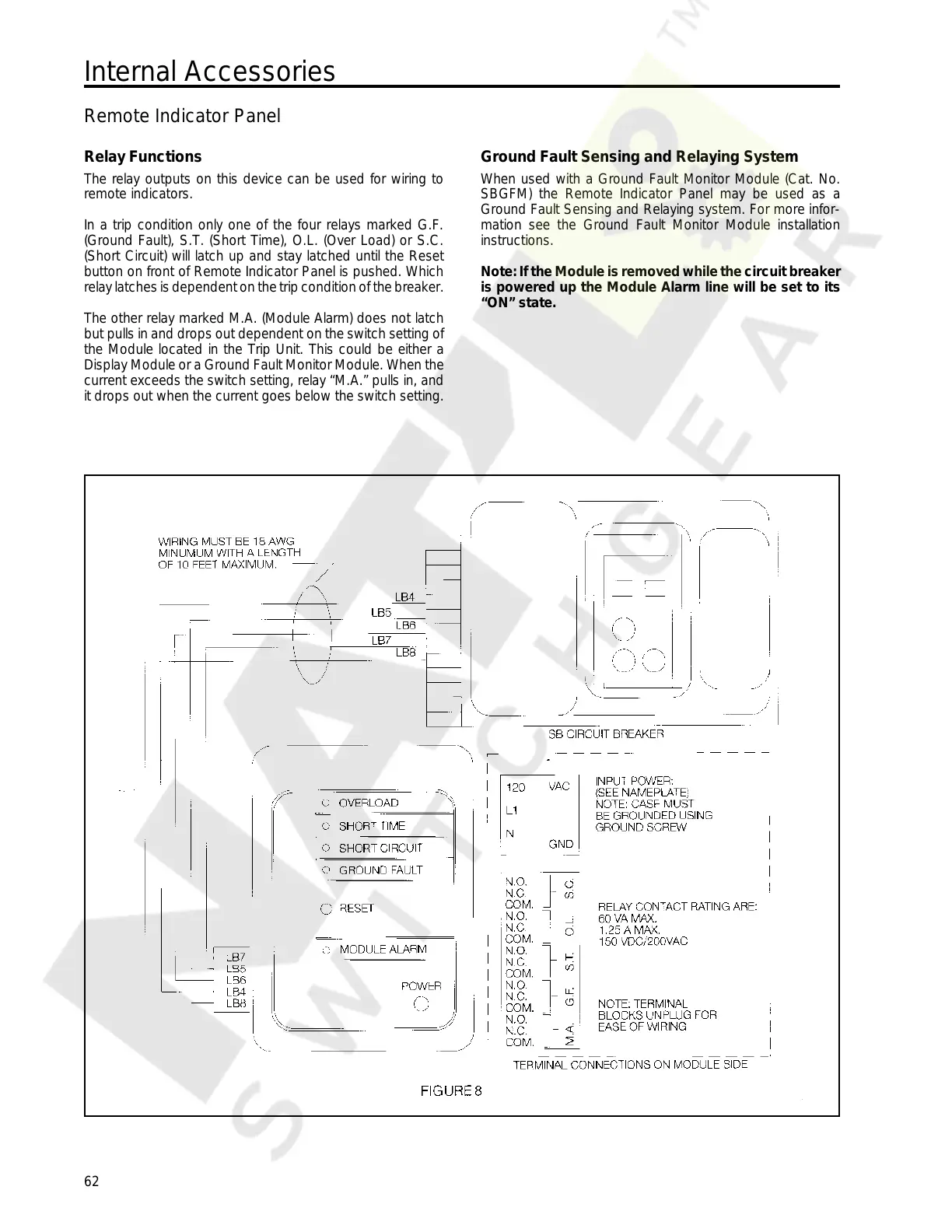Relay Functions
The relay outputs on this device can be used for wiring to
remote indicators.
In a trip condition only one of the four relays marked G.F.
(Ground Fault), S.T. (Short Time), O.L. (Over Load) or S.C.
(Short Circuit) will latch up and stay latched until the Reset
button on front of Remote Indicator Panel is pushed. Which
relay latches is dependent on the trip condition of the breaker.
The other relay marked M.A. (Module Alarm) does not latch
but pulls in and drops out dependent on the switch setting of
the Module located in the Trip Unit. This could be either a
Display Module or a Ground Fault Monitor Module. When the
current exceeds the switch setting, relay “M.A.” pulls in, and
it drops out when the current goes below the switch setting.
62
Internal Accessories
Remote Indicator Panel
Ground Fault Sensing and Relaying System
When used with a Ground Fault Monitor Module (Cat. No.
SBGFM) the Remote Indicator Panel may be used as a
Ground Fault Sensing and Relaying system. For more infor-
mation see the Ground Fault Monitor Module installation
instructions.
Note: If the Module is removed while the circuit breaker
is powered up the Module Alarm line will be set to its
“ON” state.
Courtesy of NationalSwitchgear.com
