Contents
x
SIMATIC Field PG Manual
A5E00075760-04
3.12 Connecting the Field PG to a SIMATIC S7 Network (MPI/DP) 3-20. . . . . . . . .
3.13 Networking the Field PG with Other Stations on PROFIBUS 3-22. . . . . . . . . .
3.14 Ethernet (RJ45 Ethernet Interface) 3-22. . . . . . . . . . . . . . . . . . . . . . . . . . . . . . . .
4 SIMATIC Field PG Expansions 4-1. . . . . . . . . . . . . . . . . . . . . . . . . . . . . . . . . . . . . . . . . . .
4.1 Installing Memory Expansion Submodules 4-2. . . . . . . . . . . . . . . . . . . . . . . . . .
4.2 Processor Upgrade 4-4. . . . . . . . . . . . . . . . . . . . . . . . . . . . . . . . . . . . . . . . . . . . . .
4.3 Replacing Backup Battery 4-4. . . . . . . . . . . . . . . . . . . . . . . . . . . . . . . . . . . . . . . .
5 Configuring the SIMATIC Field PG 5-1. . . . . . . . . . . . . . . . . . . . . . . . . . . . . . . . . . . . . . .
5.1 Changing the Device Configuration with SETUP 5-2. . . . . . . . . . . . . . . . . . . . .
5.2 The Main Menu 5-5. . . . . . . . . . . . . . . . . . . . . . . . . . . . . . . . . . . . . . . . . . . . . . . . .
5.3 The Advanced Menu 5-14. . . . . . . . . . . . . . . . . . . . . . . . . . . . . . . . . . . . . . . . . . . . .
5.4 The Security Menu 5-16. . . . . . . . . . . . . . . . . . . . . . . . . . . . . . . . . . . . . . . . . . . . . .
5.5 The Power Menu 5-17. . . . . . . . . . . . . . . . . . . . . . . . . . . . . . . . . . . . . . . . . . . . . . . .
5.6 The Boot Menu 5-19. . . . . . . . . . . . . . . . . . . . . . . . . . . . . . . . . . . . . . . . . . . . . . . . .
5.7 The Version Menu 5-21. . . . . . . . . . . . . . . . . . . . . . . . . . . . . . . . . . . . . . . . . . . . . . .
5.8 The Exit Menu 5-22. . . . . . . . . . . . . . . . . . . . . . . . . . . . . . . . . . . . . . . . . . . . . . . . . .
6 Error Diagnostics 6-1. . . . . . . . . . . . . . . . . . . . . . . . . . . . . . . . . . . . . . . . . . . . . . . . . . . . . . .
7 Hardware Information 7-1. . . . . . . . . . . . . . . . . . . . . . . . . . . . . . . . . . . . . . . . . . . . . . . . . . .
7.1 System Resources 7-2. . . . . . . . . . . . . . . . . . . . . . . . . . . . . . . . . . . . . . . . . . . . . .
7.2 Interface Pinout 7-3. . . . . . . . . . . . . . . . . . . . . . . . . . . . . . . . . . . . . . . . . . . . . . . . .
7.3 Patch Cords 7-10. . . . . . . . . . . . . . . . . . . . . . . . . . . . . . . . . . . . . . . . . . . . . . . . . . . .
8 Reinstallation of the Software 8-1. . . . . . . . . . . . . . . . . . . . . . . . . . . . . . . . . . . . . . . . . . .
8.1 Cause / Remedy 8-2. . . . . . . . . . . . . . . . . . . . . . . . . . . . . . . . . . . . . . . . . . . . . . . .
8.2 Restoring the Hard Disk (Data Deleted) 8-3. . . . . . . . . . . . . . . . . . . . . . . . . . . .
8.2.1 Creating Partitions under Windows Me 8-3. . . . . . . . . . . . . . . . . . . . . . . . . . . . .
8.2.2 Creating Partitions under Windows 2000 8-4. . . . . . . . . . . . . . . . . . . . . . . . . . .
8.2.3 Creating Partitions under Windows NT 8-5. . . . . . . . . . . . . . . . . . . . . . . . . . . . .
8.3 Installing the Operating System Windows Me 8-7. . . . . . . . . . . . . . . . . . . . . . .
8.3.1 Installing Drivers under Windows Me 8-8. . . . . . . . . . . . . . . . . . . . . . . . . . . . . . .
8.4 Installing Drivers and Software 8-8. . . . . . . . . . . . . . . . . . . . . . . . . . . . . . . . . . . .
8.5 Installing the Operating System Windows 2000 8-9. . . . . . . . . . . . . . . . . . . . . .
8.5.1 Installing Drivers under Windows 2000 8-11. . . . . . . . . . . . . . . . . . . . . . . . . . . . .
8.6 Installing the Operating System Windows NT 8-12. . . . . . . . . . . . . . . . . . . . . . .
8.7 Installing the SIMATIC Software 8-14. . . . . . . . . . . . . . . . . . . . . . . . . . . . . . . . . . .
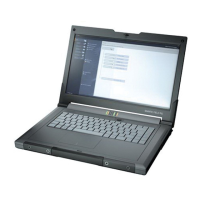
