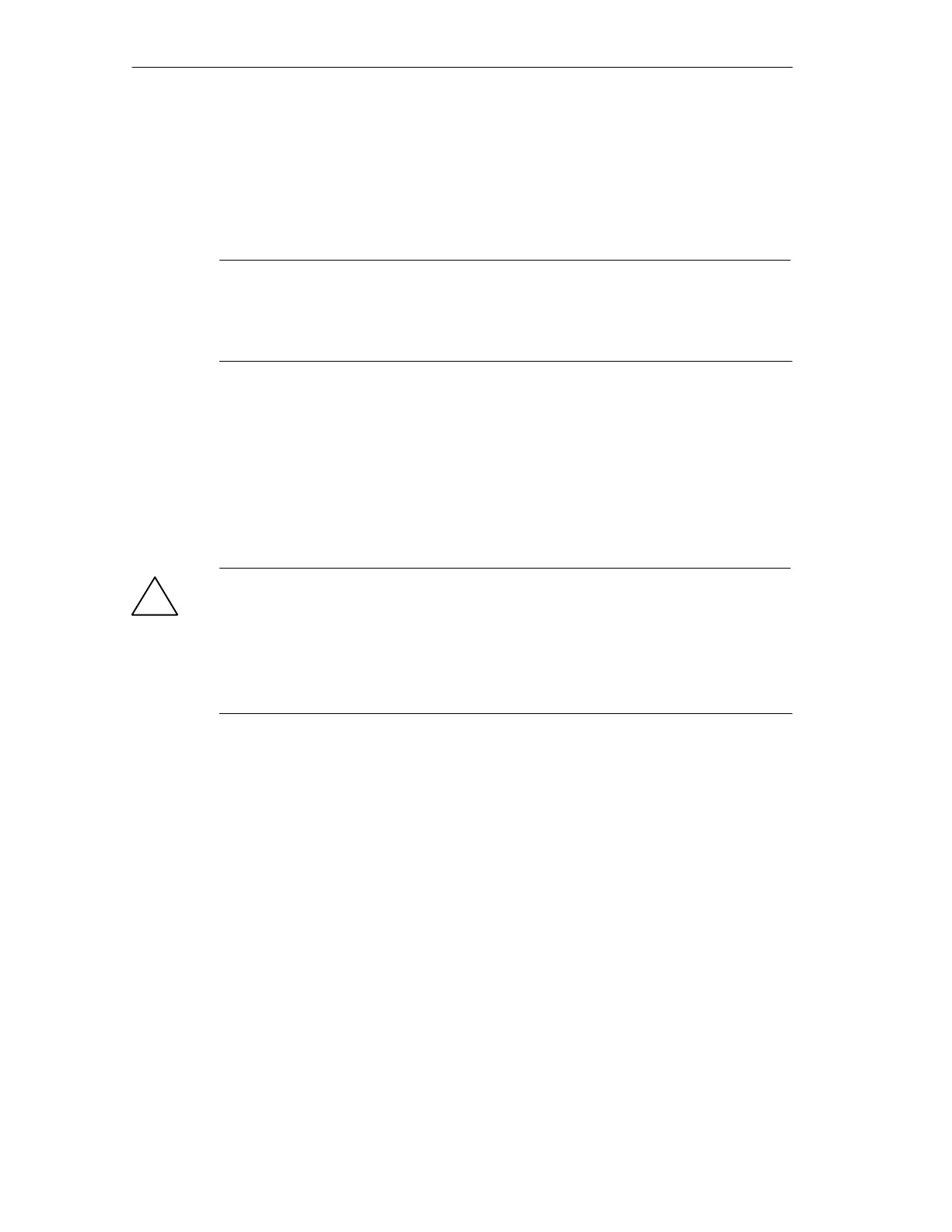SIMATIC Field PG Expansions
4-4
SIMATIC Field PG Manual
A5E00075760-04
4.2 Processor Upgrade
You can boost the performance of your SIMATIC Field PG with a processor
upgrade. Consult your local dealer or service partner.
Notice
If an upgrade is implemented, for example to a processor with a different fre-
quency, it may be important to also upgrade the BIOS.
You must only install components approved by Siemens.
4.3 Replacing Backup Battery
The Field PG has a backup battery which powers the hardware clock after the
device has been switched off.
!
Warning
Danger of explosion when replacing the battery improperly. Only replace with the
same type.
The backup battery can be ordered from Siemens as a spare part (order number:
A5E00047601).
Old lithium batteries should be given back to the manufacturer, recycled or dispo-
sed of as hazardous waste.
If you have any questions, please consult your local dealer or service partner.
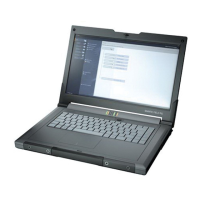