Reinstallation of the Software
8-11
SIMATIC Field PG Manual
A5E00075760-04
8.5.1 Installing Drivers under Windows 2000
In order to add or change the device driver of any hardware component proceed as
follows:
Procedure
• Click “Start” , point to “Settings”, click “Control Panel” , then double-click
“System” .
• Click the “Device Manager” tab, click on the plus sign next to the hardware type
and then double-click on the selected hardware component.
• Click the “Driver” tab and then click “Update Driver”, then follow the instructions
that appear on your screen.
• The “Driver” tab may not be available for some devices. In this case try to
change the driver by double-clicking on the desired hardware icon in “Control
panel”.
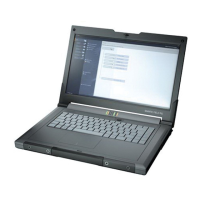
