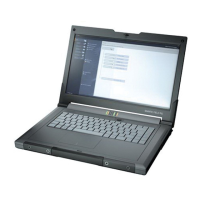
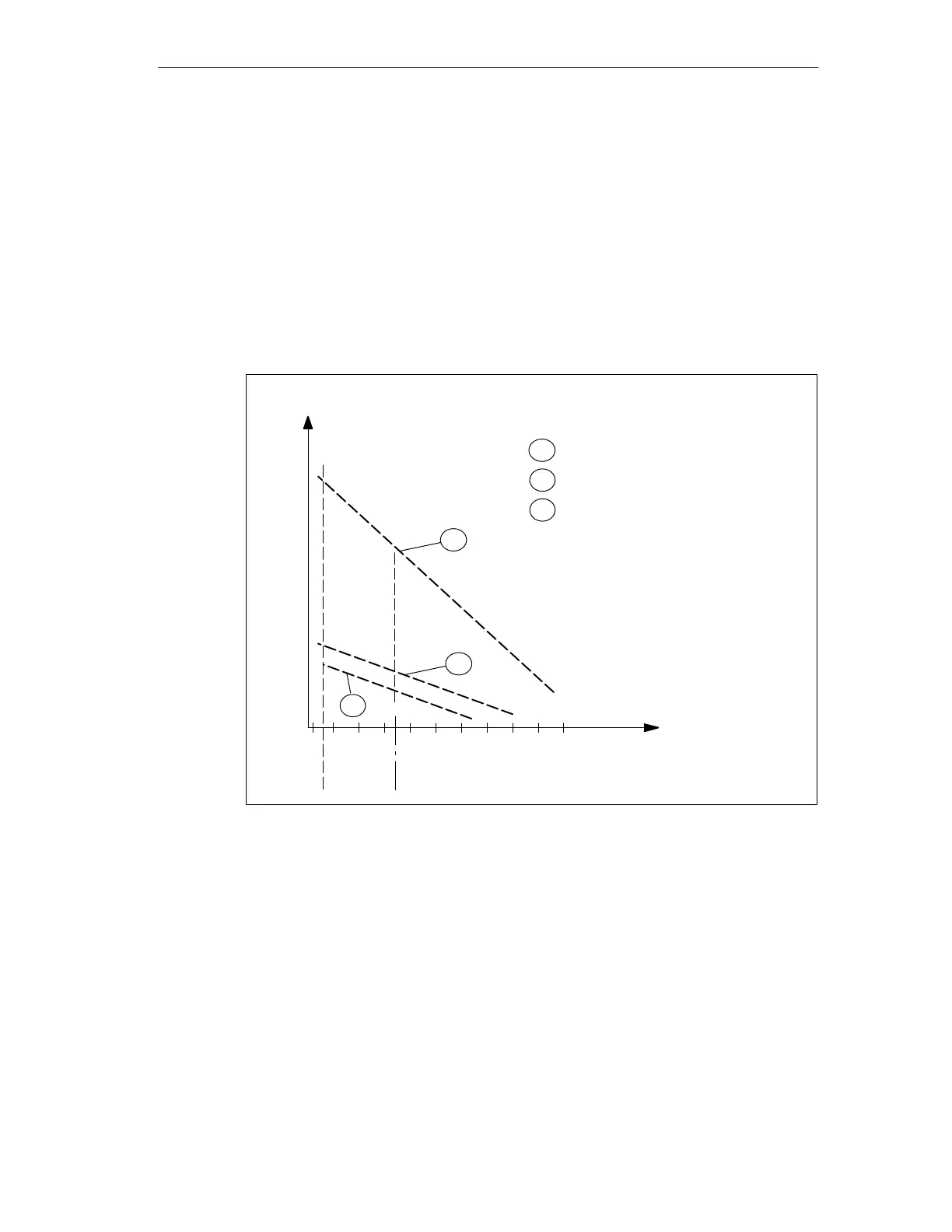
Do you have a question about the Siemens Simatic Field PG and is the answer not in the manual?
| Manufacturer | Siemens |
|---|---|
| Processor | Intel Core i7 |
| Storage | SSD up to 1TB |
| Graphics | Intel UHD Graphics 630 |
| Operating System | Windows 10 Enterprise |
| Display | 15.6" Full HD (1920x1080) |
| Ports | USB 3.0, USB-C, HDMI, Ethernet, Serial Port |
| Battery | Li-Ion battery |
Safety instructions for handling the device and its components.
Details on EMC and Low Voltage directives, and certifications.
Information on UL and CSA certifications for specific regions.
Guidelines for cleaning and safely transporting the device.
Overview of the Field PG's physical components and their functions.
Detailed explanation of the keyboard layout, special keys, and functions.
Description of the touchpad's function and operation for cursor control.
Explanation of keyboard and system LED indicators and their meanings.
Instructions on switching the Field PG on, off, and standby modes.
Information on floppy disk, hard disk, and optical drives.
Details on connecting the external power supply and battery operation.
Steps for unpacking, checking contents, and setting up the device.
Instructions for connecting the external power adapter and battery.
Information on operating the device using the battery and replacing it.
Steps for the initial setup and startup of the Field PG.
Overview of the "Field PG" panel functions for device management.
Guidance on connecting external monitors, USB devices, microphones, and headphones.
Procedures for editing and managing SIMATIC S5 memory submodules.
Instructions for reading, programming, and erasing SIMATIC memory cards.
Procedures for reading, programming, and erasing Micro Memory Cards.
Information on inserting and using PCMCIA/Cardbus cards.
Guide to establishing a point-to-point connection with an S5 PLC.
Instructions for connecting to S7 controllers or PROFIBUS networks.
Details on configuring networks using the PROFIBUS system.
Information on connecting and using the RJ45 Ethernet interface.
Guide to installing SO DIMM memory modules to expand capacity.
Information on boosting performance with a processor upgrade.
Steps and warnings for replacing the backup battery.
How to use the SETUP program to configure hardware settings.
Overview of the Main menu options for system parameters.
Details on advanced system configuration options and settings.
Configuration options for device security, including passwords.
Settings for power-saving modes and energy management.
Defining the boot device priority and sequence.
Display of system version and hardware information.
Options for saving or discarding changes and exiting the setup.
Troubleshooting for when the device LED does not light up.
Solutions for an external monitor that remains dark.
Addressing "Invalid configuration information" messages during setup.
Resolving "No boot device available" messages.
Troubleshooting "Keyboard stuck key failure" and other keyboard issues.
Diagnosing issues where keys beep but display no characters.
Addressing issues related to specific keys or keyboard drivers.
Resolving "Battery needs calibration cycle" error messages.
How to view system resource configuration and conflicts.
Pin assignments for DC-In, USB, VGA, MPI/DP, Ethernet, Microphone, Headphone, and COM1 ports.
Details and diagrams of SIMATIC S5 and MPI/DP patch cords.
General steps for software error resolution and saving authorizations.
Procedures for creating disk partitions for Windows Me, 2000, and NT.
Step-by-step guide for installing or reinstalling Windows Me.
Instructions for installing drivers and software from the "Backup PG" CD.
Guide for installing or upgrading to Windows 2000.
Steps for installing or reinstalling Windows NT.
Instructions for reinstalling SIMATIC software packages from the Backup CD.
Definition of ESD and the symbol used for sensitive devices.
Explanation of how persons can build up electrostatic charges.
Measures for grounding and avoiding direct contact with ESDs.
Physical dimensions, weight, and power supply details.
Safety standards and protection class information.
Details on emissions, noise immunity, and interference.
Operating conditions, vibration, shock, and handling guidelines.
Specifications for motherboard, drives, and graphics.
Details on the LCD display, resolution, and audio features.
Keyboard, touchpad, and various port details (COM, VGA, USB, etc.).
Explanation of status LEDs for device functions.











