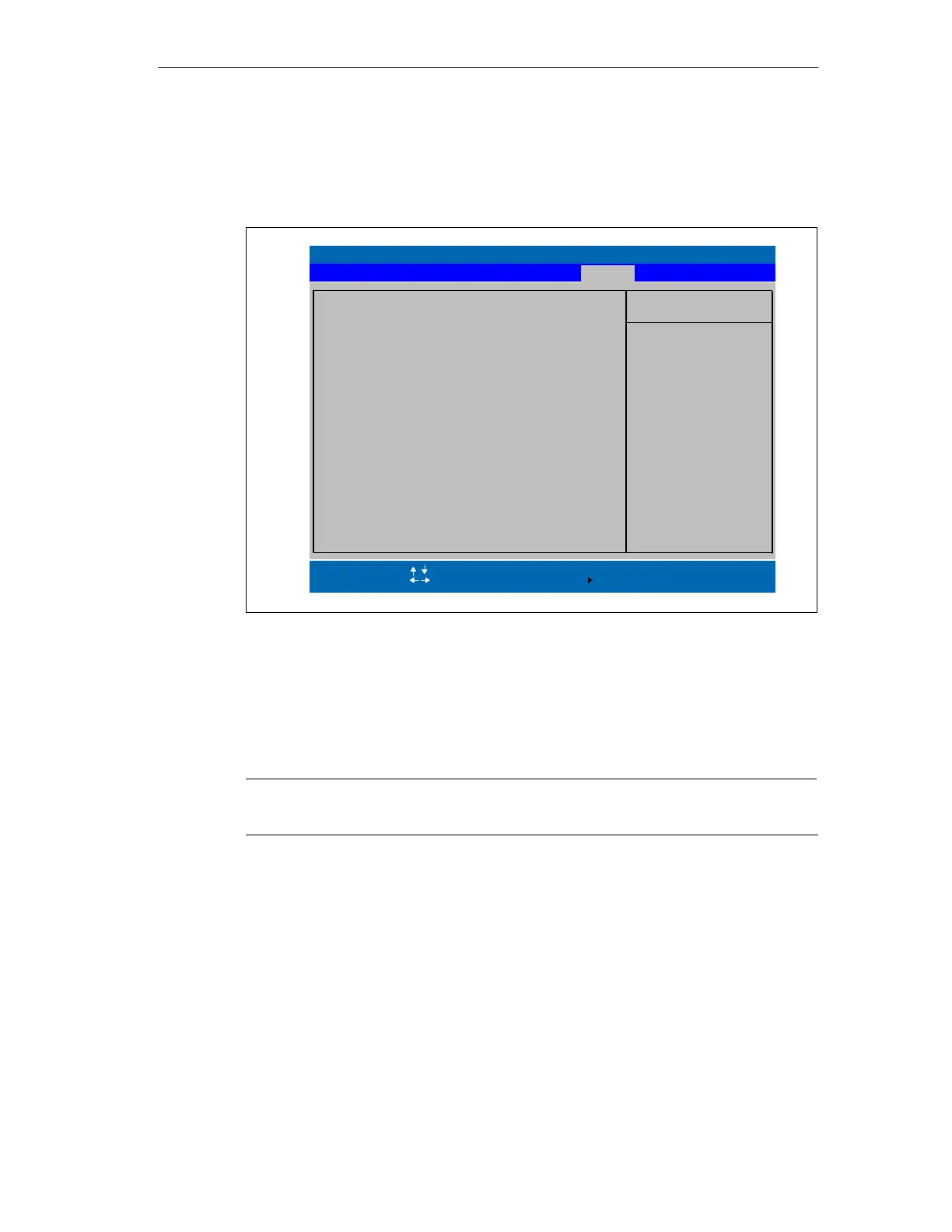Configuring the SIMATIC Field PG
5-19
SIMATIC Field PG Manual
A5E00075760-04
5.6 The Boot Menu
This menu allows you to set the priority of boot devices.
PhoenixBIOS Setup Utility
Item Specific Help
ESC Exit
Select Item
Select Menu
+ / -
Select
Change Values
Sub-Menu
F9
F10
Setup Defaults
Save and Exit
+Hard Drive
CD-ROM Drive
Network Boot
+Removable Devices
Enter
Help
F1
Advanced Security Version ExitMain Power
Keys used to view or
configure devices:
<Enter> expands or
collapses devices with
a + or -
<Ctrl+Enter> expands
all
<+> and <-> moves
the device up or down.
Boot
Fig. 5-13 The ”Boot” Menu
This menu lists the boot devices in groups. The group with the highest priority is at
the top. The procedure for changing the sequence is as follows:
Use the ↑↓ keys to select a group and the + or - keys to move the group to its
new position in the sequence.
Note
During booting the boot drive can be selected with the ESC key.
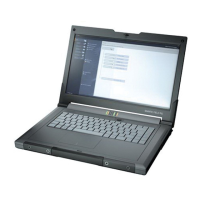