Hardware Information
7-2
SIMATIC Field PG Manual
A5E00075760-04
7.1 System Resources
All system resources (hardware address, memory configuration, IRQ,
DMA channel) are assigned dynamically by the Windows OS, depending on the
hardware configuration, drivers and connected peripheral devices. You can view
the current configuration of system resources or possible conflicts with the
following operating systems:
Windows Me
Start > Programs > Accessories > System Tools > System Information
Windows 2000
Start > Settings > Control Panel > Administrative Tools > Computer
Management > System Information
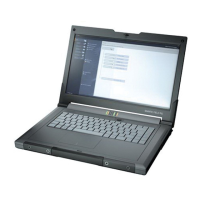
