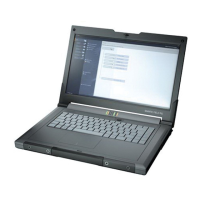
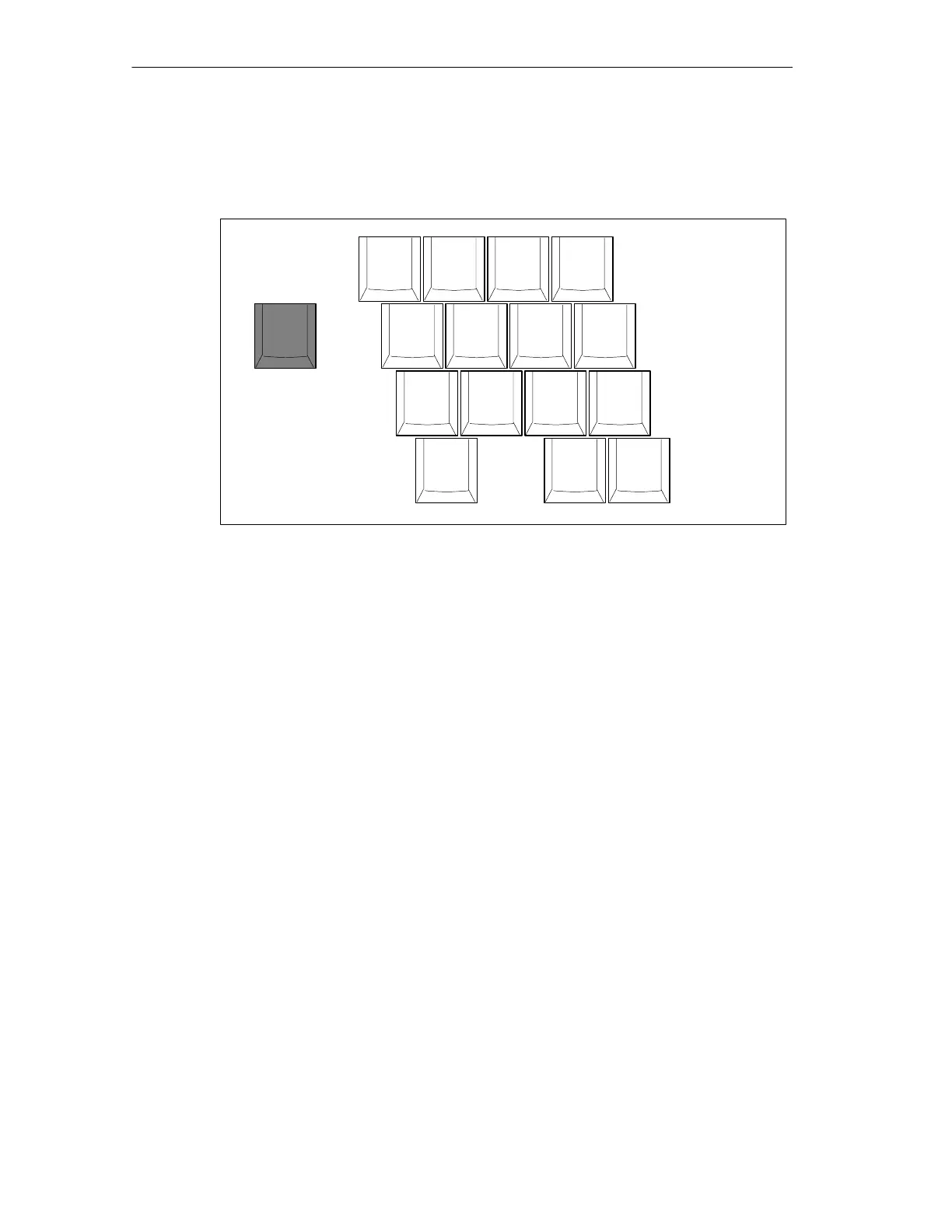
Do you have a question about the Siemens Simatic Field PG and is the answer not in the manual?
| Manufacturer | Siemens |
|---|---|
| Processor | Intel Core i7 |
| Storage | SSD up to 1TB |
| Graphics | Intel UHD Graphics 630 |
| Operating System | Windows 10 Enterprise |
| Display | 15.6" Full HD (1920x1080) |
| Ports | USB 3.0, USB-C, HDMI, Ethernet, Serial Port |
| Battery | Li-Ion battery |











