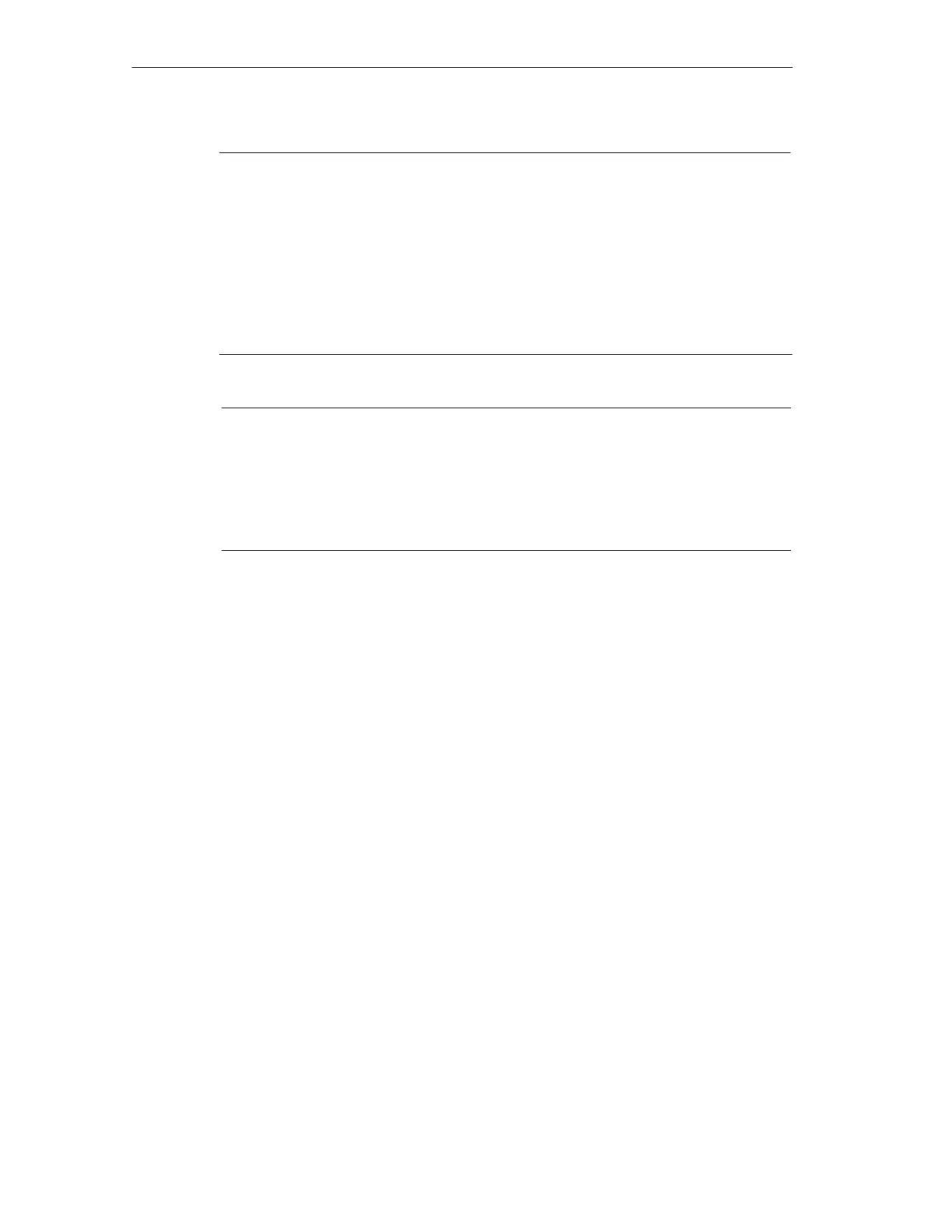Getting Familiarized with the SIMATIC Field PG
2-20
SIMATIC Field PG Manual
A5E00075760-04
Notice
To ensure that the open drawer of the CD-ROM drive is not exposed to excessive
force, always support the front of the drawer with one hand while inserting or re-
moving the CD-ROM with the other.
The CD is tested when you close the drive and the access LED on the drive flas-
hes to indicate that the test is in progress:
– if the LED does not stop flashing the CD is bad but readable,
– if the LED flashes several times and then remains on, the CD is not readable and
defective.
Caution
Risk of data loss and damage to the drive.
Optical drives are highly sensitive to excessive vibration. Vibration during opera-
tion can damage the drive or the CD.
Use the DVD-ROM/CD-ROM drive for a burning operation in untroubled environ-
ment only.
Additional Software
To be attain the full functionality of the DVD-ROM or DVD-ROM/CD-RW drive,
additional software (DVD player or burner software) is necessary. You can find it on
the CD included in the delivery of the device. To install the software place the CD
in the drive and follow the instructions on the screen.
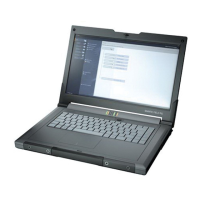