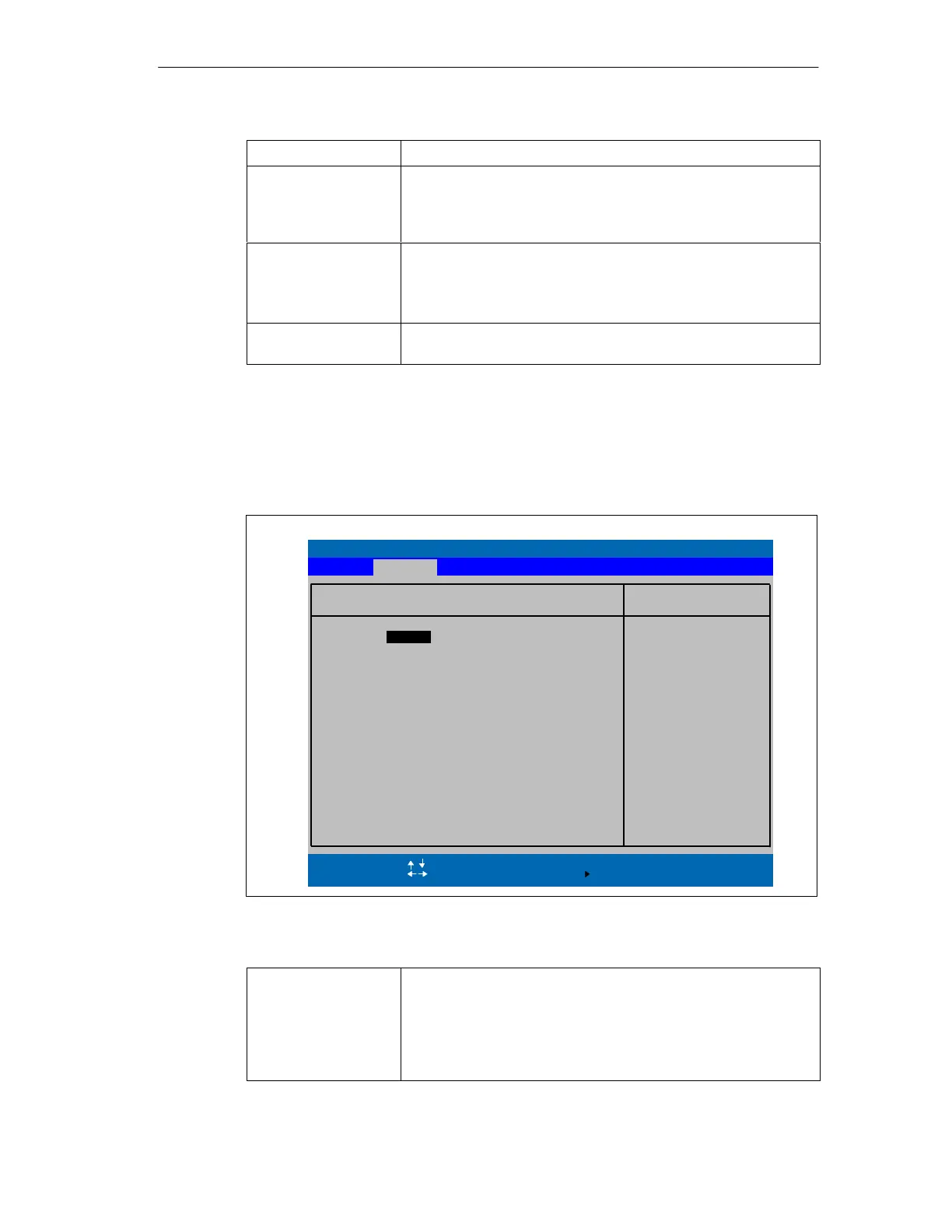Configuring the SIMATIC Field PG
5-15
SIMATIC Field PG Manual
A5E00075760-04
Floppy disk controller Enabling or disabling the floppy controller of the basic module
Large Disk Access
Mode
[OTHER] The tables are not adapted.
[DOS] Drive letters are constructed according to
Enhanced IDE compatible
DOS drive access.
Local Bus IDE adapter [Disabled] No local IDE adapter.
[Primary] One IDE adapter for max. two drives.
[Secondary]
[Primary & Secondary] Two IDE adapters for max. four drives.
Legacy USB Support [Disabled] Disables the support for Legacy USB
[Enabled] Enables support for Legacy USB
The resources used by an interface are released when you disable the interface in
question.
Submenu IRQ Resource Exclusion
The I/O addresses and interrupts are default settings and recommended
respectively.
PhoenixBIOS Setup Utility
Item Specific Help
IRQ 3:
ESC Exit
Select Item
Select Menu
+ / –
Select
Change Values
Sub-Menu
F9
F10
Setup Defaults
Save and Exit
IRQ 4: [Available]
Enter
Help
F1
Advanced
[ Available ]
IRQ Resource Exclusion
Reserves the specified
IRQ for use by legacy
ISA devices
IRQ 5: [Available]
IRQ 7: [Available]
IRQ 9: [Available]
IRQ 10: [Available]
IRQ 11: [Reserved]
Fig. 5-10 ”IRQ Resource Exclusion” Submenu
IRQ
Available IRQ can be assigned by the BIOS Plug&Play
mechanism to Plug and Play modules or to basic
board functions.
Reserved Must only be set if the respective interrupt is not to
be specifically assigned to a Plug & Play
PCMCIA module.
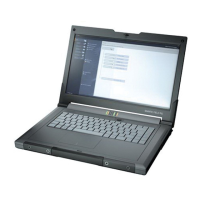