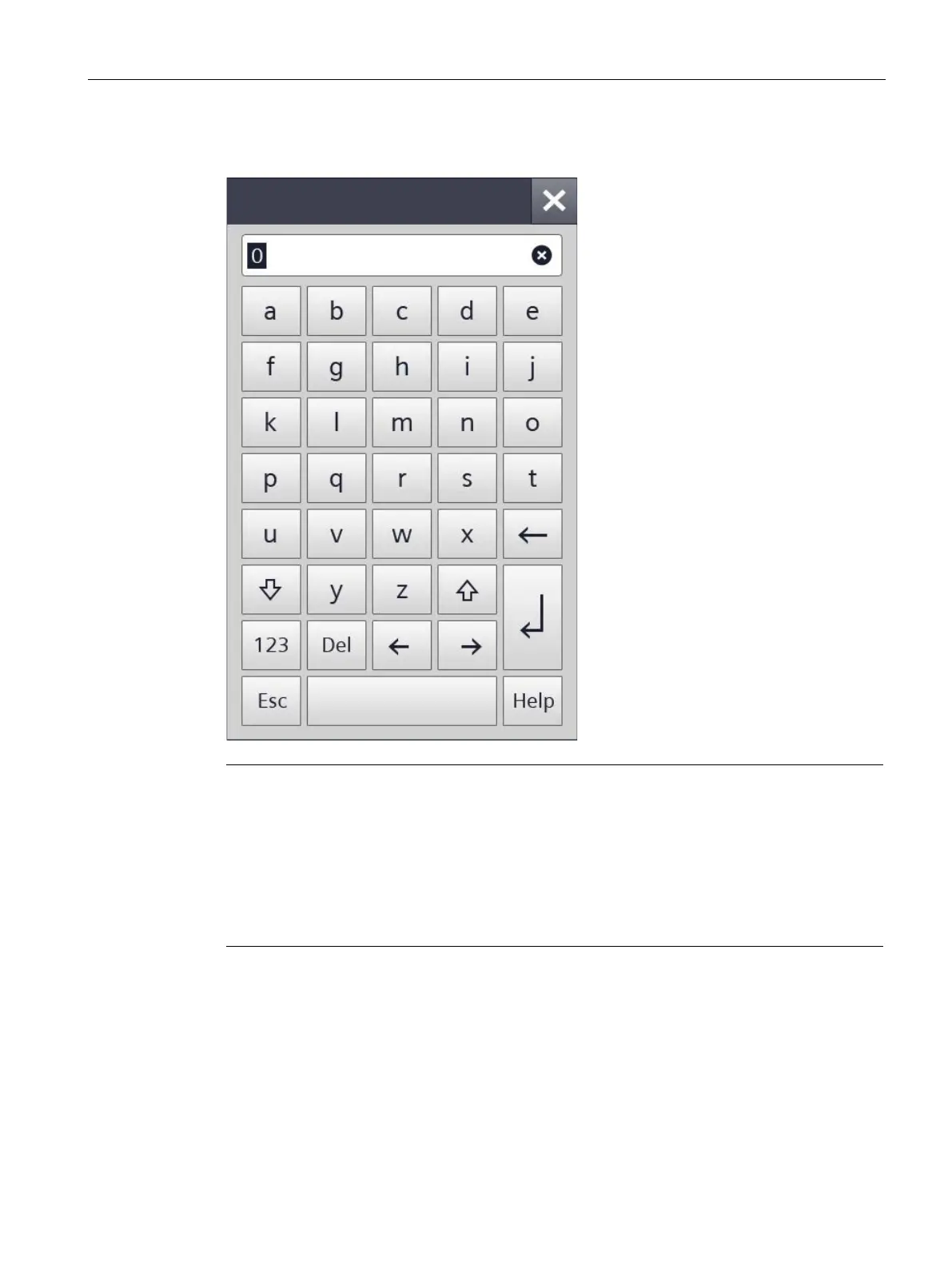Operating the device
4.3 The screen keyboards
Basic Panels 2nd Generation
Operating Instructions, 10/2016, A5E33293231-AB
43
For HMI devices in portrait, the letters are sorted alphabetically.
Note
Job mailbox has no effect
Job mailbox 51 "Select screen" has no effect while the screen keyboard is open.
Key assignment
The alphanumerical screen keyboard layout
is monolingual.
A language change within the project has no effect on the layout of the alphanumerical
screen keyboard.
