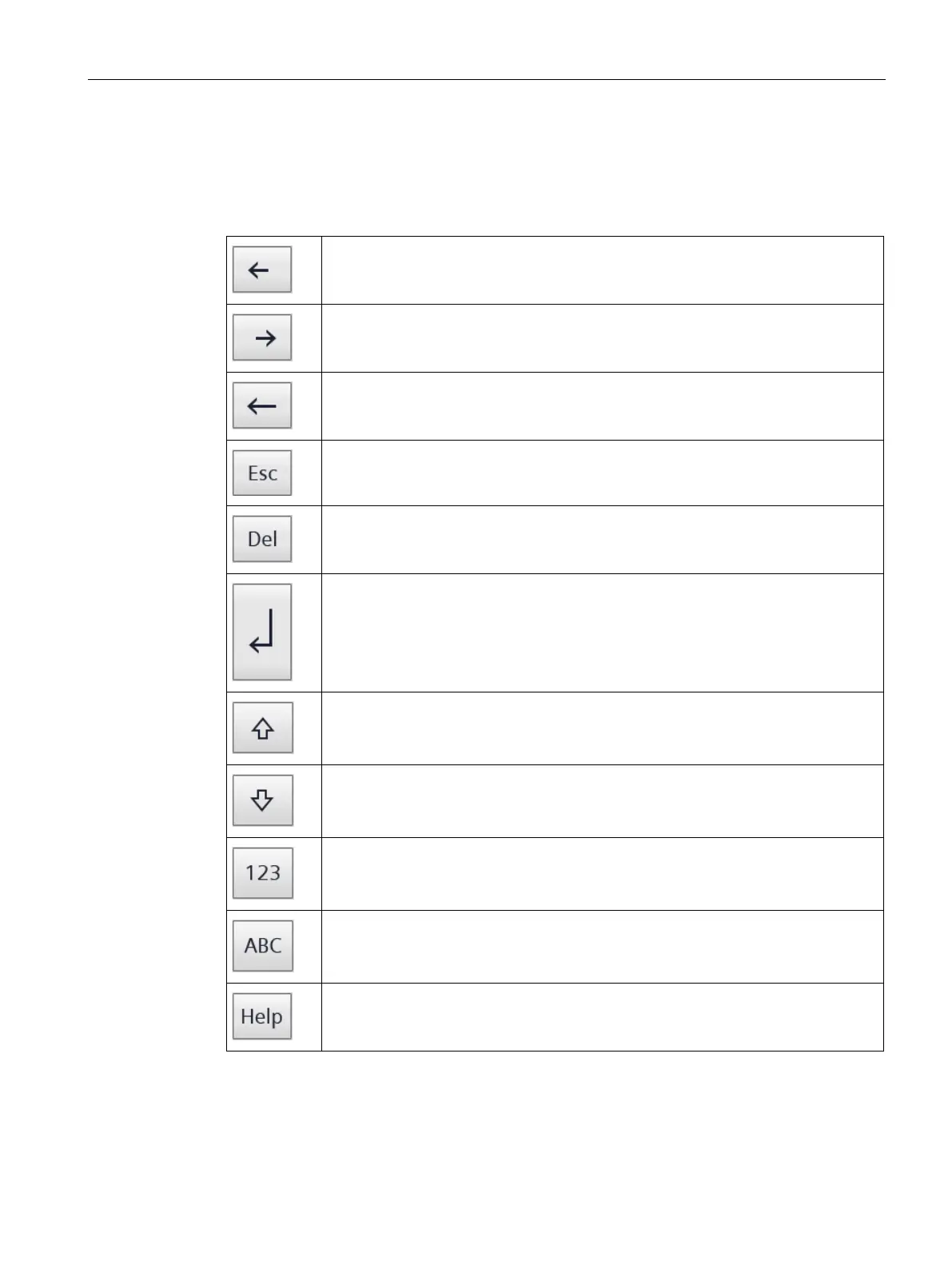Operating the device
4.2 General functions of the screen keyboard
Basic Panels 2nd Generation
Operating Instructions, 10/2016, A5E33293231-AB
41
General functions of the screen keyboard
The following keys are available on the screen keyboard of all Basic HMI devices with touch
functionality:
Cursor left
Cursor right
Delete character on left
Cancel input
Delete character on right
Confirm input
Shift to upper case for the next character to be entered
Permanent shift to upper case, corresponds to the "CAPS LOCK" function.
Switchover to numeric keypad
Switchover to alphanumeric keypad
Display infotext
The infotext configured for the operating element is displayed.
