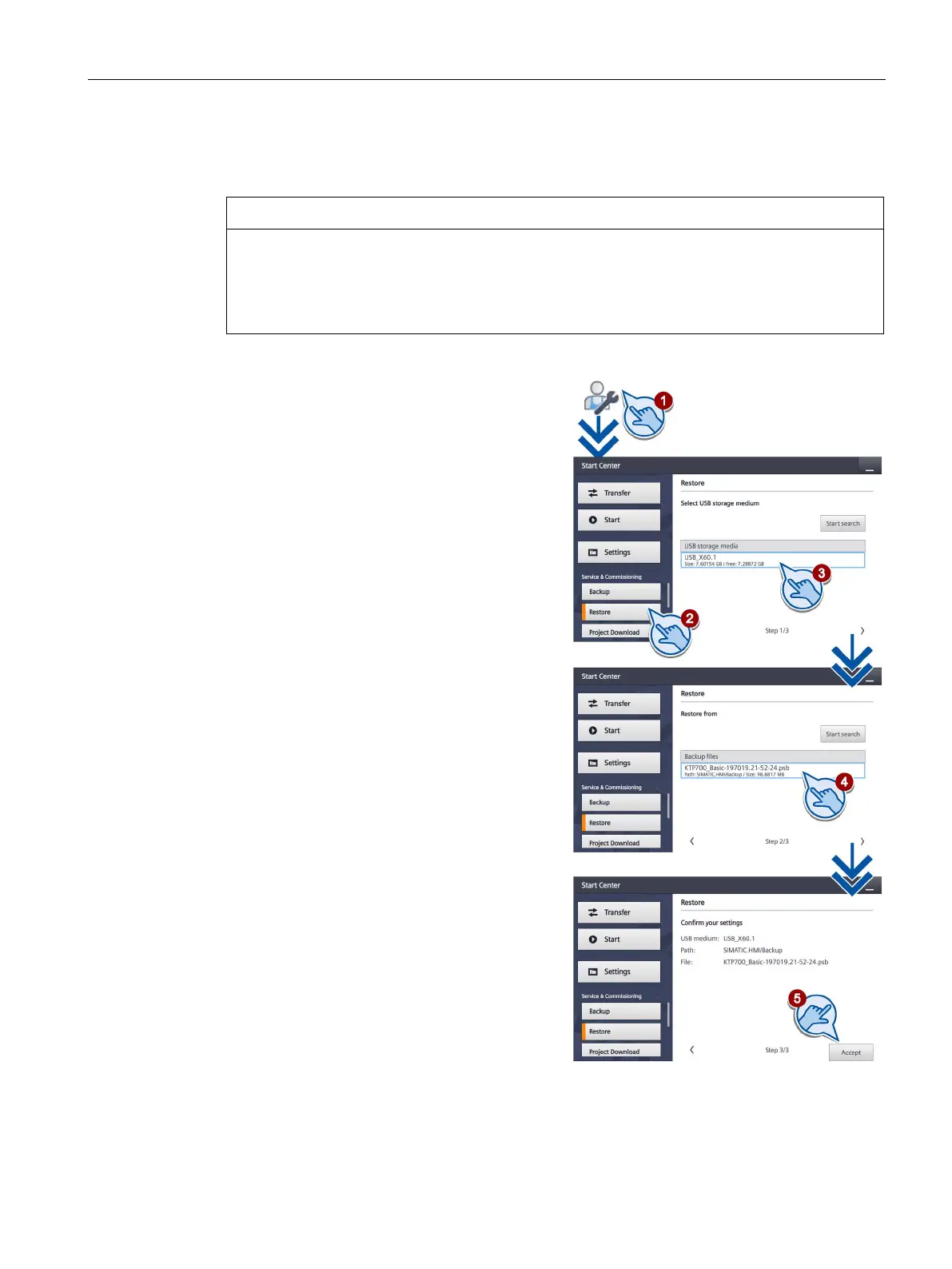Configuring the device
5.4 Restore from external storage medium – Restore
Basic Panels 2nd Generation
Operating Instructions, 10/2016, A5E33293231-AB
51
Restore from external storage medium – Restore
All data on the HMI device, including the project and HMI device password, is deleted
during a restore operation. License keys are only deleted after a security prompt.
Back up your data before the restore operation, if necessary.
Touch the "Service & Commissioning"
icon.
Press the "Restore" button.
With "Restore", you restore data that
was backed up to an external USB
storage medium on the HMI device.
Select the storage medium on which
the data is backed up.
Select the backup file. The path is
displayed.
If no storage medium is inserted into
the HMI device, the File name and
Path fields are empty.
Use the "Accept" button to confirm.
The restore operation starts and the
Transfer screen is displayed.
