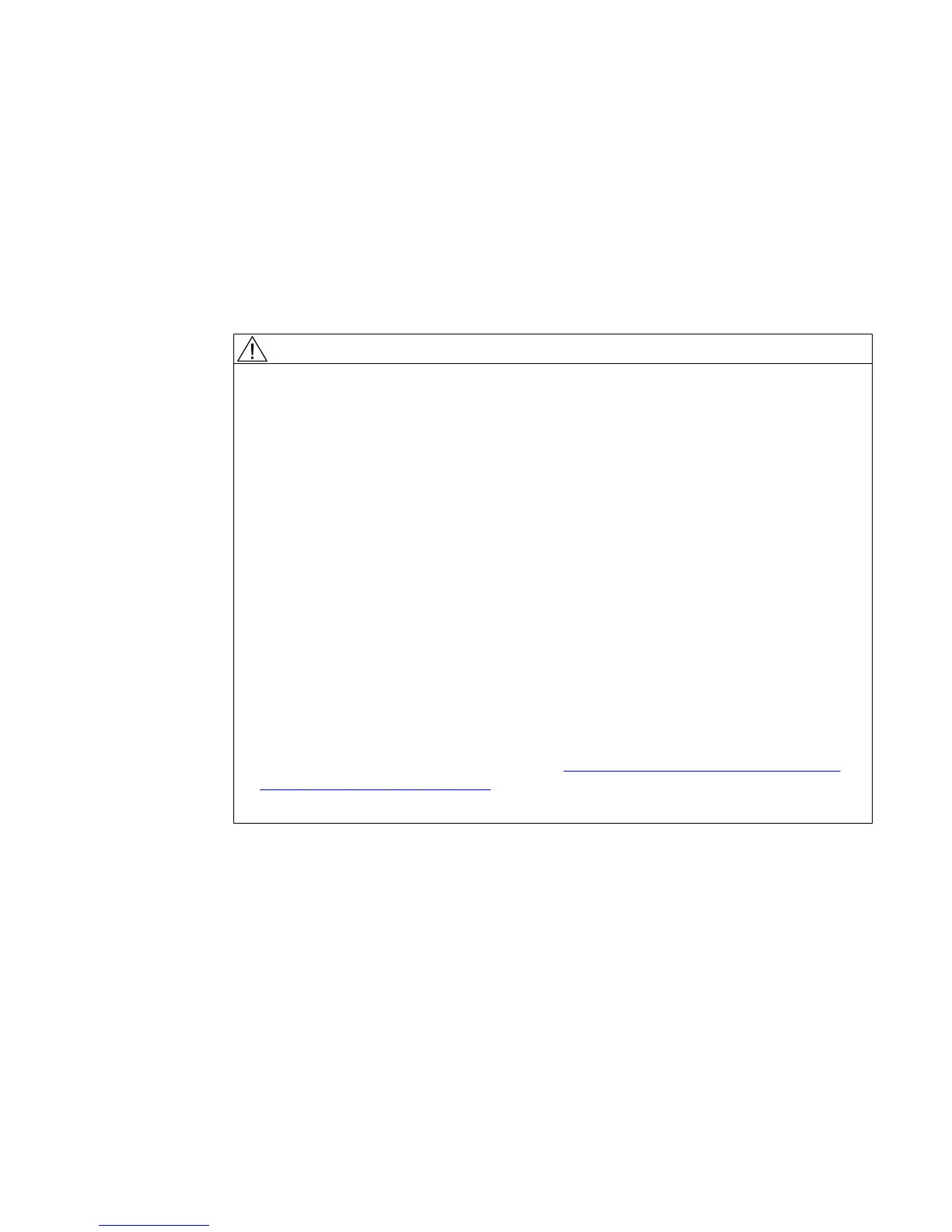Operating
6
Touch screen
The monitor has a touch screen with multitouch function. You operate this touch screen with
gestures that are executed with the fingertips on the touch screen. The gestures can be
executed with several fingers simultaneously.
WARNING
Faulty execution of gestures on the touch screen with multitouch function
If gestures are executed incorrectly on the touch screen with multitouch function, these
gestures may not be recognized or could be recognized incorrectly. The entries made are
then not implemented by the device or are implemented incorrectly or in an unintended
manner.
Note the following when operating the touch screen with multitouch function:
● The touch screen reacts to touches on its surface, not to pressure.
● When using a touch pen: Operate the touch screen only with a touch pen for capacitive
touch.
● When operating with your fingers: Only operate the touch screen with your finger tips, not
with the finger nails.
● Do not use thick gloves, such as working gloves, to operate the touch screen. You may
use thin cotton gloves or gloves intended for touch screens with capacitive touch.
● Touch the touch screen vertically and not obliquely to the surface.
● Avoid unintentional multiple touches, e.g. with the knuckles or by leaning against or on
the display.
● Make sure that the touch screen is kept free of dirt. You can find information on cleaning
on the Internet in the following article: What are the chemical resistances of the SIMATIC
HMI operating devices and Industrial PCs? (https://support.industry.siemens.com/cs/
#document/39718396?lc=en-WW).
Always check whether the executed operator actions were recognized by the device.
Setting the display brightness and screen saver
Set the display brightness and screen saver with the panel tools of the IPC wizard. Information
can be found in the IPC Wizard Manual on the "Documentation and Drivers" DVD.
ERGOline Stage 3
Manual, 02/2015, 6FC5397-4FP40-0BA0 41
