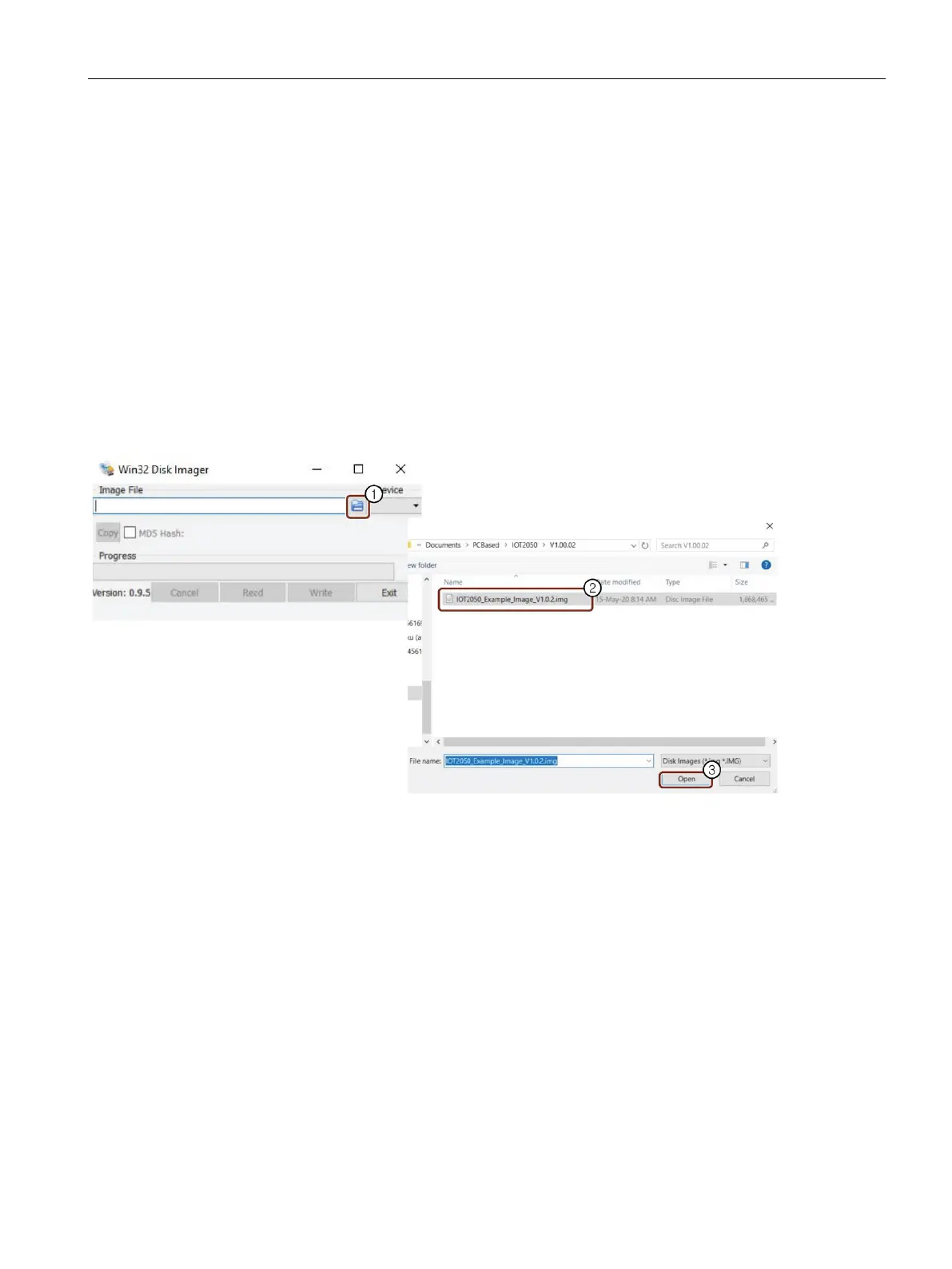Software and commissioning
4.2 Install example image on eMMC
SIMATIC IOT2050
Operating Instructions, 03/2024, A5E39456816-AF
39
4.2.3 Setting up the IOT2050 with example image
4.2.3.1 Installing the SD-card Example image
To transfer the SD card image to a micro SD card, perform the following steps:
1. Insert the SD-card via SD-card adapter in the SD-card slot (Page 51) of your engineering
station.
2. Retrieve downloaded SD card image .zip.
3. Install the downloaded Win32DiskImager-x.x.x-install.exe.
4. Start the Win32 Disk Imager.
5. Click ①, navigate to the folder where the retrieved SD card image is saved, select ②, and
then click ③.
6. Select the drive letter of your SD card.
7. Click "Write".
8. Click "Yes" to confirm the overwrite.
9. Click "OK" when you get the complete message.
10.Safely remove the SD card.
4.2.3.2 Remote access with Putty SSH Connection
Condition
• Engineering station with monitor and keyboard
• Putty.exe is available on an engineering station
• The Engineering Station and IOT2050 must be on the same subnet