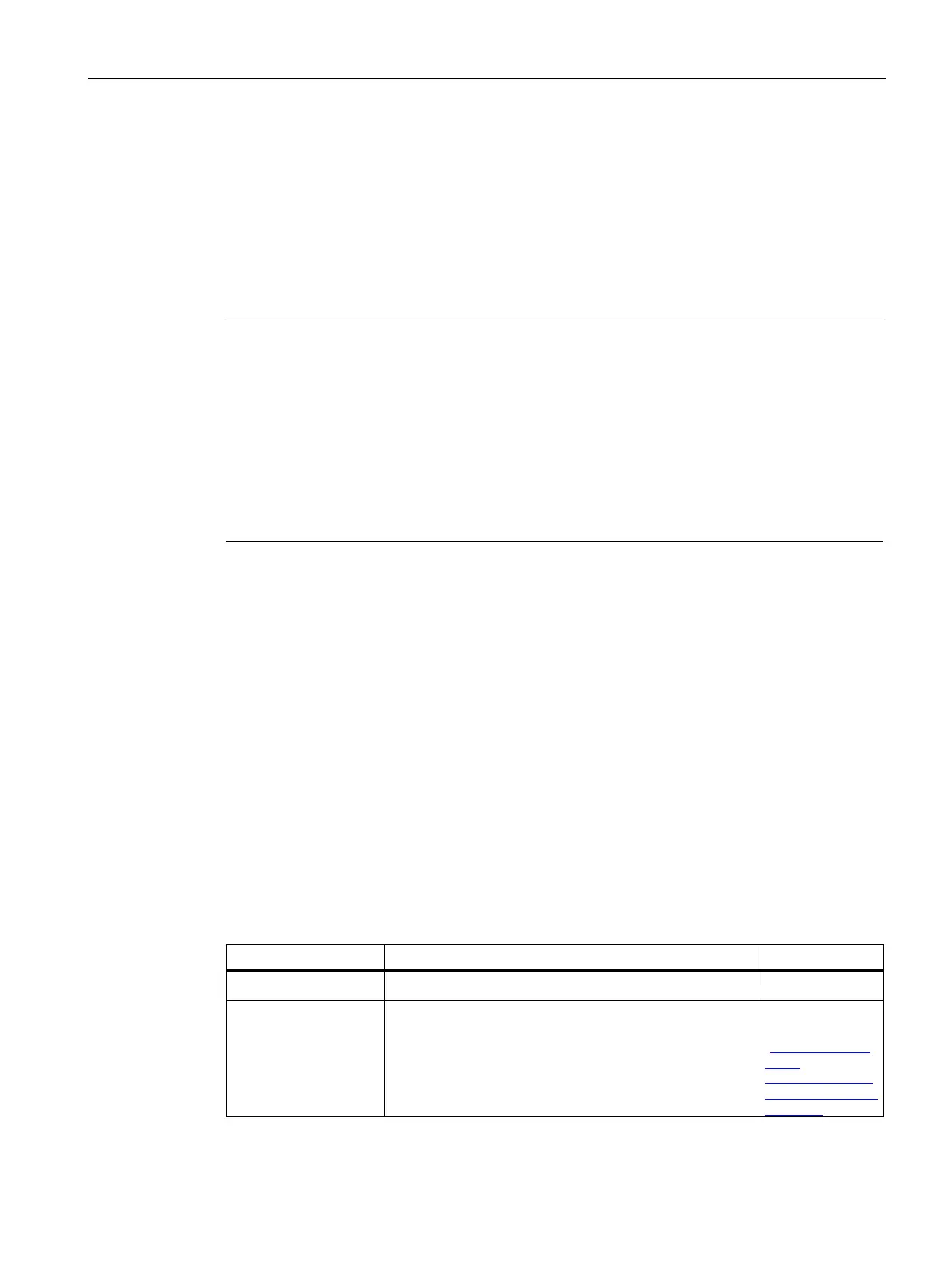Maintaining and repairing the device
6.5 Update the firmware
SIMATIC IOT2050
Operating Instructions, 03/2024, A5E39456816-AF
71
6.5 Update the firmware
6.5.1 Overview
To use the latest Example Image or the Industrial OS Vx.x, it is necessary to update the
firmware to the latest version.
Skip eMMc with firmware V1.3.1 or later
With firmware V1.3.1, it is possible to skip the eMMC as boot device and only check external
devices for bootable images.
Press and hold the USER button
Power on or reset the IOT2050 Advanced
Hold the USER button until the STAT LED turns orange
Release the USER button
IOT2050 boots from external media only.
Required Hardware
SIMATIC IOT2050
• SD card or USB flash driver. For the IOT2050 Advanced, the internal eMMC can also be
used.
• Power supply (12 to 24 V DC)
• Engineering station: to remotely access the SIMATIC IOT2050 and transfer files, an
engineering station is required. In the document, a PC running Windows 10 Enterprise is
used.
• Ethernet cable: An ethernet cable is required to connect the engineering station to the
SIMATIC IOT2050 using SSH.
Required Software
Firmware update tool
• iot2050-firmare-update_x.x_arm64.deb
• IOT2050-FW-Update-PKG-Vx...x6.tar.xz
SIMATIC IOT20x0
(https://support.i
ndus-
try.siemens.com/
cs/ww/en/view/10