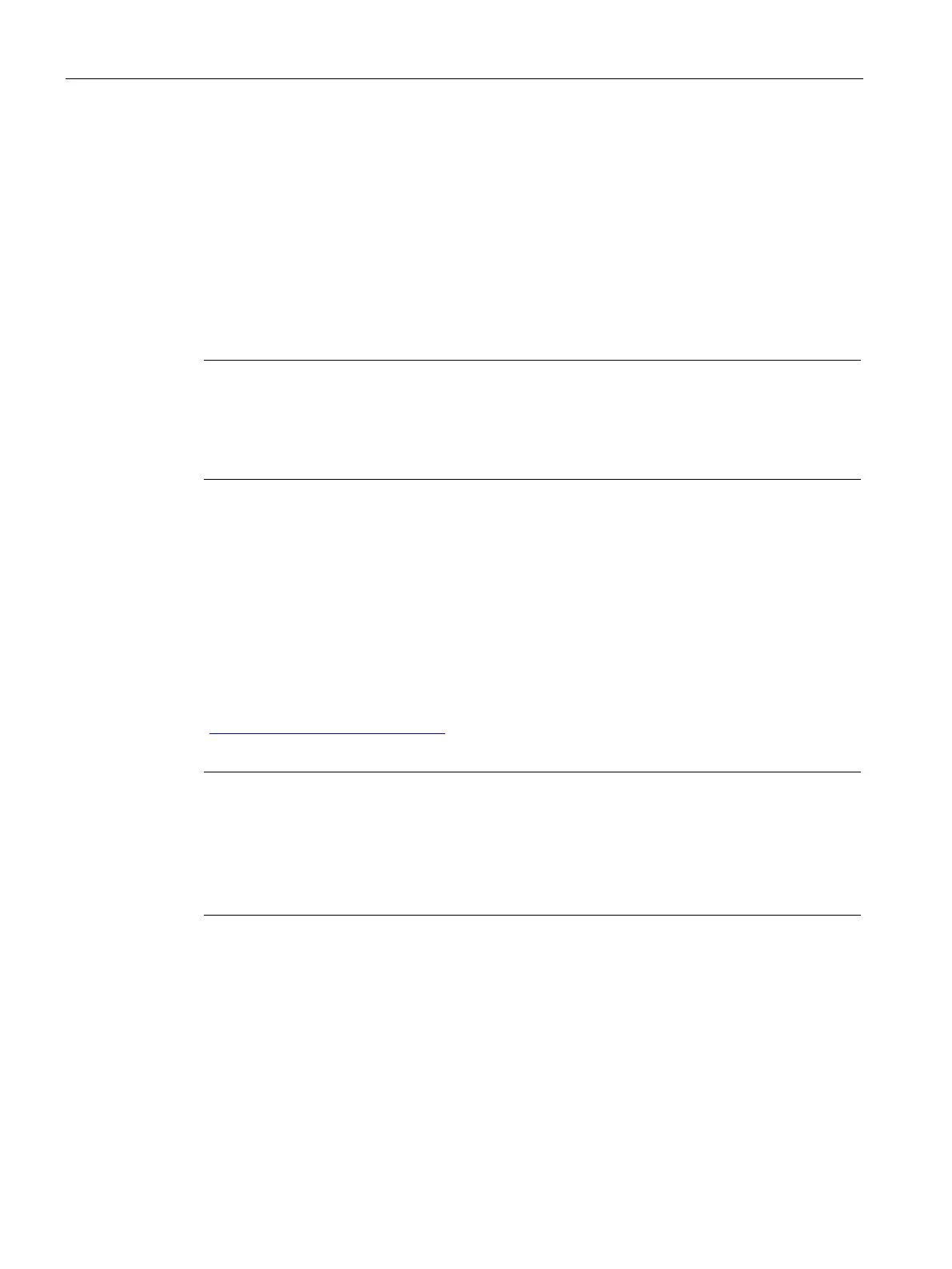Device maintenance and repair
7.6 Recycling and disposal
SIMATIC IPC547G
140 Operating Instructions, 04/2020, A5E49948632-AA
7.5.8 Installing onboard RAID controller software
You install the software of the onboard RAID controller with its driver, which can be found on
the supplied DVD "Documentation and Drivers".
7.5.9 Updating USB drivers
You install the software of the USB controller with its driver, which can be found on the
supplied DVD "Documentation and Drivers".
Note
Operation of older operating systems with USB keyboard and mouse
Select the "PS/2 Emulation" setup parameter in the "Advanced > USB Configuration" menu
of the BIOS Setup if you are using the USB keyboard and USB mouse for updating the USB
driver in installed Windows 7 and Windows Server 2008 R2.
7.5.10 Backing up data and changing partitions at a later time
We recommend the software tool SIMATIC IPC Image & Partition Creator to back up data
under Windows operating systems. This tool provides convenient and efficient functions for
backing up and quickly restoring the full content of data storage media and individual
partitions (images).
SIMATIC IPC Image & Partition Creator supports the burning of DVD media. You can order
the tool using the Siemens online ordering system Industry Mall
(https://mall.industry.siemens.com). For more information on SIMATIC IPC Image & Partition
Creator, refer to the corresponding product documentation.
IPC Image & Partition Creator only supports the device hardware as of version
3.4.2. Data storage media set up with GPT partition management are supported as of
version 3.4. Older versions do not support the device hardware.
TIC IPC Image & Partition Creator, refer to the corresponding
7.6 Recycling and disposal
The devices described in these operating instructions can be recycled thanks to their low
level of pollutants. Observe the local statutory requirements for environmentally sound
recycling and disposal of your old devices. Alternatively, you can use a certified disposal
service company.
