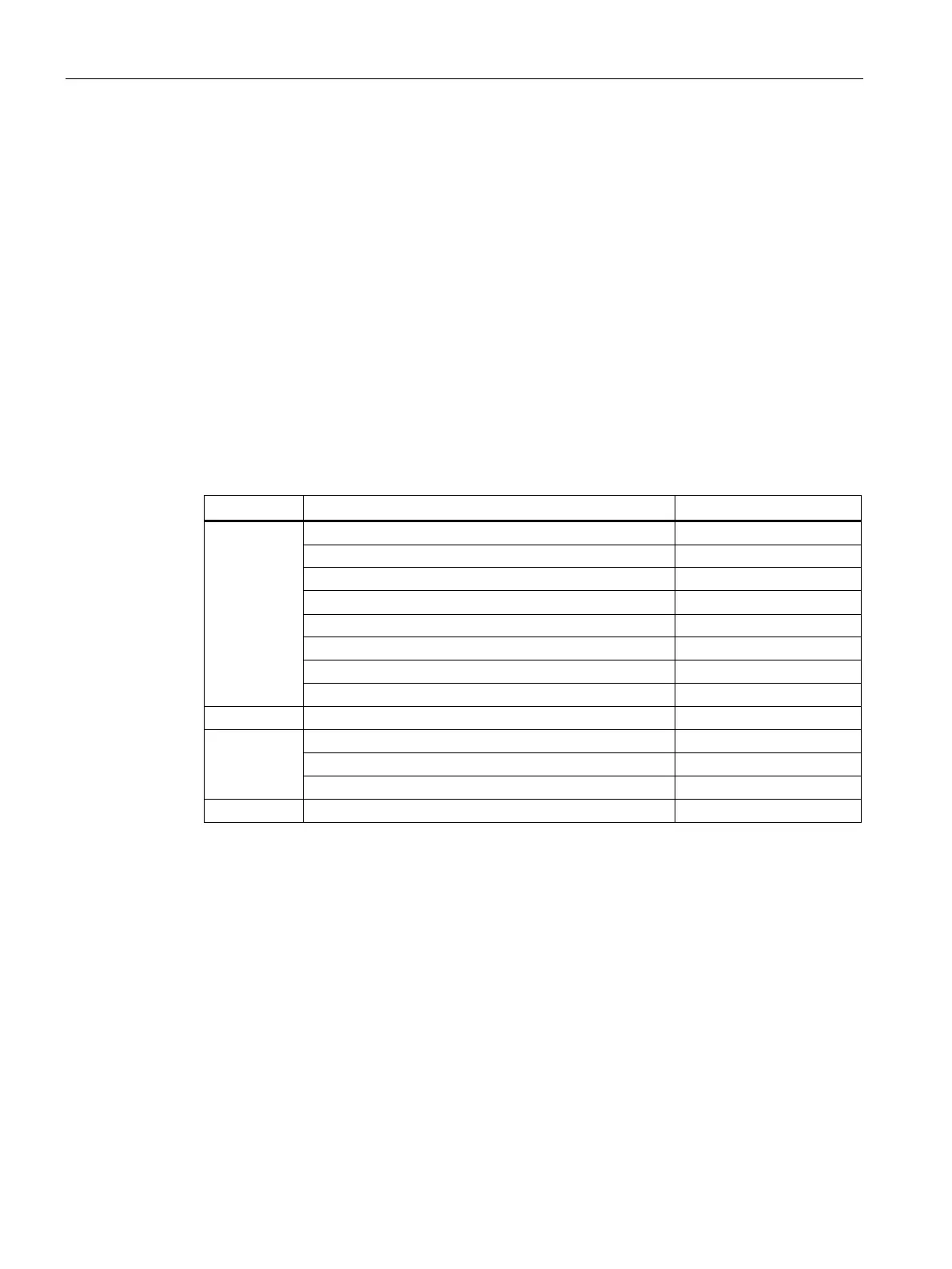Technical specifications
8.6 BIOS description
SIMATIC IPC547G
164 Operating Instructions, 04/2020, A5E49948632-AA
Assigning exclusive interrupts in BIOS Setup (PIC mode only)
The interrupts are automatically assigned to the slots at system startup due to the default
settings in system BIOS. Several slots may share the same interrupt, depending on the
system configuration. This functionality is known as interrupt sharing.
Exclusive interrupts are not available in PIC mode. Disable specific system resources in
order to obtain exclusive interrupts. BIOS assigns the PIC interrupts at random during restart
of the system.
8.6 BIOS description
You can set the system functions and the hardware configuration of the device in the BIOS
Setup.
Prior to delivery, the BIOS Setup has the default settings that are suitable for the device
configuration. The most important default settings are shown in the table below.
Advanced
Drive Configuration > SATA Mode
1
Drive Configuration > SATA Port 0: Hot Plug
2
3
Drive Configuration > SATA Port 1: Hot Plug
2
3
Drive Configuration > SATA Port 2: Hot Plug
2
Disabled, Enabled
3 4
Drive Configuration > SATA Port 3: Hot Plug
2
3 4
Drive Configuration > SATA Port 4: Hot Plug
2
Disabled, Enabled
3 4
CSM Configuration > Launch PXE OpROM Policy
System Monitoring > Fan Control
AMT Configuration > USB Provisioning of AMT
5
Power
RAID optional for devices with motherboard D3446.
Parameter "Hot Plug" is only available if "External SATA" is enabled (Enabled).
: After you have set the parameter "Hot Plug", you have to disable "External SATA" again
(Disabled).
Optional for devices with a removable tray.
For devices with motherboard D3446.
5
For devices with motherboard D3446, dependent on the processor equipment.
