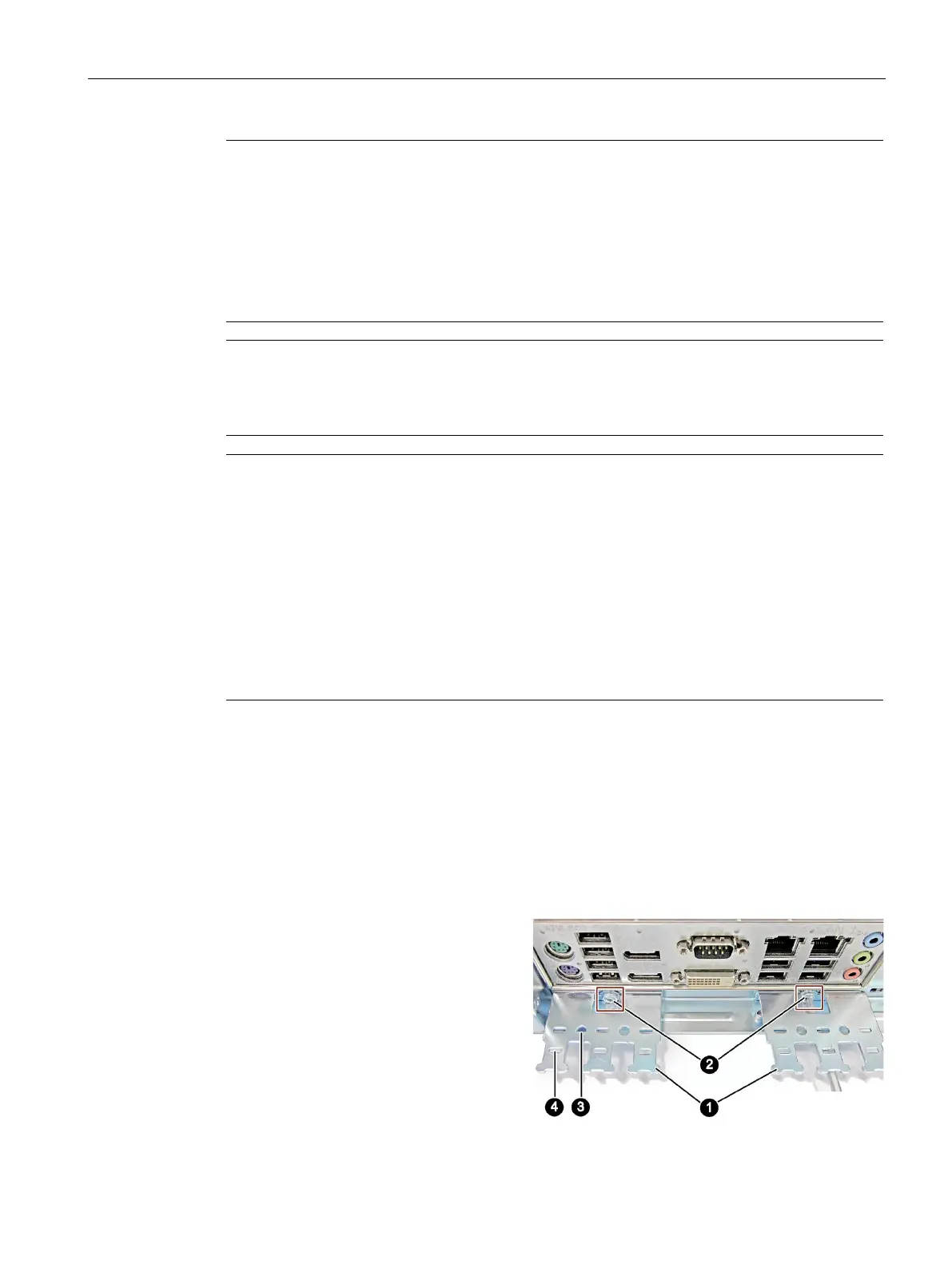Installing and connecting the device
3.3 Connecting the device
SIMATIC IPC547G
Operating Instructions, 04/2020, A5E49948632-AA
51
Note
Wait at least ten seconds before you reinsert USB devices.
Note that the EMC immunity of standard USB devices is designed only for office
environments. These USB devices are appropriate for handling commissioning and service
tasks. Only industrial grade U
SB devices are permitted for use in industrial environments.
The USB devices are developed and marketed by the respective supplier. The respective
product supplier provides support for the USB devices.
The manufacturer's terms of liability
Note
A monitor should be connected and switched on before device booting to ensure it is
correctly detected and run by the BIOS and the operating system. The screen may otherwise
remain dark.
Note
The connected or built
-in I/Os should not introduce a counter emf into the device.
A counter e.m.f. greater than 0.5 V to ground on the + 3.3 V DC / + 5 V DC / + 12 V DC due
to a connected or integrated component can prevent normal operation or even destroy the
computer.
When measuring the counter emf,
remember the following:
The computer in question must be turned off and the power supply connector must be
plugged in.
During the measurement, all cables from the plant to the computer should be connected.
All other components in the plant must be active.
3.3.5 Securing the cables
The strain relief provided is used to prevent accidental loosening of the interface cables from
the device.
To fix the strain relief, you will need a TORX T10 screwdriver.
Procedure
There are two strain reliefs for the inter-
faces.
Screw on the required strain relief on
the left and/or right.
Insert the detachable cable ties here
and fasten the cables with them.
Fasten the cables using simple cable
ties.
