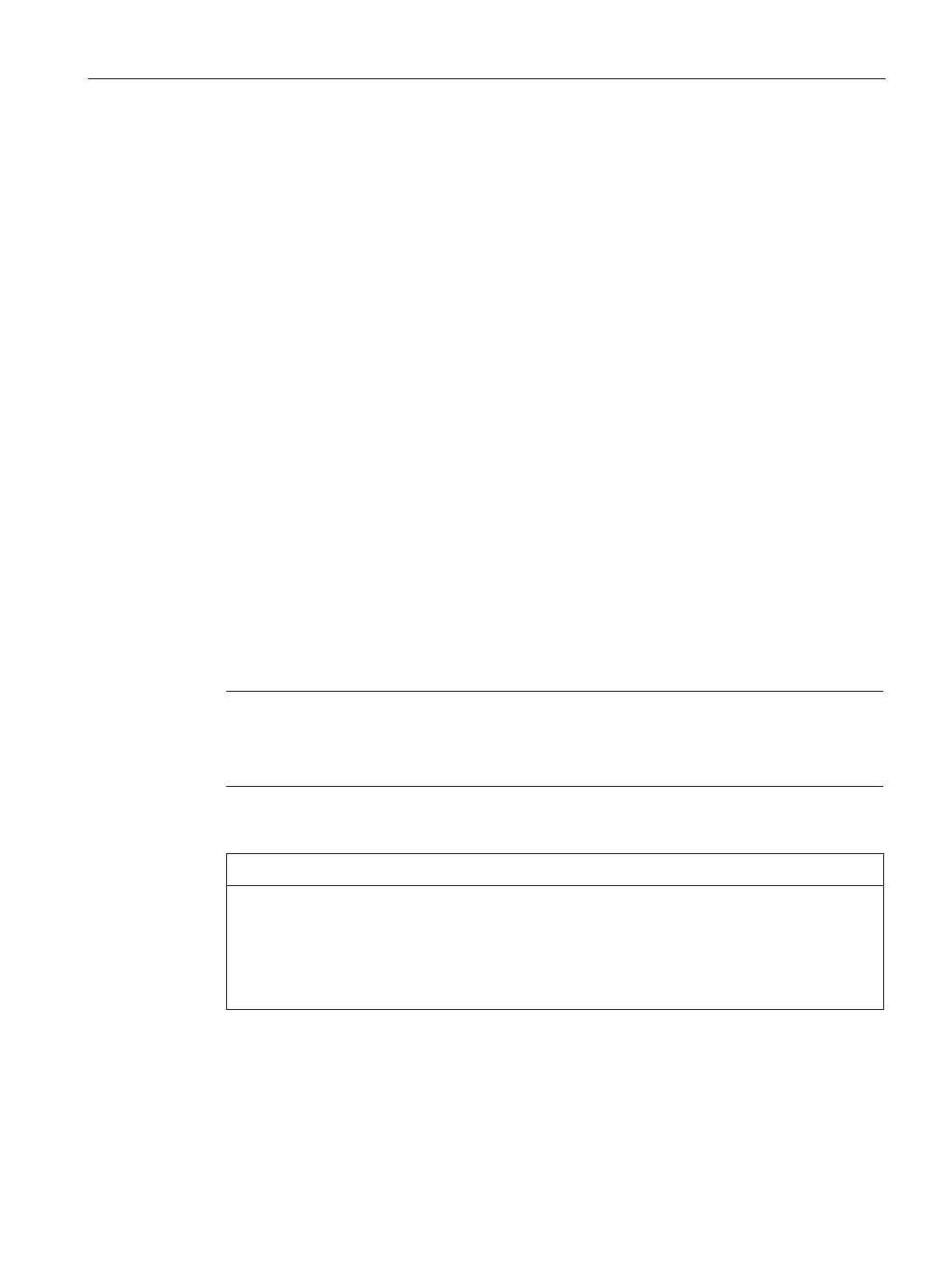Commissioning the device
4.4 Notes on various device configurations
SIMATIC IPC547G
Operating Instructions, 04/2020, A5E49948632-AA
57
4.4 Notes on various device configurations
4.4.1 DVD burner drive
The DVD burner drive is an optional device feature. Recording methods supported by the
disk drive:
● Disc-At-Once
● Track-At-Once
● Session-At-Once
● Packet writing
For additional information, refer to the technical specifications.
Software
In order to use full functionality of the DVD burner you do not need to install additional
software under Windows. The software for the DVD burner is part of the mentioned
operating systems.
If you are using a different operating system, ensure that the software required for the DVD
burner is installed.
Operation
Note
When first starting the burner software, no disks should be inserted in the drive. Faulty data
storage media can interrupt the automatic drive recognition. This makes it impossible to
correctly display the possible burner functions.
Burner operation is only permitted in an environment free of shock and vibration.
Data errors during burning
It cannot be ruled out that vibrations in the environment and varying quality of raw discs
could result in data errors when burning data media, even when no error message occurs.
Data comparison is the only guarantee that data has been written correctly. Perform data
comparison each time you burn a disc.
