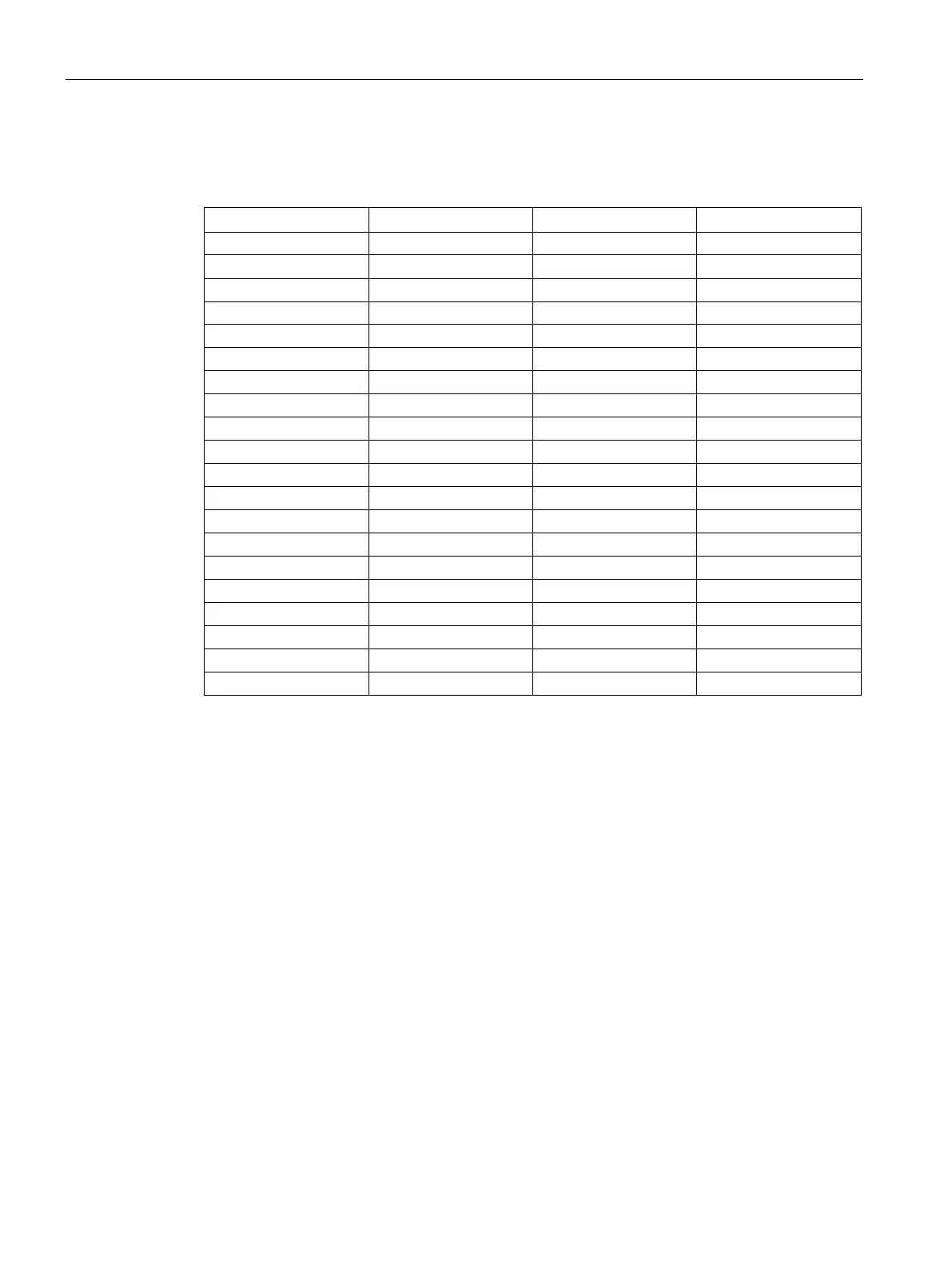Description of the device
1.1 CP 1604 communications processor
CP 1604 / CP 1616
14 Operating Instructions, 02/2017, C70000-G8976-C218-08
Pin assignment of the 40-pin connector
The pin assignment of the 40-pin connector is as follows:
2 M 22 RDP_P2
You will find the pin assignment of the connector on the labeling on the ribbon cable socket
bar.
20-pin male connector for connection of an external power supply
Description
The 20-pin connector is used to connect an external power supply as well as 2 LEDs for
signaling the operating statuses bus fault (BF) and group fault (SF). Siemens does not
provide an external power supply for this module.
With the 5 V power supply, the integrated real-time switch can also operate when the PC is
turned off. The 5 V power supply is optional. Without the external 5 V power supply, the
switch operates with the 5 V power supply of the PC/104 PC.
LED connection (optional)
The following figure shows the circuit diagram for connecting an LED to a pin of the 20- or
40-pin connector.
