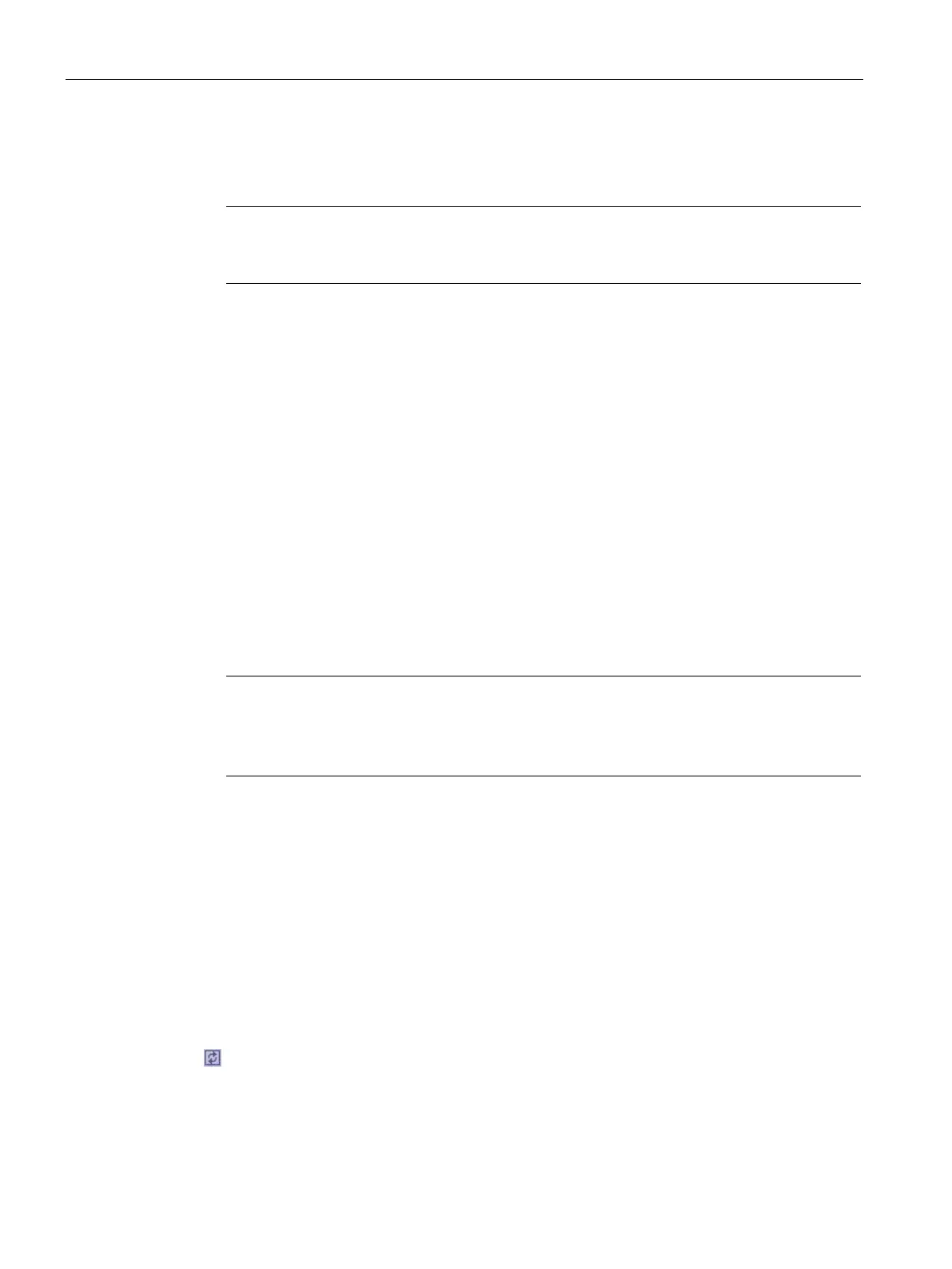Operating hardware
4.2 Web server
CP 1604 / CP 1616
44 Operating Instructions, 02/2017, C70000-G8976-C218-08
In the properties dialog of the CP 1616:
● Select up to two languages for the Web.
Note
If you enable the Web server and do not select a language, messages and diagnostics
information will be displayed in hexadecimal code.
The following Web pages can be updated automatically:
● Start page
● Diagnostic buffer
● Module information
● Information on communication
● Topology
● Media redundancy
To enable automatic updating, follow these steps:
● Go to the Properties dialog of the CP 1616 ("Web" tab) and select the "Enable" check box
under "Automatic update"
● Enter the update interval
Note
Update time
The activation interval set in HW Config is the shortest update time. Larger amounts of
data or multiple HTTP connections increase the update time.
Updating and storing information
Updated screen content
As default in HW Config, automatic updating is disabled.
This means that the screen display of the Web server returns static information.
You update the Web pages manually using the <F5> function key or the following icon:
