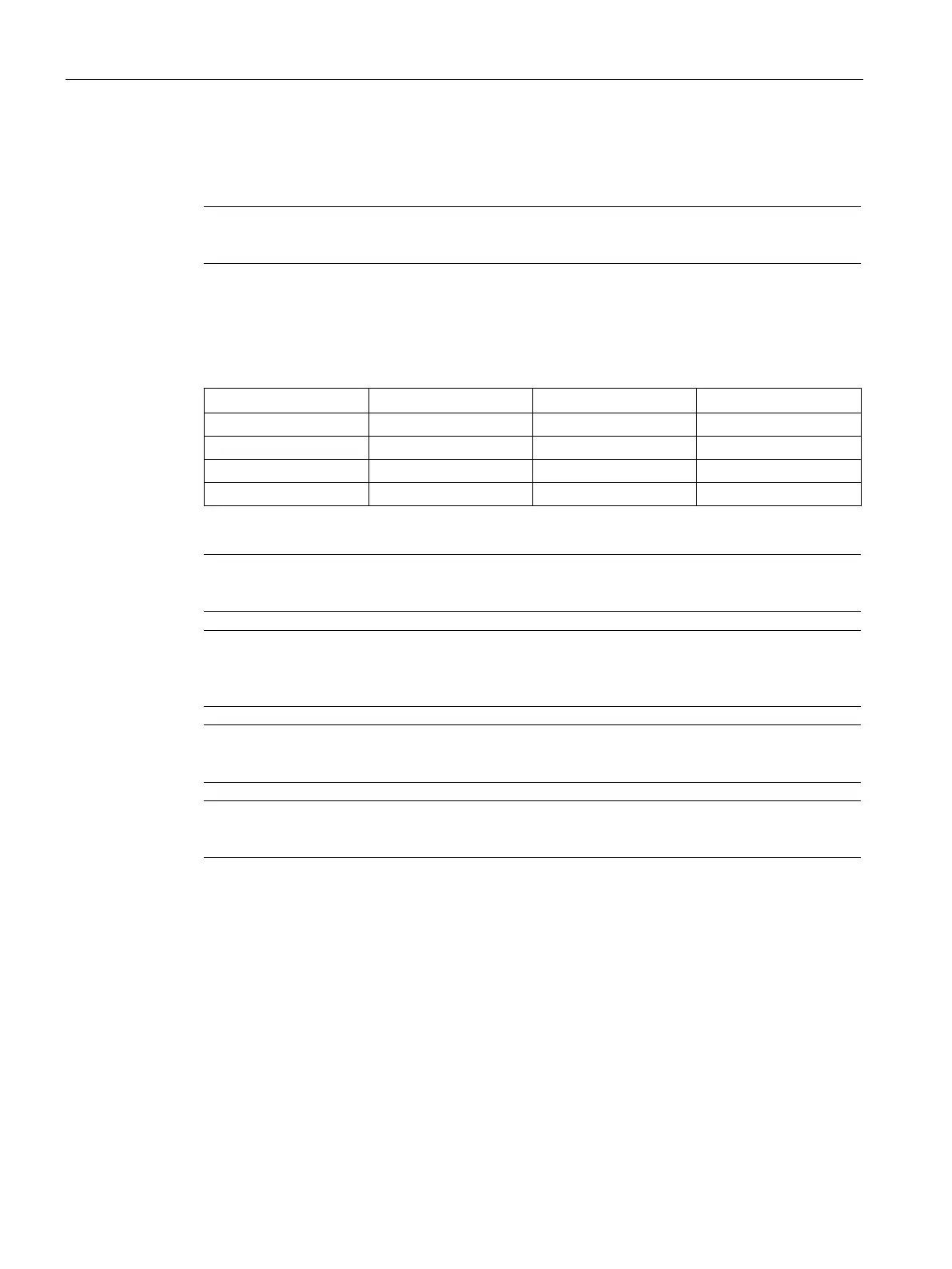Hardware installation
2.1 CP 1604 communications processor
CP 1604 / CP 1616
26 Operating Instructions, 02/2017, C70000-G8976-C218-08
Requirement for the PCI slot
The CP 1604 communications processor requires a PCI slot in the PC/104 Plus format.
Note
Multiple CP 1604 communications processors in one PC are not permitted.
The module address is set with the address switch as described below:
Note
Make sure that all the module addresses in the stack are set differently.
Note
With certain variants of the SIMATIC Microbox, is not possible to use all module addresses;
you will find further
information on this in the appropriate operating instructions.
Note
Multiple CP 1604 communications processors in one PC are not permitted.
Note
If you use a PCI adapter, you should ideally set module address 0.
Procedure for installing the CP 1604
Installation and connection of the CP 1604
Follow the steps below when installing and connecting up the CP 1604 communications
processor in the SIMATIC Microbox PC 420:
1. Turn off your computer and pull out the power cable connector from the socket.
2. Open the computer housing as described in the manual accompanying your PC.
