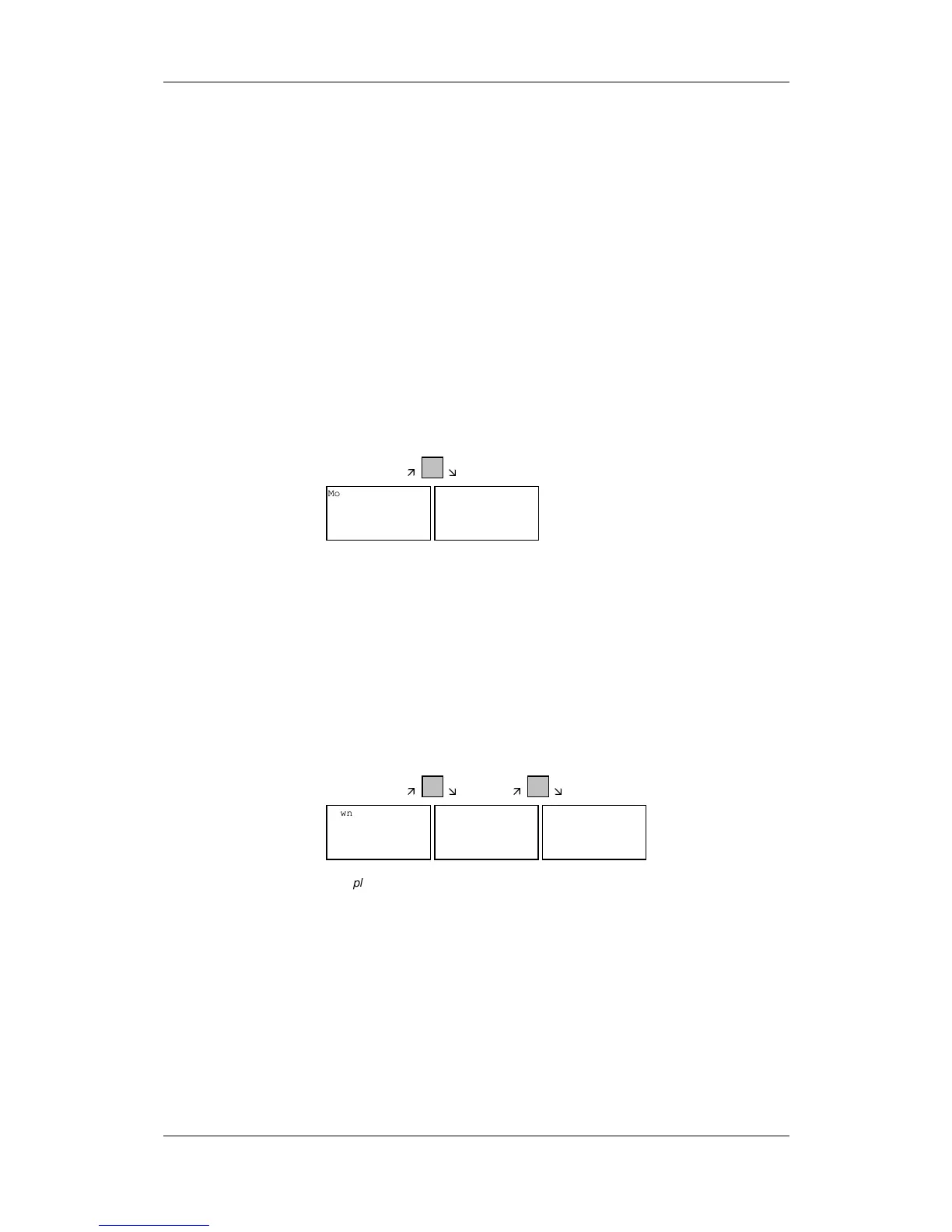Parameterization 10.99
6SE7087-6KP50 Siemens AG
8-10 Operating Instructions SIMOVERT MASTERDRIVES
8.4 Parameterizing by download
The OP1S operator control panel is capable of upreading parameter
sets from the units and storing them. These parameter sets can then be
transferred to other units by download. Downloading with the OP1S is
thus the preferred method of parameterizing replacement units in a
service case.
During downloading with the OP1S, it is assumed that the units are in
the as-delivered state. The parameters for the power section definition
are thus not transferred (see section "Detailed parameterization, power
section definition"). If a PIN has been entered to release optional
technology functions, this is also not overwritten during downloading.
With the "OP: Download" function, a parameter set stored in the OP1S
can be written into the connected slave. Starting from the basic menu,
the "OP: Download" function is selected with "Lower" or "Raise" and
activated with "P".
Download
*1909199701
MASTERDRIVES MC
PLUS
P
É Ë
MotionControl
*Menu selection
OP: Upread
#OP: Download
Example: Selecting and activating the "Download" function
Now one of the parameter sets stored in the OP1S has to be selected
using the "Lower" or "Raise" keys (displayed in the second line). The
selected ID is confirmed with the "P" key. Now the slave ID can be
displayed with "Lower" or "Raise". The slave ID contains various
characteristic features of the unit such as rated output, order number,
software version, etc.
The "Download" procedure is then started with the "P" key. During
download, the OP1S displays the parameter currently being written.
Download
*1909199701
MASTERDRIVES MC
PLUS
P
É Ë
Download
*1909199701
MASTERDRIVES MC
PLUS
MotionControl 00
Download
Pxxx
P
É Ë
Example: Confirming the ID and starting the "Download" procedure
With "Reset", the procedure can be stopped at any time. If downloading
has been fully completed, the message "Download ok" appears and the
display returns to the basic menu.
Downloading with
OP1S