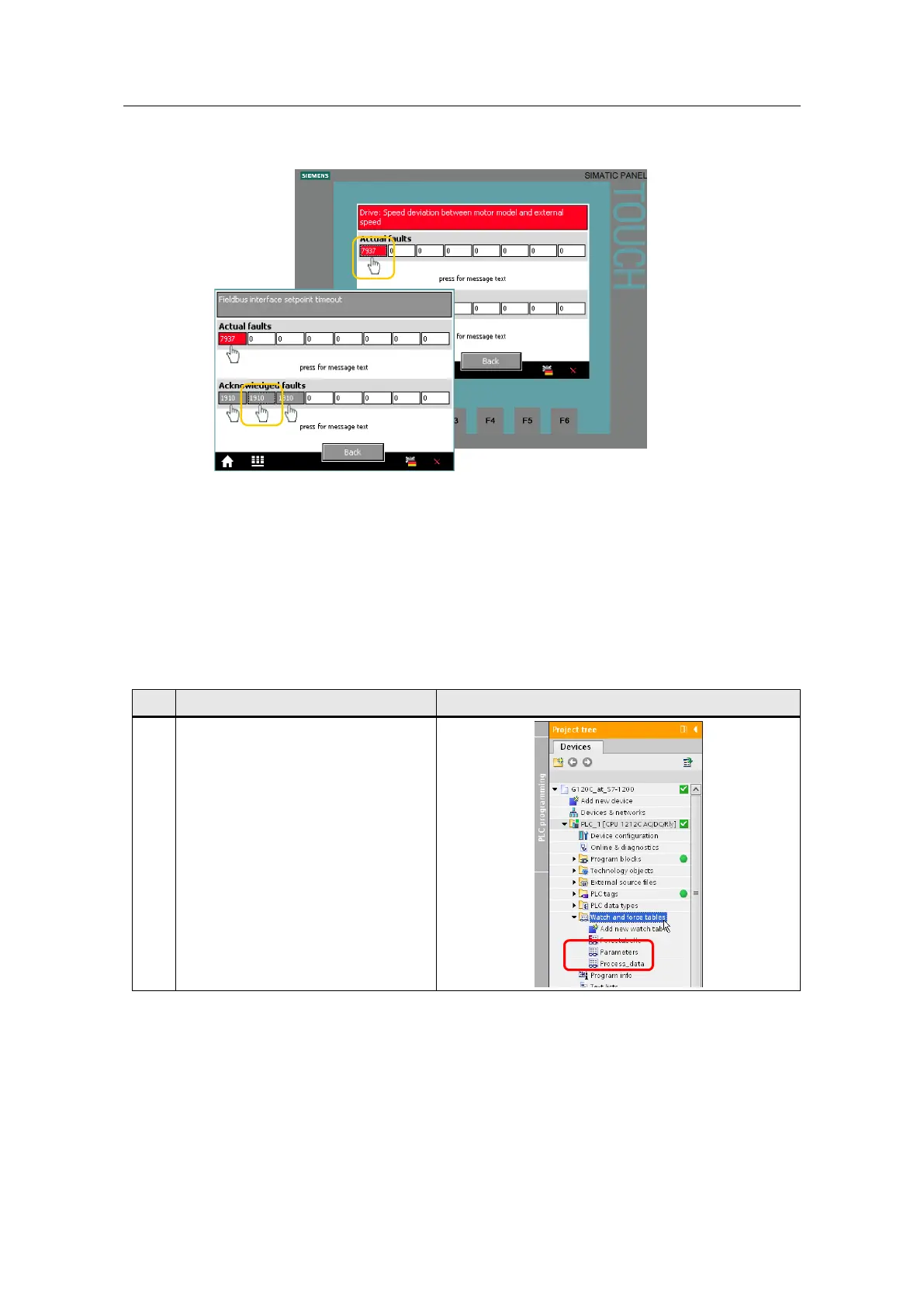4 Operating the Application
4.4 Operator Control and Monitoring via monitoring table
SINAMICS G120 DP at S7-1200
Entry-ID: 70155469, V1.4, 07/2018
Copyright Siemens AG 2018 All rights reserved
Figure 4-8: Display of fault buffer message in plain text
The message text is displayed for as long as the message number is pressed.
4.4 Operator Control and Monitoring via monitoring table
You can also use the application without HMI panel. The watch tables
“Process_data” and “Parameters” have already been created in the project. The
tags you can monitor or control are the same which are also displayed or controlled
at the operator panel.
Table 4-4: Operation of the application via watch table
In the TIA Portal project you open the
desired watch table.