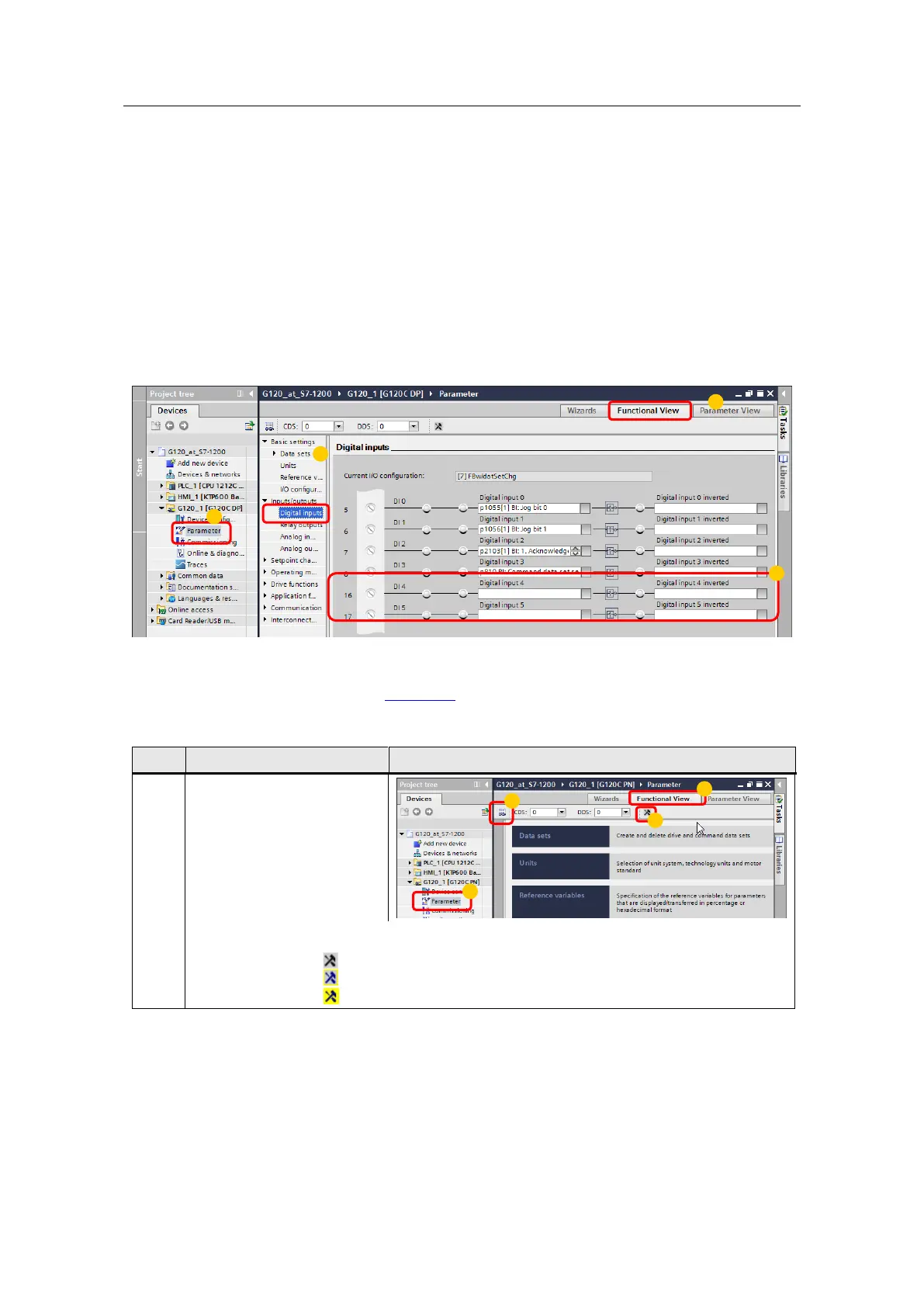6 Configuration and Settings
6.2 Safe Torque Off (STO) with Safety Integrated
SINAMICS G120 DP at S7-1200
Entry-ID: 70155469, V1.4, 07/2018
Siemens AG 2018 All rights reserved
6.2 Safe Torque Off (STO) with Safety Integrated
This function is not implemented in the STEP 7 sample project. Furthermore, it is
not available for the SINAMICS G120P.
Preconditions
Make sure, that the digital inputs DI 4 and DI 5 (terminals 16 and 17) of the
SINAMICS G120, which form the fail-safe input F-DI, are not assigned with a
“standard” function. This is ensured in the sample project and in the factory
settings.
Figure 6-1: Digital inputs
For test purposes, apply 24V to DI 4 and DI 5 or connect an emergency stop
control device. Do not forget to connect the reference potential of inputs DI 4
and DI 5 to ground. Figure 3-1 shows the wiring of the signals.
Activating safety functions
1. Navigate to the
configuration editor.
2. Select the function view.
3. Go online.
4. Activate the safety
commissioning mode.
The safety commissioning mode is displayed as follows:
The function view is not online.
The function view is online, safety functions are not activated.
Safety commissioning is active.