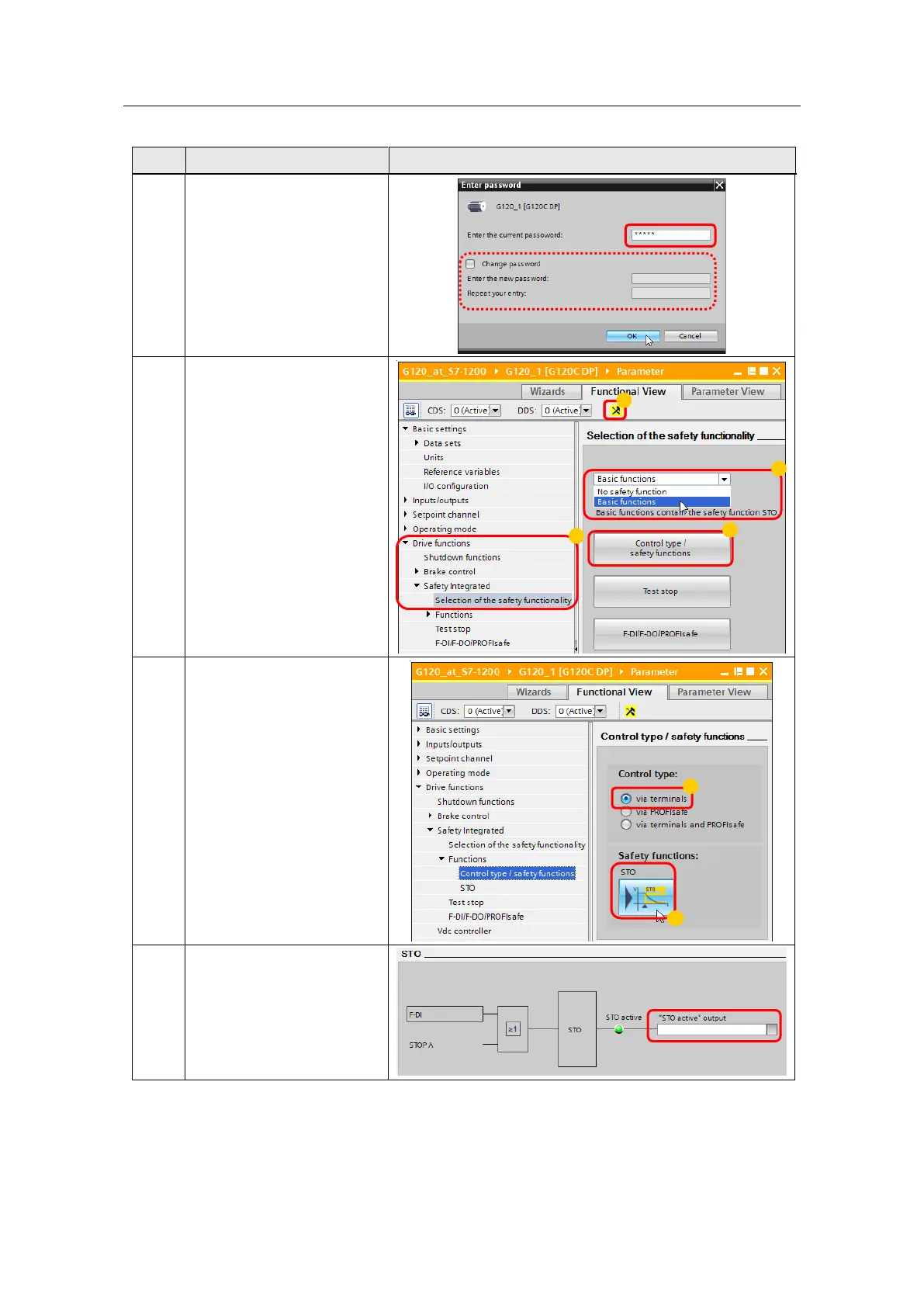6 Configuration and Settings
6.2 Safe Torque Off (STO) with Safety Integrated
SINAMICS G120 DP at S7-1200
Entry-ID: 70155469, V1.4, 07/2018
Siemens AG 2018 All rights reserved
Enter the current password.
Change the default password
“0” of a factory new
SINAMICS G120.
Note:
When resetting the safety
parameters to factory
settings, the assigned
password remains.
Select the safety functionality.
1. Make sure that the safety
commissioning is
activated.
2. Navigate to the selection
of the safety functionality.
3. Select the “Basic
functions”.
4. Click on the “Control
type/safety functions”
button.
Select control type and safety
function.
1. Select the control type
“via terminals” (default
setting).
2. Click on the “STO” safety
function (the only one
available).
Output “STO active”
On demand you can
interconnect the “STO active”
output. However, this is not
necessary in this application.