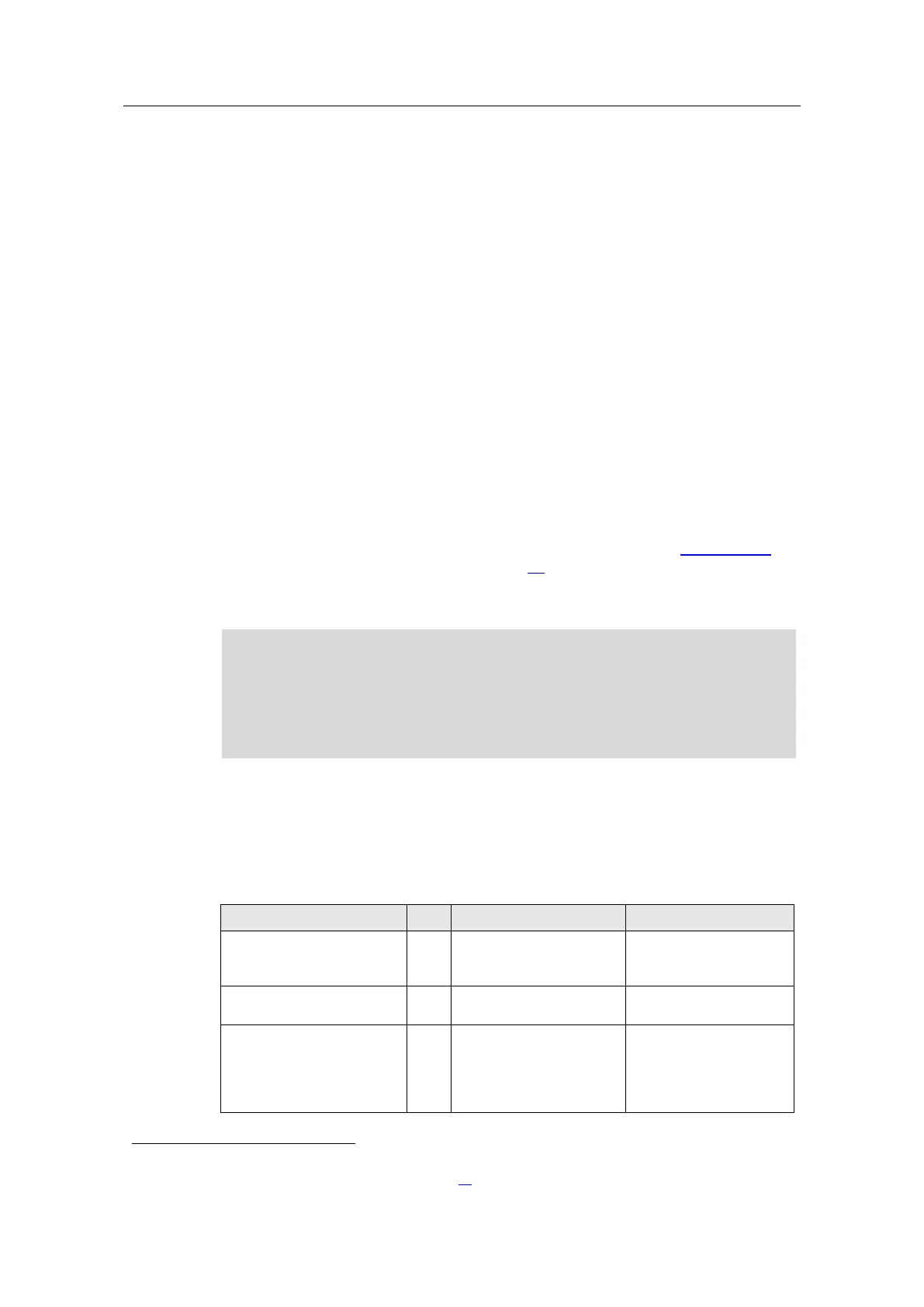2.3 Hardware and software components used
SINAMICS G120 DP at S7-1200
Entry-ID: 70155469, V1.4, 07/2018
Copyright Siemens AG 2018 All rights reserved
Acyclic data exchange (parameter access)
To be able to transfer parameters, message frame types were also defined where
additionally four words are provided for a parameter transfer (“SIEMENS Telegram
353 and 354” frames). Since these four words, like the process data, are always
transmitted cyclically, a permanent communication load is produced even though
the parameters themselves are generally only rarely required.
PROFIBUS DPV1 also provides the option of using an acyclic data exchange in
addition to the cyclic data exchange, which is only inserted on demand. This makes
it possible to transfer the parameter area acyclically on demand, without creating a
permanent communication load. The acyclic transfer takes clearly longer than the
cyclic transfer of the process data.
In this example, the acyclic data exchange is used for parameter access and
message frame type “Telegram 352” is used which does not support cyclic
parameter transfer.
For acyclic writing and reading of parameters, please proceed as follows:
In the SIMATIC S7-1200, parameter jobs are sent to the SIMATIC G120 by
writing “data set 47”, and the response of the SIMATIC G120 is received by
reading “data set 47”. These functions are supported by the STEP 7
instructions (RDREC, WRREC). A special hardware configuration is not
necessary.
More information on the structure of the data set is available in chapter 3.1.2 of
the function manual “Fieldbus systems” (/6/), for example.
No particular action is required on the SIMATIC G120 side.
If you do not select a message frame in the hardware configuration under the
Properties of the SINAMICS drive, STEP 7 enters the “Standard telegram 1”
frame (PZD-2/2).
Use it as well, for example (due to its conciseness), when your application is
restricted to acyclic writing and reading of drive parameters and you do not wish
to exchange process data.
2.3 Hardware and software components used
The application was created with the following components:
Hardware components
Table 2-1: Hardware components
or other SIMATIC S7-
1200 CPU
(from FW 2.0)
1
PROFIBUS Master module
CM 1243-5
or other
G110M, G120, G120C,
G120D, G120P with DP
connection according to
chapter 1
1
When using a device deviating from the given article number, it must be exchanged in the
hardware configuration as described in chapter 6 .