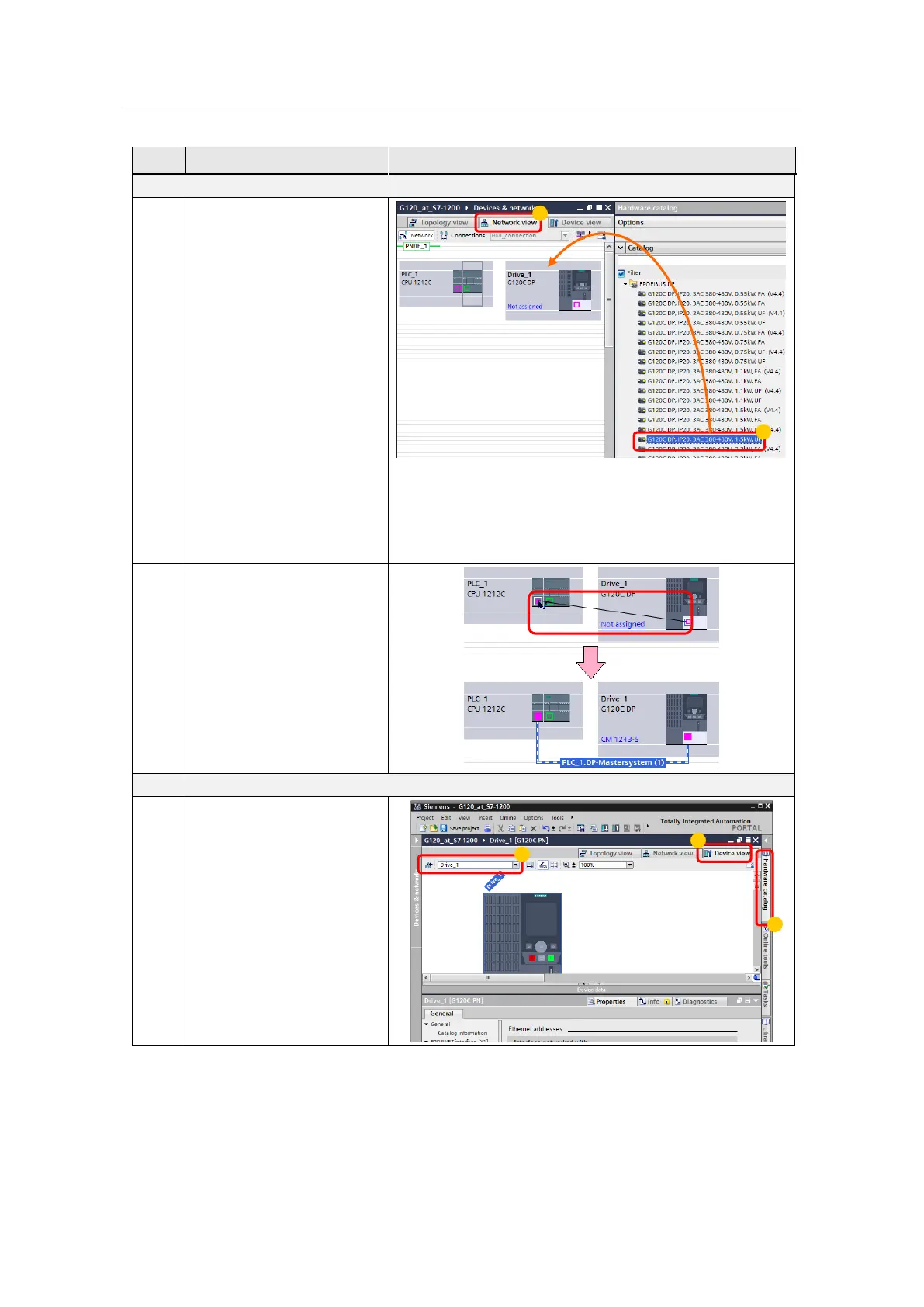6 Configuration and Settings
6.1 Creating the project configuration
SINAMICS G120 DP at S7-1200
Entry-ID: 70155469, V1.4, 07/2018
Siemens AG 2018 All rights reserved
Add and network the SINAMICS G120
Select the desired SINAMICS
drive:
1. In the “Devices &
networks” editor, go to
the “Network view”.
2. Then drag the required
SINAMICS G120 DP
from the catalog into the
graphic area.
In the catalog, the SINAMICS
drive can be found in …
>Drives & starters
>SINAMICS Drives
>SINAMICS G120(D,P)
>Control modules
or
>Drives & starters
>SINAMICS Drives
>SINAMICS G120C
>PROFIBUS DP
Graphically connect the
PROFIBUS connections of
SIMATIC controller and
SINAMICS drive by dragging
the mouse.
Configuring the SINAMICS G120
In case you are not using a
G120C, you still need to
define the power module:
1. In the “Devices &
networks” editor, go to
the Properties of the
SINAMICS drive.
2. Select “Device view”
3. Select the drive
4. Insert the power unit from
the catalog.