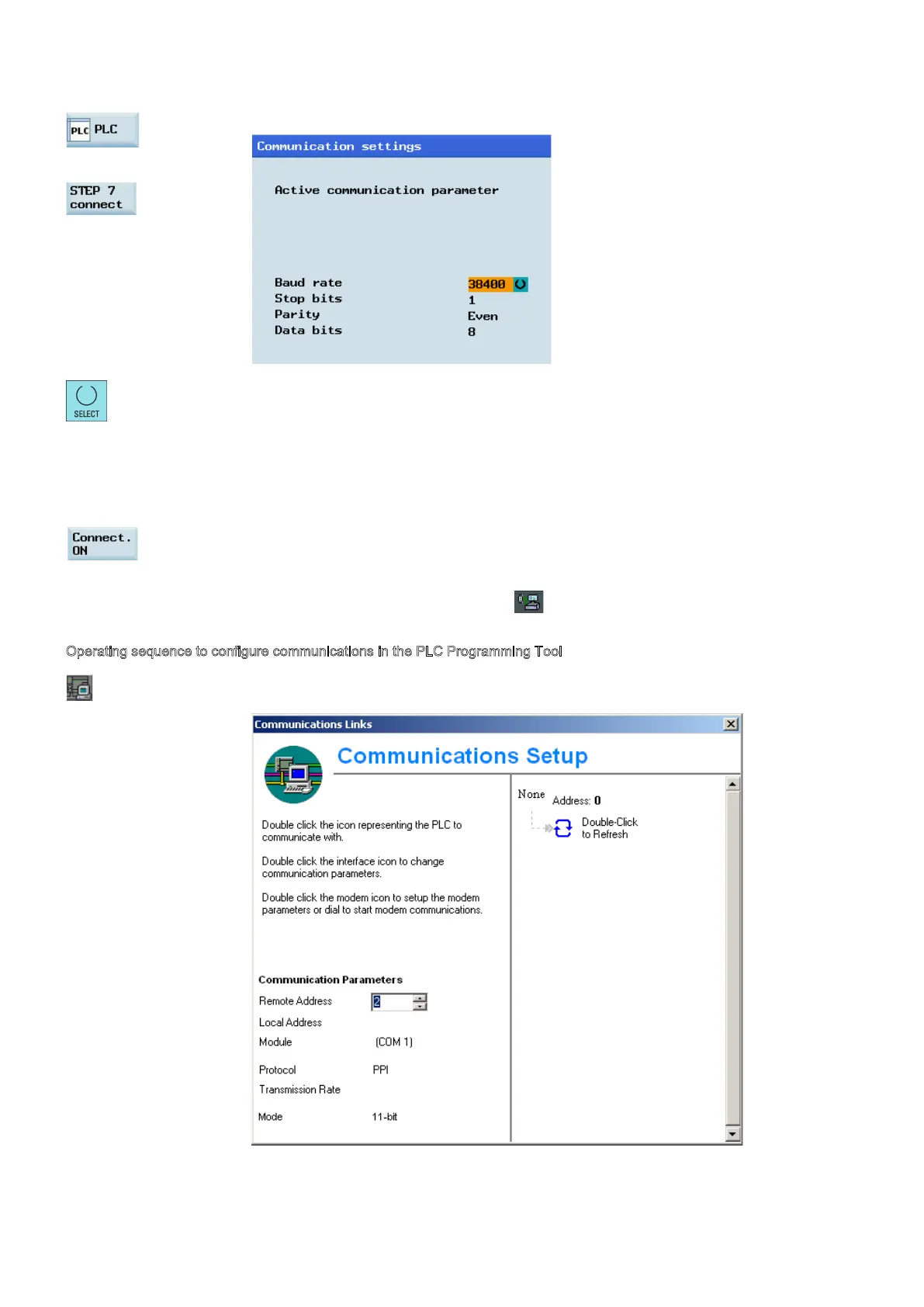PLC Subroutines Manual
14 6FC5397-0FP40-0BA0, 08/2013
→
3. Press these two softkeys in succession to open the following communication setting window.
4. Use this softkey to select a communication baud rate. The SINUMERIK 808D ADVANCED
supports the following baud rates:
● 9.6 kbps
● 19.2 kbps
● 38.4 kbps
● 57.6 kbps
5. Activate the RS232 connection with this softkey.
No modifications to the settings are possible in this state.
The active or inactive state is retained even after a power-on (except when starting with the
default data).
In the lower right corner of the screen, the
icon shows that the connection to the PG/PC
via the RS232 interface is active.
Operating sequence to configure communications in the PLC Programming Tool
1. Start the PLC Programming Tool on your PC/PG, and click this button in the navigation bar to
open the following dialog:
