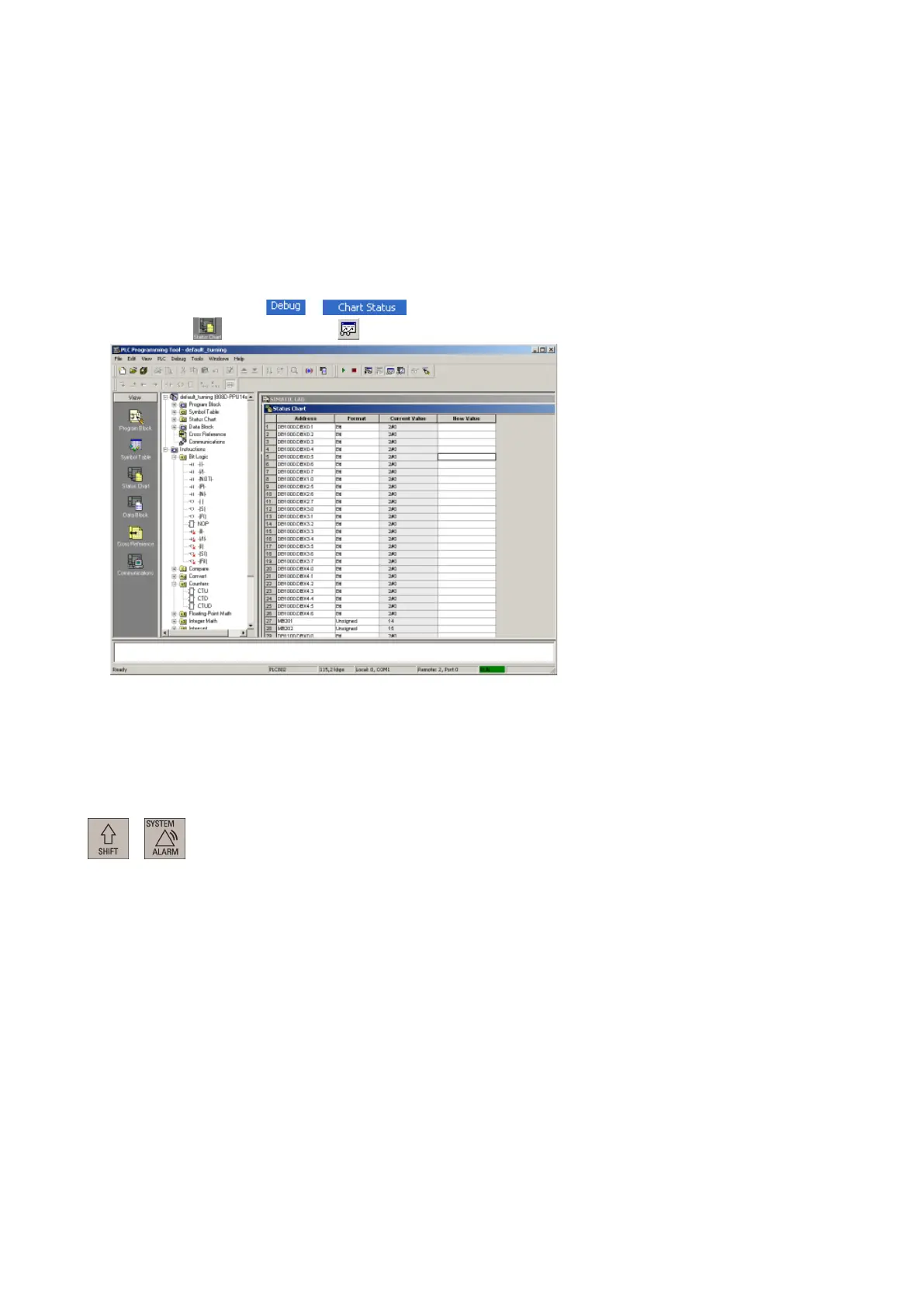PLC Subroutines Manual
6FC5397-0FP40-0BA0, 08/2013
13
Testing and monitoring a PLC program with the PLC Programming Tool
You can also view the status of your PLC program with the PLC Programming Tool:
1. Establish the communication between the SINUMERIK 808D ADVANCED and the PLC Programming Tool.
There are three methods for establishing the communication between the SINUMERIK 808D ADVANCED and the PLC
Programming Tool:
– Establishing a connection with the RS232 interface (Page 13)
– Establishing a direct connection with the Ethernet interface (Page 17)
– Establishing a network connection with the Ethernet interface (Page 20)
2. Use the menu command → to view the status of a PLC signal. You can also first click the status
chart symbol
and then click the symbol to view the status.
Establishing a connection with the RS232 interface
You can establish a communication between the control system and the PC/PG via the RS232 interface.
Operating sequence to make an RS232 connection to the control
1. Connect the control system with the PC/PG using an RS232 cable.
+
2. Select the desired operating area on the PPU.
