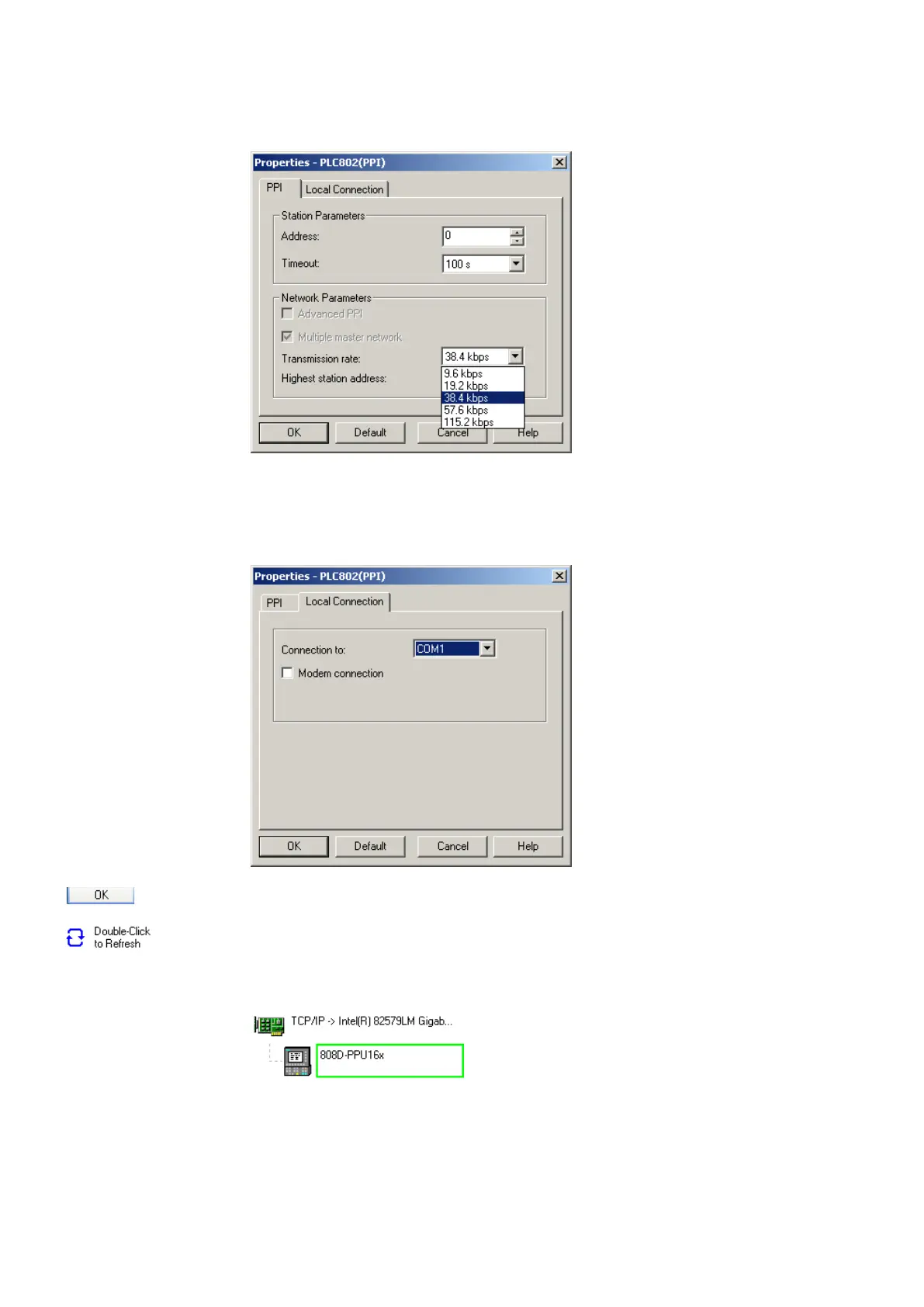PLC Subroutines Manual
16 6FC5397-0FP40-0BA0, 08/2013
3. Double click the interface "PLC802(PPI)" or click the context menu "Properties", and the
following property dialog is displayed.
On the "PPI" tab page, set the baud rate for the transmission rate, which the PLC
Programming Tool will use for communication.
: The baud rate you select must be the same as what you have set on the control.
4. Open the "Local connection" tab to specify the COM port to which the RS232 (V24) cable is
connected.
5. Click this button twice to exit the "Set PG/PC Interface" dialog.
6.
Double click this icon on the right side of the communication setting window. It will take several
minutes to search for a valid address.
7. Wait until the information on the connected control sy
stem is identified as follows, and then the
connection is ready.
