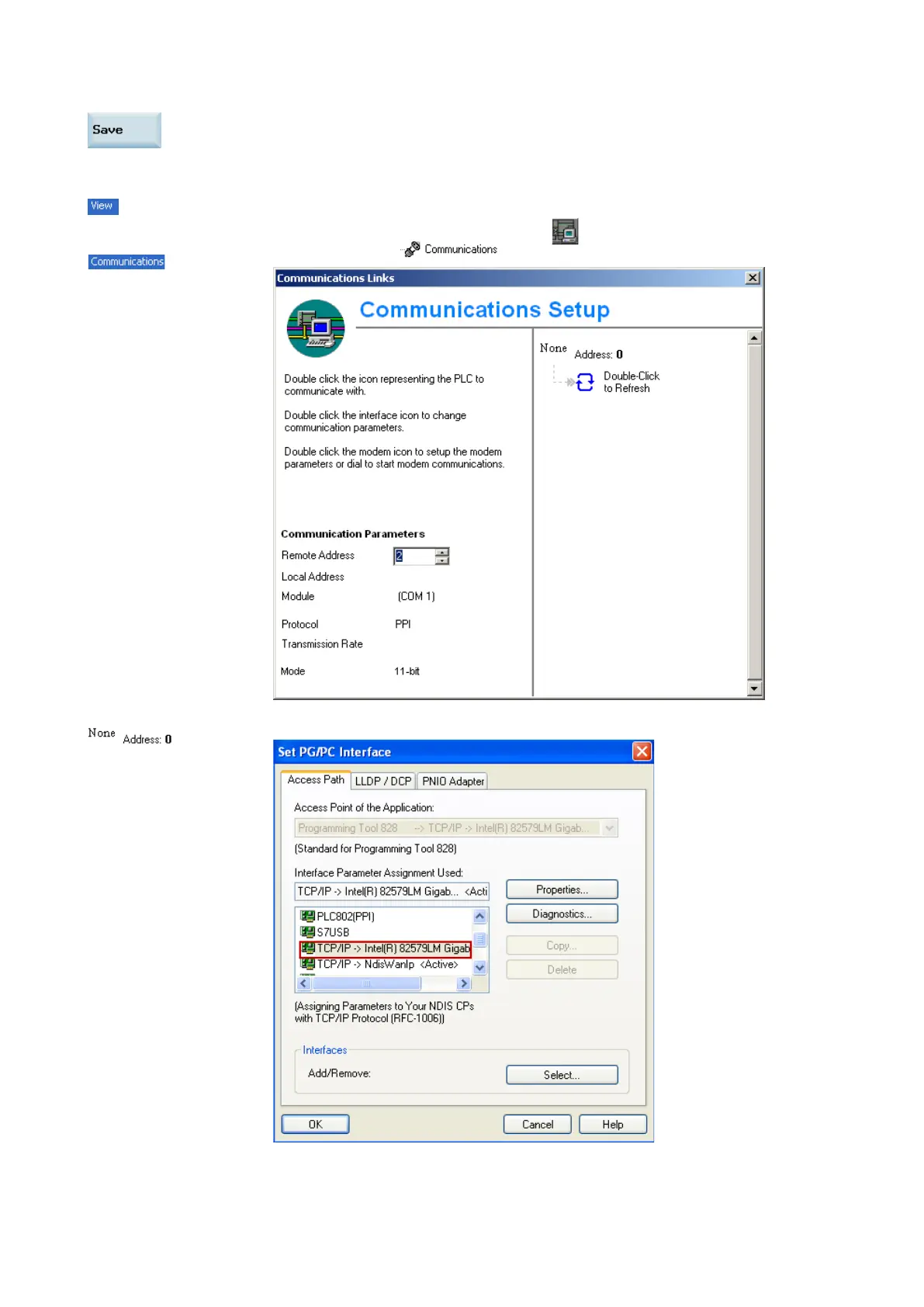PLC Subroutines Manual
6FC5397-0FP40-0BA0, 08/2013
21
6. Press this softkey to save the configuration. If you select "
" for the DHCP, you need to
restart the control system to activate the network configuration.
Operating sequence to configure communications in the PLC Programming Tool
→
1.
Choose these two menus from the menu bar to open the following communication setting
window.
Also you can click the communication button
in the navigation bar, or click the
communication icon
in the project tree to display the window.
2. Double click this icon on the right side. Then the following interface setting dialog is displayed.
