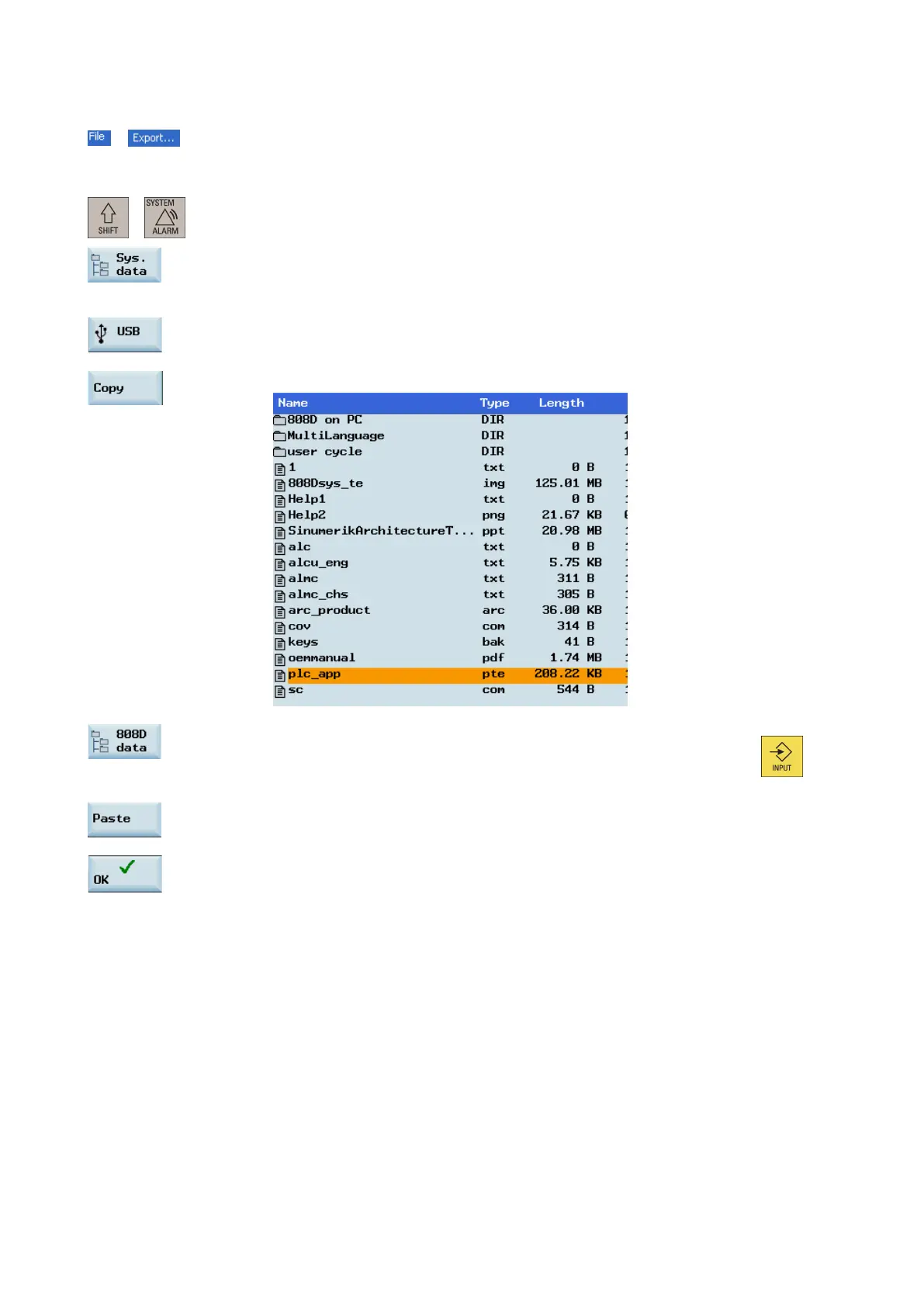PLC Subroutines Manual
6FC5397-0FP40-0BA0, 08/2013
25
To download a machine manufacturer's PLC application with a USB stick, perform as follows:
→ 1. Choose these two menus from the menu bar to export the PLC application created with the
PLC Programming Tool to a USB stick.
2. Insert the USB stick into the USB interface at the front of the PPU.
+
3. Select the desired operating area on the PPU.
→
4. Open the USB stick by pressing these two softkeys in succession.
5. Select the
file and then press this softkey to copy the file.
6.
Press this softkey, and then access the "NCK/PLC data" folder by pressing the
hardkey.
7. Press this softkey.
8. A warning note appears warning you that the original
file will be overwritten. Press this
softkey to continue.
9. The download has been completed when the progress bar disappears.